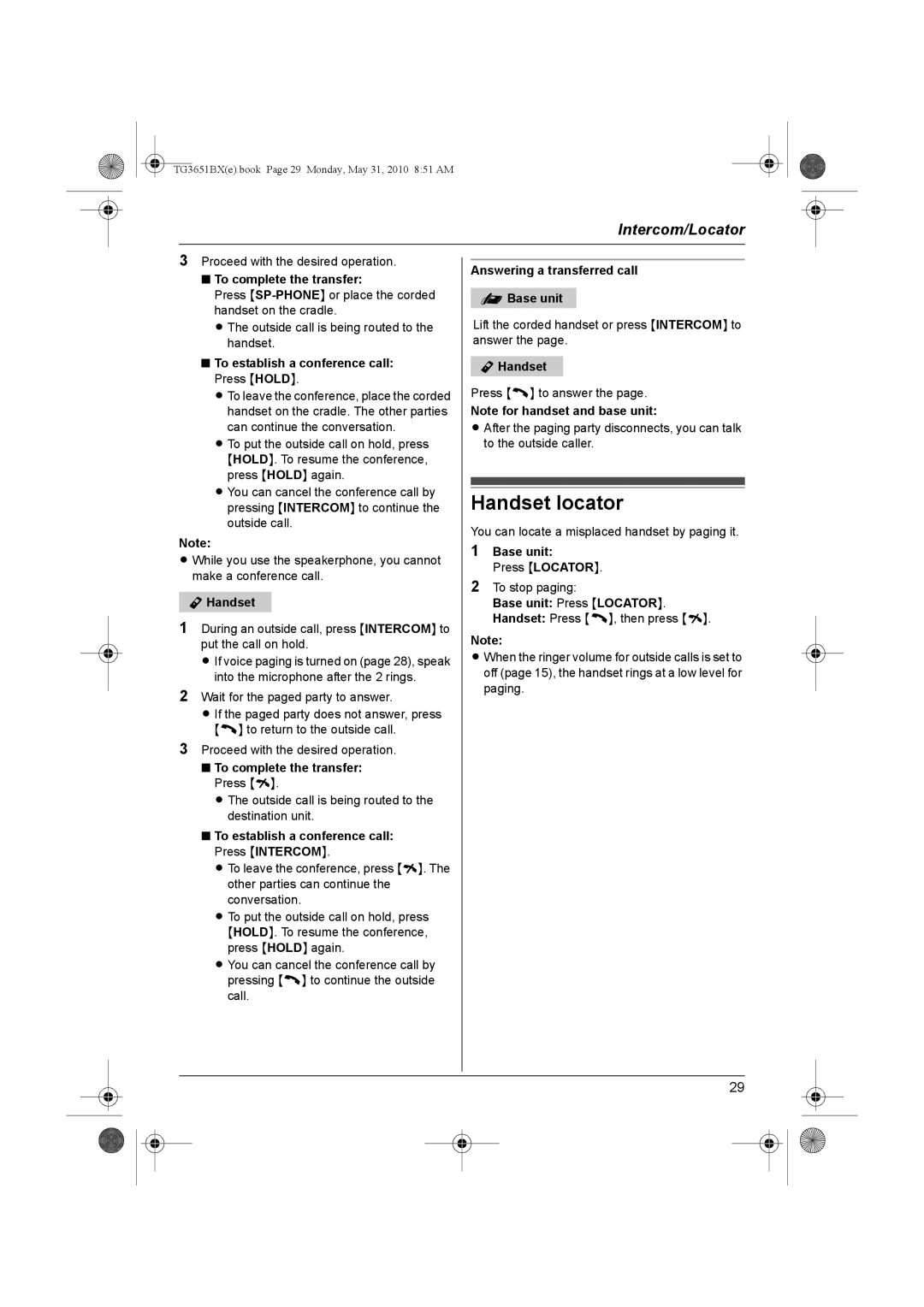TG3651BX(e).book Page 29 Monday, May 31, 2010 8:51 AM
Intercom/Locator
3Proceed with the desired operation.
■To complete the transfer:
Press
L The outside call is being routed to the handset.
■To establish a conference call: Press {HOLD}.
L To leave the conference, place the corded handset on the cradle. The other parties can continue the conversation.
L To put the outside call on hold, press {HOLD}. To resume the conference, press {HOLD} again.
L You can cancel the conference call by pressing {INTERCOM} to continue the outside call.
Note:
L While you use the speakerphone, you cannot make a conference call.
YHandset
1During an outside call, press {INTERCOM} to put the call on hold.
L If voice paging is turned on (page 28), speak into the microphone after the 2 rings.
2Wait for the paged party to answer.
L If the paged party does not answer, press {C} to return to the outside call.
3Proceed with the desired operation.
■To complete the transfer: Press {i}.
L The outside call is being routed to the destination unit.
■To establish a conference call: Press {INTERCOM}.
L To leave the conference, press {i}. The other parties can continue the conversation.
L To put the outside call on hold, press {HOLD}. To resume the conference, press {HOLD} again.
L You can cancel the conference call by pressing {C} to continue the outside call.
Answering a transferred call
=Base unit
Lift the corded handset or press {INTERCOM} to answer the page.
YHandset
Press {C} to answer the page.
Note for handset and base unit:
L After the paging party disconnects, you can talk to the outside caller.
Handset locator
You can locate a misplaced handset by paging it.
1Base unit:
Press {LOCATOR}.
2To stop paging:
Base unit: Press {LOCATOR}.
Handset: Press {C}, then press {i}.
Note:
LWhen the ringer volume for outside calls is set to off (page 15), the handset rings at a low level for paging.
29