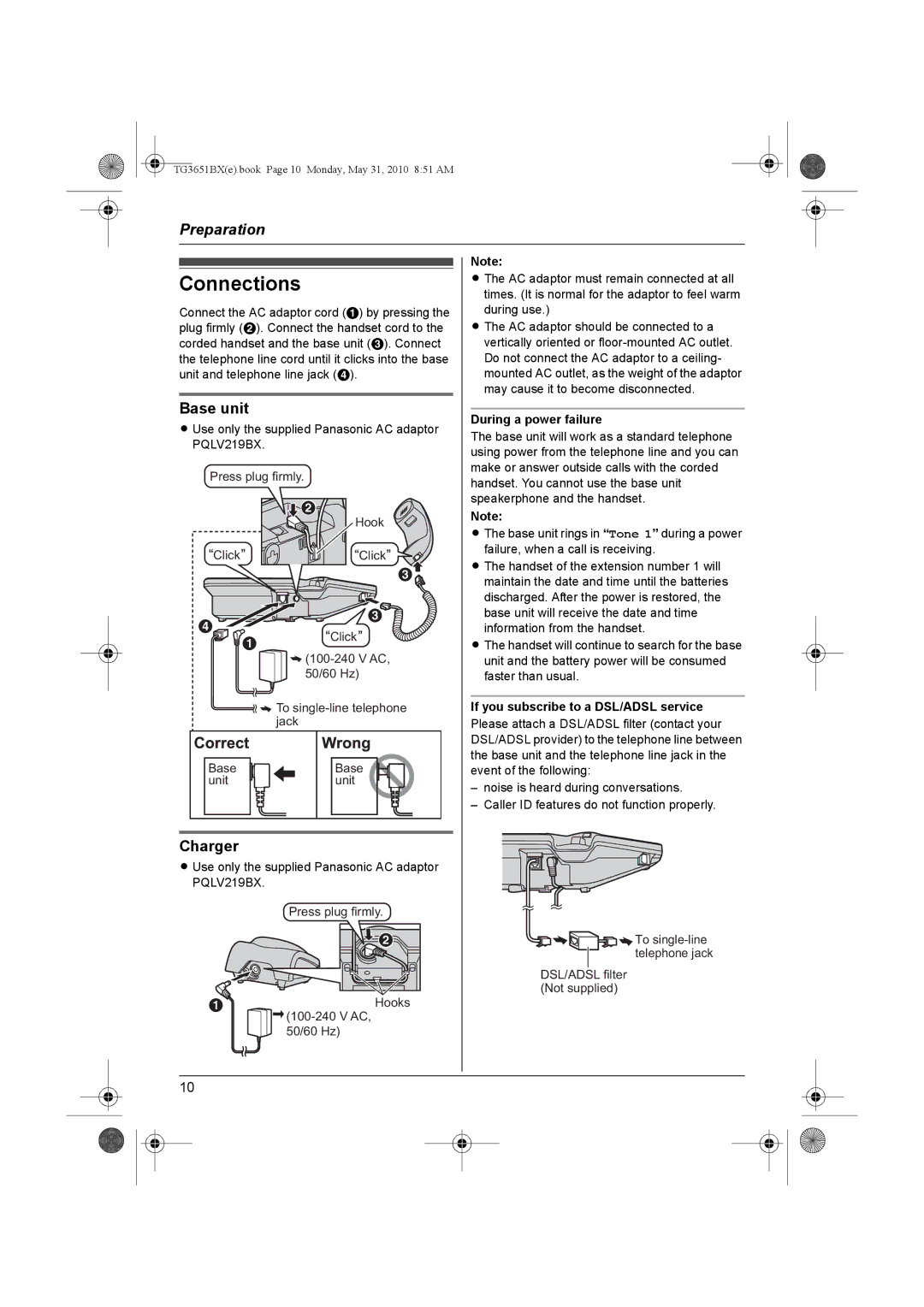TG3651BX(e).book Page 10 Monday, May 31, 2010 8:51 AM
Preparation
Connections
Connect the AC adaptor cord (A) by pressing the plug firmly (B). Connect the handset cord to the corded handset and the base unit (C). Connect the telephone line cord until it clicks into the base unit and telephone line jack (D).
Base unit
L Use only the supplied Panasonic AC adaptor PQLV219BX.
Press plug firmly. |
|
B |
|
| Hook |
Click | Click |
C
D |
| C |
| Click | |
| A | |
|
| |
|
| |
|
| 50/60 Hz) |
|
| To |
|
| jack |
Base |
| Base |
unit |
| unit |
Charger
L Use only the supplied Panasonic AC adaptor PQLV219BX.
| Press plug firmly. |
| B |
A | Hooks |
| |
| 50/60 Hz) |
Note:
L The AC adaptor must remain connected at all times. (It is normal for the adaptor to feel warm during use.)
L The AC adaptor should be connected to a vertically oriented or
During a power failure
The base unit will work as a standard telephone using power from the telephone line and you can make or answer outside calls with the corded handset. You cannot use the base unit speakerphone and the handset.
Note:
LThe base unit rings in “Tone 1” during a power failure, when a call is receiving.
L The handset of the extension number 1 will maintain the date and time until the batteries discharged. After the power is restored, the base unit will receive the date and time information from the handset.
LThe handset will continue to search for the base unit and the battery power will be consumed faster than usual.
If you subscribe to a DSL/ADSL service
Please attach a DSL/ADSL filter (contact your DSL/ADSL provider) to the telephone line between the base unit and the telephone line jack in the event of the following:
–noise is heard during conversations.
–Caller ID features do not function properly.
![]()
![]() To
To
DSL/ADSL filter (Not supplied)
10