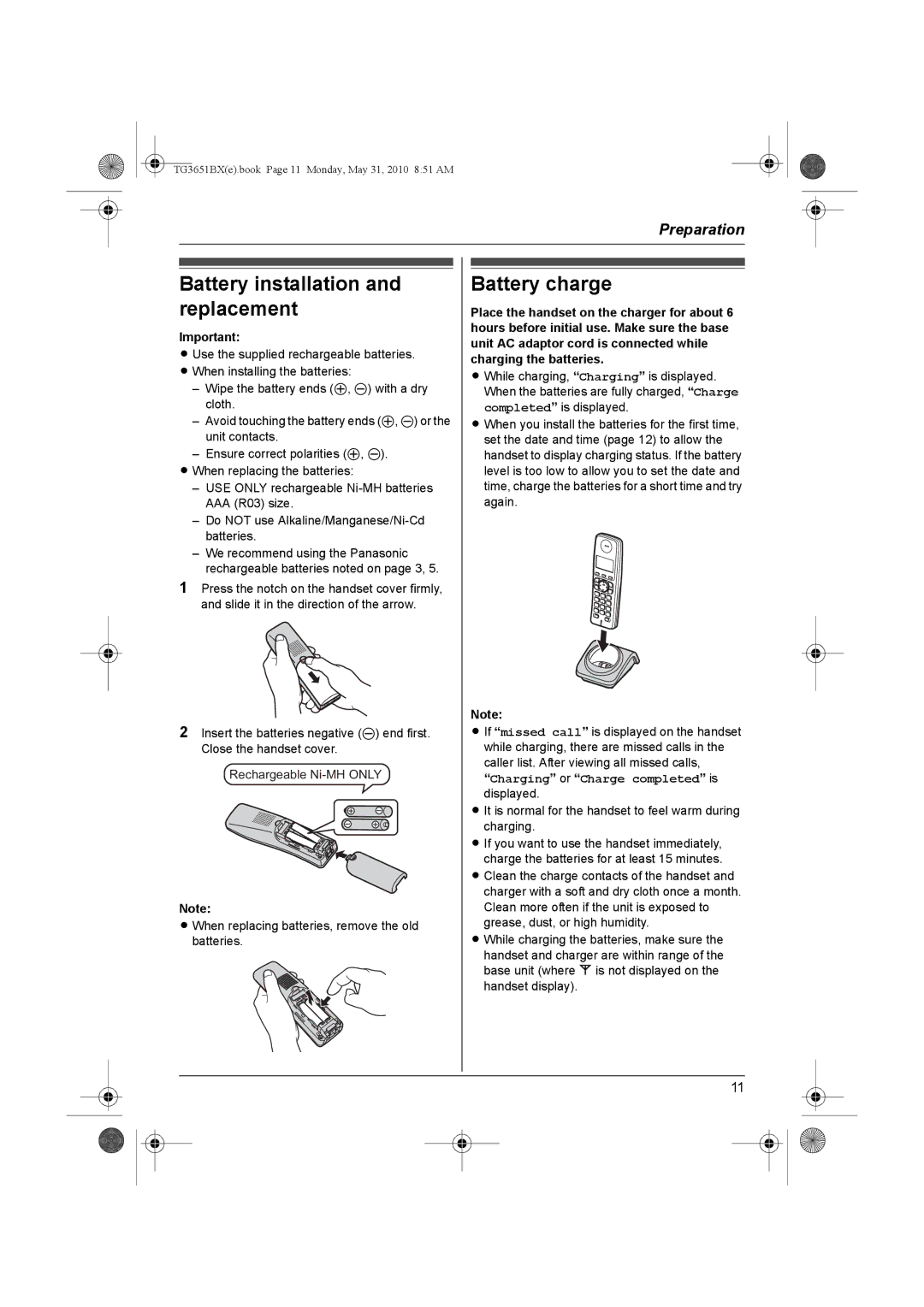TG3651BX(e).book Page 11 Monday, May 31, 2010 8:51 AM
Preparation
Battery installation and replacement
Important:
L Use the supplied rechargeable batteries. L When installing the batteries:
–Wipe the battery ends (S, T) with a dry cloth.
–Avoid touching the battery ends (S, T) or the unit contacts.
–Ensure correct polarities (S, T).
L When replacing the batteries:
–USE ONLY rechargeable
–Do NOT use
–We recommend using the Panasonic rechargeable batteries noted on page 3, 5.
1Press the notch on the handset cover firmly, and slide it in the direction of the arrow.
2Insert the batteries negative (T) end first. Close the handset cover.
Rechargeable
Note:
L When replacing batteries, remove the old batteries.
Battery charge
Place the handset on the charger for about 6 hours before initial use. Make sure the base unit AC adaptor cord is connected while charging the batteries.
LWhile charging, “Charging” is displayed. When the batteries are fully charged, “Charge completed” is displayed.
L When you install the batteries for the first time, set the date and time (page 12) to allow the handset to display charging status. If the battery level is too low to allow you to set the date and time, charge the batteries for a short time and try again.
Note:
L If “missed call” is displayed on the handset while charging, there are missed calls in the caller list. After viewing all missed calls, “Charging” or “Charge completed” is displayed.
L It is normal for the handset to feel warm during charging.
L If you want to use the handset immediately, charge the batteries for at least 15 minutes.
L Clean the charge contacts of the handset and charger with a soft and dry cloth once a month. Clean more often if the unit is exposed to grease, dust, or high humidity.
L While charging the batteries, make sure the handset and charger are within range of the base unit (where w is not displayed on the handset display).
11