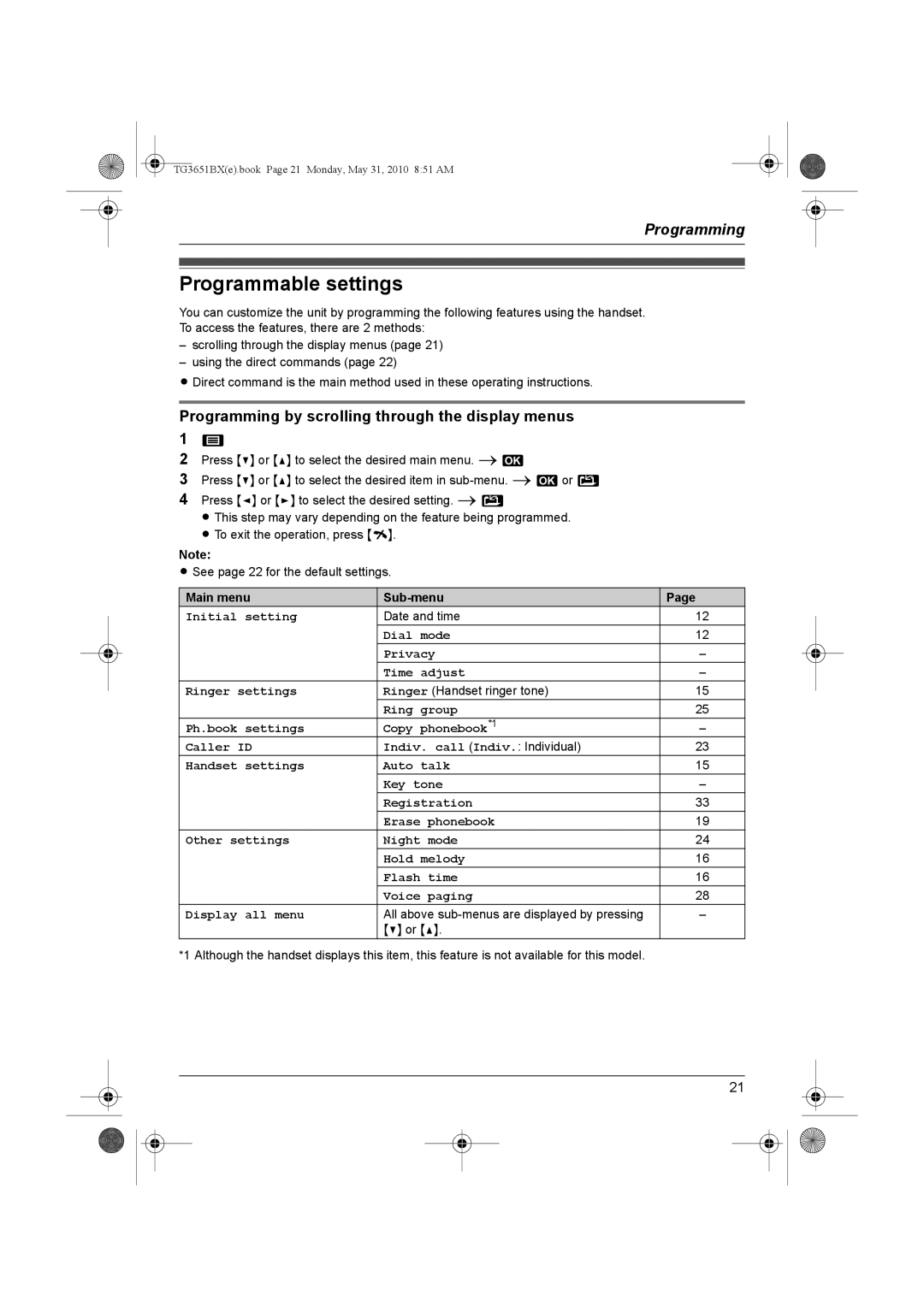TG3651BX(e).book Page 21 Monday, May 31, 2010 8:51 AM
Programming
Programmable settings
You can customize the unit by programming the following features using the handset. To access the features, there are 2 methods:
–scrolling through the display menus (page 21)
–using the direct commands (page 22)
L Direct command is the main method used in these operating instructions.
Programming by scrolling through the display menus
1!
2Press {V} or {^} to select the desired main menu. iM
3Press {V} or {^} to select the desired item in
4Press {<} or {>} to select the desired setting. iI
L This step may vary depending on the feature being programmed. L To exit the operation, press {i}.
Note:
L See page 22 for the default settings.
Main menu |
| Page |
Initial setting | Date and time | 12 |
| Dial mode | 12 |
| Privacy | – |
| Time adjust | – |
Ringer settings | Ringer (Handset ringer tone) | 15 |
| Ring group | 25 |
Ph.book settings | Copy phonebook*1 | – |
Caller ID | Indiv. call (Indiv.: Individual) | 23 |
Handset settings | Auto talk | 15 |
| Key tone | – |
| Registration | 33 |
| Erase phonebook | 19 |
Other settings | Night mode | 24 |
| Hold melody | 16 |
| Flash time | 16 |
| Voice paging | 28 |
Display all menu | All above | – |
| {V} or {^}. |
|
*1 Although the handset displays this item, this feature is not available for this model.
21