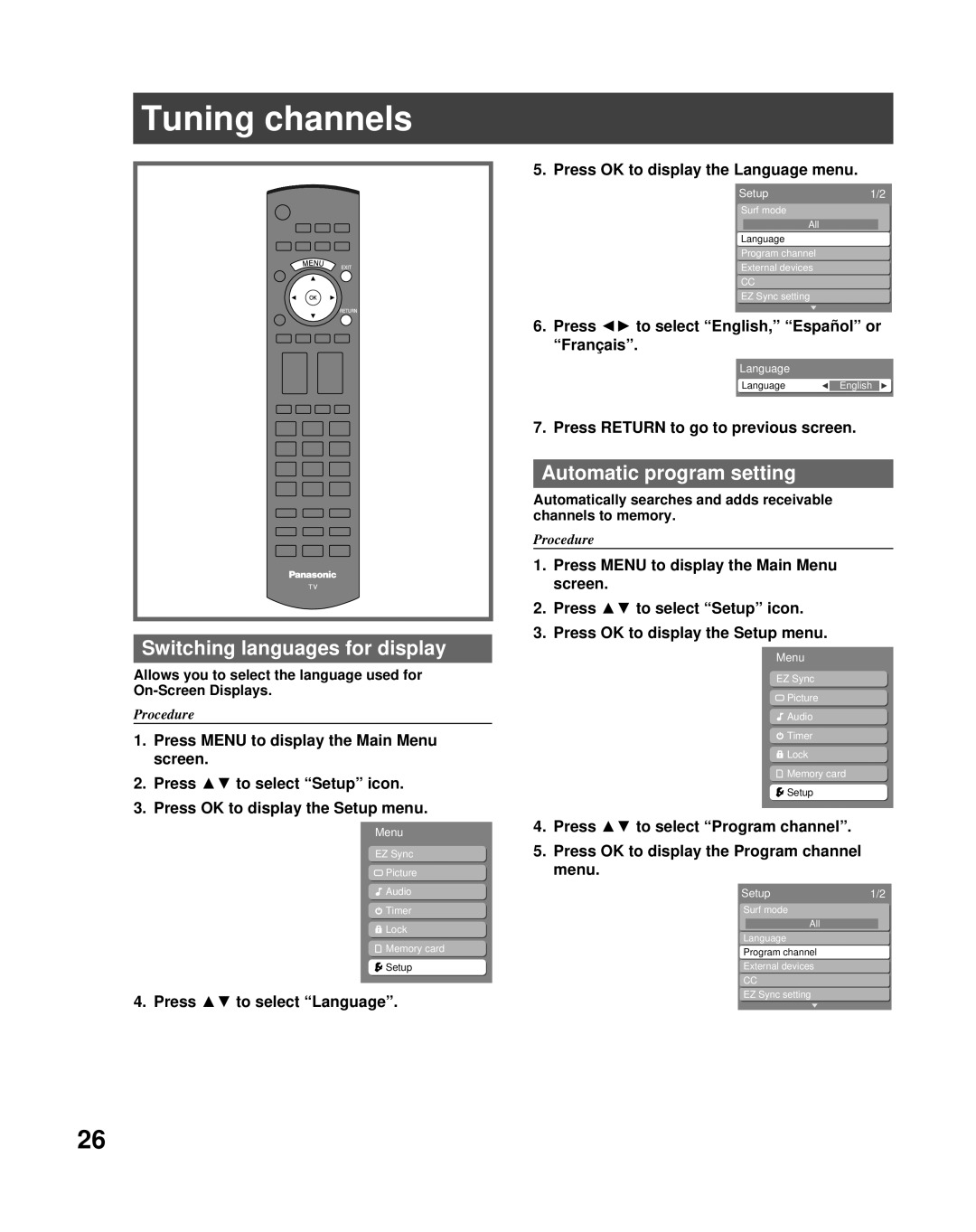Tuning channels
Switching languages for display
Allows you to select the language used for
Procedure
1.Press MENU to display the Main Menu screen.
2.Press ▲▼ to select “Setup” icon.
3.Press OK to display the Setup menu.
Menu
EZ Sync
![]() Picture
Picture
![]() Audio
Audio
![]() Timer
Timer
![]() Lock
Lock
![]() Memory card
Memory card
![]() Setup
Setup
4. Press ▲▼ to select “Language”.
5. Press OK to display the Language menu.
Setup1/2
Surf mode
All
Language
Program channel
External devices
CC
EZ Sync setting
6.Press ◄► to select “English,” “Español” or “Français”.
Language
Language English
7. Press RETURN to go to previous screen.
Automatic program setting
Automatically searches and adds receivable channels to memory.
Procedure
1.Press MENU to display the Main Menu screen.
2.Press ▲▼ to select “Setup” icon.
3.Press OK to display the Setup menu.
Menu
EZ Sync
![]() Picture
Picture
![]() Audio
Audio
![]() Timer
Timer
![]() Lock
Lock
![]() Memory card
Memory card
![]() Setup
Setup
4.Press ▲▼ to select “Program channel”.
5.Press OK to display the Program channel menu.
Setup1/2
Surf mode
All
Language
Program channel
External devices
CC
EZ Sync setting
26