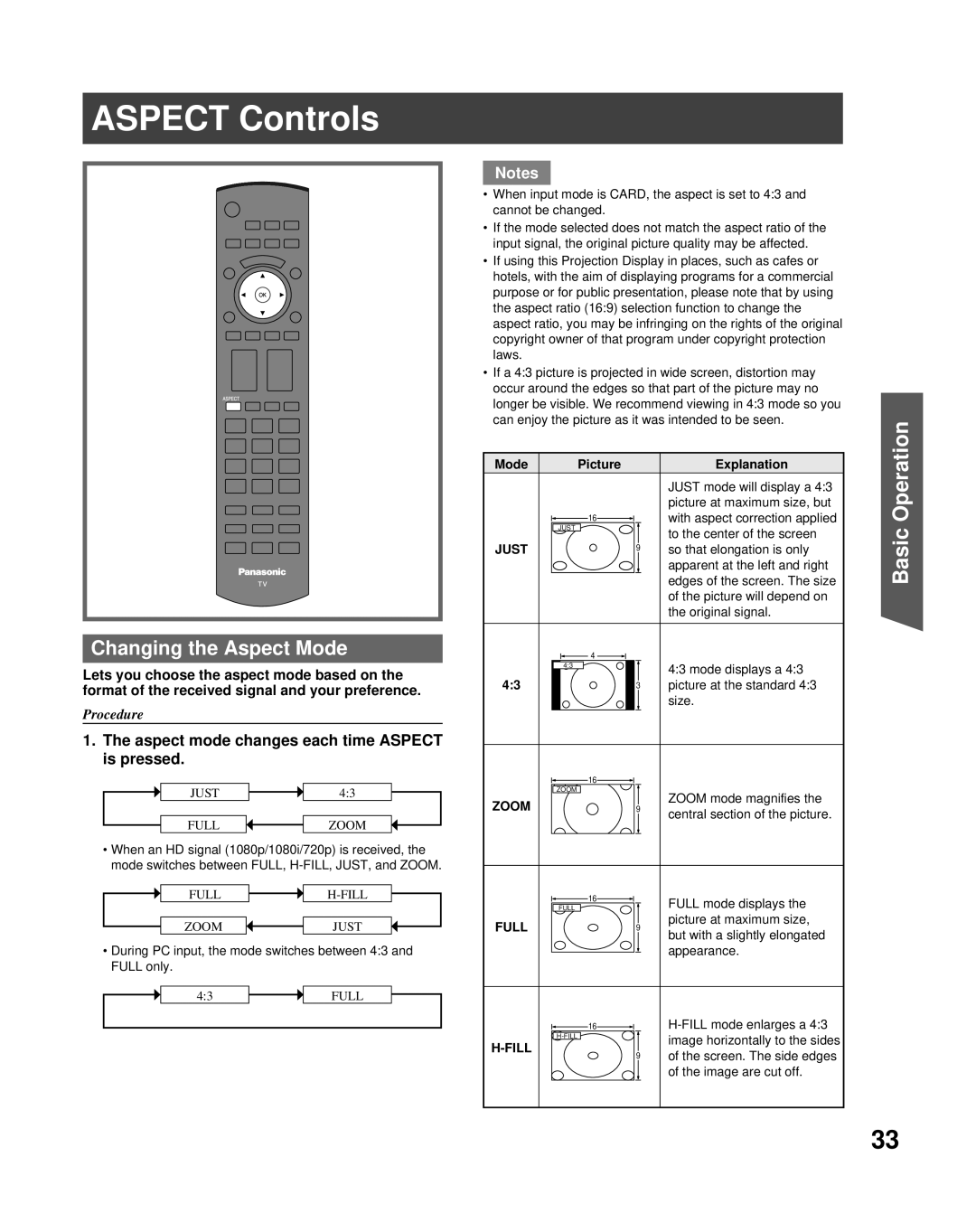ASPECT Controls
Changing the Aspect Mode
Lets you choose the aspect mode based on the format of the received signal and your preference.
Procedure
1.The aspect mode changes each time ASPECT is pressed.
|
| JUST |
|
|
| 4:3 |
|
|
|
|
| ||
|
|
|
|
|
|
|
|
| FULL |
|
|
| ZOOM |
|
|
|
|
|
•When an HD signal (1080p/1080i/720p) is received, the mode switches between FULL,
|
| FULL |
|
|
| |
|
|
|
|
| ||
|
|
|
|
|
|
|
|
| ZOOM |
|
|
| JUST |
|
|
|
|
|
•During PC input, the mode switches between 4:3 and FULL only.
4:3 | FULL |
Notes
•When input mode is CARD, the aspect is set to 4:3 and cannot be changed.
•If the mode selected does not match the aspect ratio of the input signal, the original picture quality may be affected.
•If using this Projection Display in places, such as cafes or hotels, with the aim of displaying programs for a commercial purpose or for public presentation, please note that by using the aspect ratio (16:9) selection function to change the aspect ratio, you may be infringing on the rights of the original copyright owner of that program under copyright protection laws.
•If a 4:3 picture is projected in wide screen, distortion may occur around the edges so that part of the picture may no longer be visible. We recommend viewing in 4:3 mode so you can enjoy the picture as it was intended to be seen.
Mode | Picture | Explanation |
|
| JUST mode will display a 4:3 |
|
| picture at maximum size, but |
| 16 | with aspect correction applied |
| JUST | to the center of the screen |
|
| |
JUST | 9 | so that elongation is only |
|
| apparent at the left and right |
|
| edges of the screen. The size |
|
| of the picture will depend on |
|
| the original signal. |
| 4 | 4:3 mode displays a 4:3 |
| 4:3 | |
4:3 |
| |
3 | picture at the standard 4:3 | |
|
| size. |
| ZOOM | 16 |
|
|
| ZOOM mode magnifies the | |
ZOOM |
| 9 | |
| central section of the picture. | ||
|
|
|
FULL | 16 |
| FULL mode displays the |
|
| ||
FULL |
| 9 | picture at maximum size, |
| but with a slightly elongated | ||
|
|
| |
|
|
| appearance. |
| 16 | ||
image horizontally to the sides | |||
| |||
9 | of the screen. The side edges | ||
| |||
|
| of the image are cut off. |
Basic Operation
33