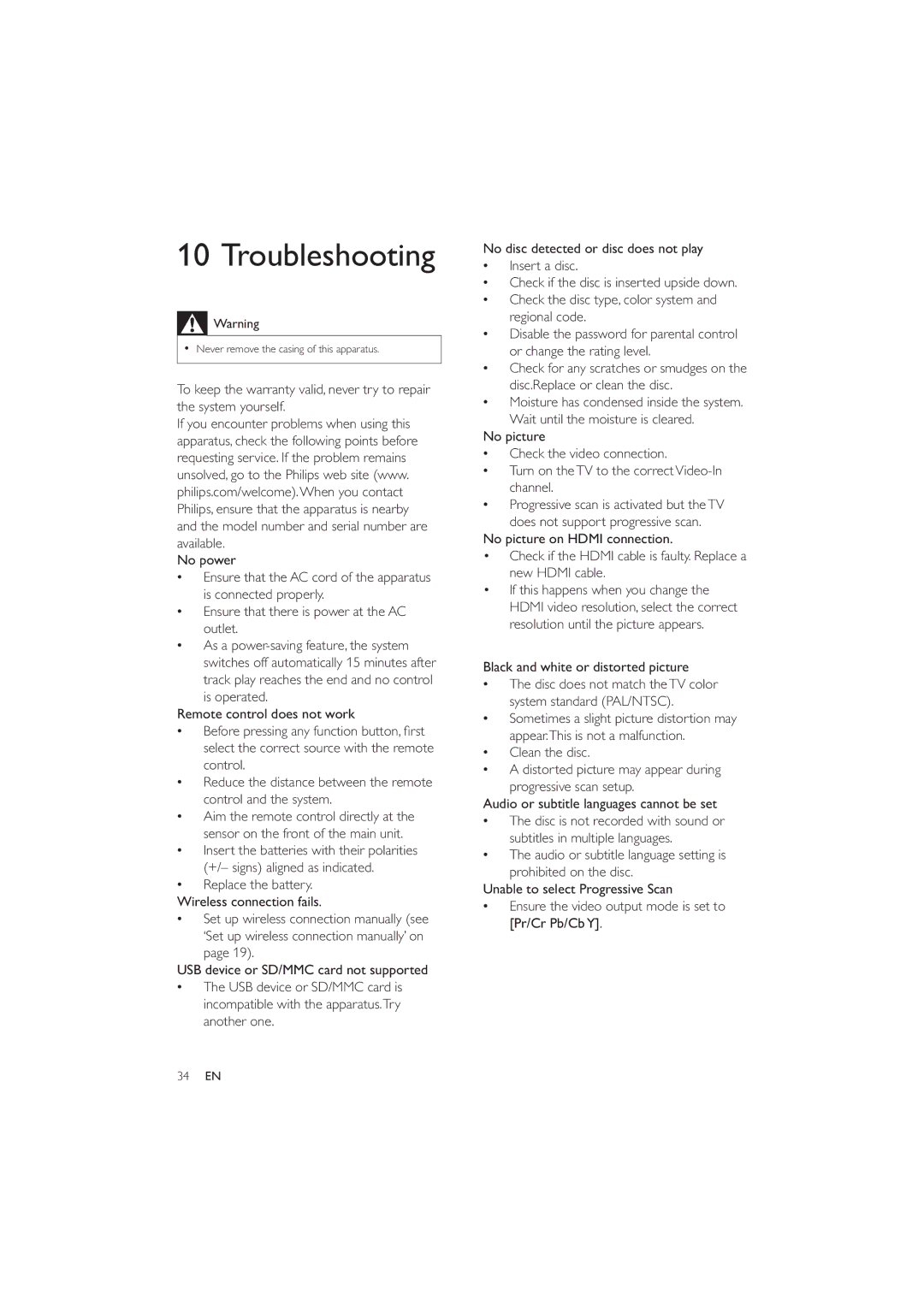HES4900/12 specifications
The Philips HES4900/12 is a high-quality home entertainment system designed to elevate your audio-visual experience. This versatile system combines advanced technologies with user-friendly features, ensuring an immersive experience for music and movie enthusiasts alike.One of the standout features of the HES4900/12 is its superior sound quality. Equipped with a powerful amplifier and high-fidelity speakers, this system delivers rich, clear audio across a wide frequency range. It enhances bass depth, resulting in a well-rounded sound profile that is perfect for action films or music playback. Whether you’re enjoying a concert DVD or streaming your favorite playlist, the audio performance captivates and engages.
The HES4900/12 supports various media formats, making it adaptable to different content sources. It features a built-in CD/DVD player, USB ports, and Bluetooth connectivity. With Bluetooth, users can effortlessly stream music from their smartphones or tablets, providing a seamless listening experience without the hassle of cables. Additionally, the USB port allows for direct playback of MP3 files from flash drives, ensuring that your media library is easily accessible.
In terms of design, the Philips HES4900/12 boasts a sleek and modern aesthetic that will complement any home décor. Its compact size makes it easy to fit into smaller spaces, while the intuitive interface with a clear display makes navigation simple and straightforward. Users can easily switch between various sources and adjust settings with just a few clicks.
The system also includes various audio-enhancing technologies that optimize playback. Features like virtual surround sound create an immersive audio environment, making it feel like you’re right in the middle of the action. Furthermore, the adjustable equalizer allows users to customize sound profiles to suit their preferences, whether they favor deeper bass or clearer vocals.
A standout characteristic of the HES4900/12 is its durability. Designed for long-term use, this system is built with high-quality materials that ensure reliability over time. Philips backs this product with strong customer support and warranty options, instilling confidence in its performance and longevity.
In summary, the Philips HES4900/12 home entertainment system is an excellent choice for those seeking superior audio-visual experiences at home. With its array of features, modern design, and impressive sound quality, it caters to a broad audience of multimedia consumers, making every viewing and listening experience one to remember.