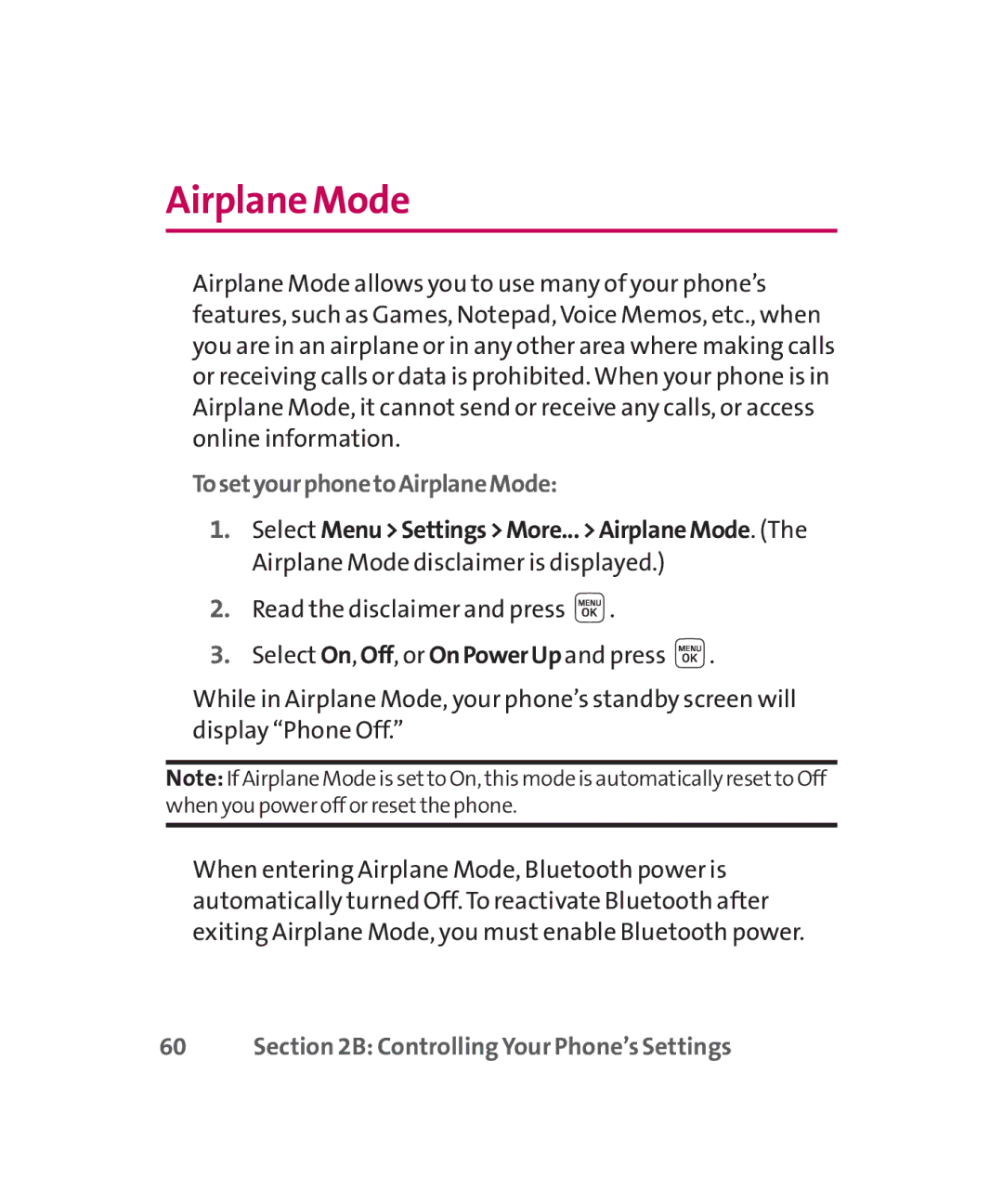Airplane Mode
Airplane Mode allows you to use many of your phone’s features, such as Games, Notepad, Voice Memos, etc., when you are in an airplane or in any other area where making calls or receiving calls or data is prohibited. When your phone is in Airplane Mode, it cannot send or receive any calls, or access online information.
TosetyourphonetoAirplaneMode:
1.Select Menu>Settings>More...>AirplaneMode. (The Airplane Mode disclaimer is displayed.)
2.Read the disclaimer and press ![]() .
.
3.Select On, Off,or OnPowerUpand press ![]() .
.
While in Airplane Mode, your phone’s standby screen will display “Phone Off.”
Note: If Airplane Mode is setto On, this mode is automatically resetto Off when you power off or resetthe phone.
When entering Airplane Mode, Bluetooth power is automatically turned Off. To reactivate Bluetooth after exiting Airplane Mode, you must enable Bluetooth power.
60 | Section 2B: Controlling Your Phone’s Settings |