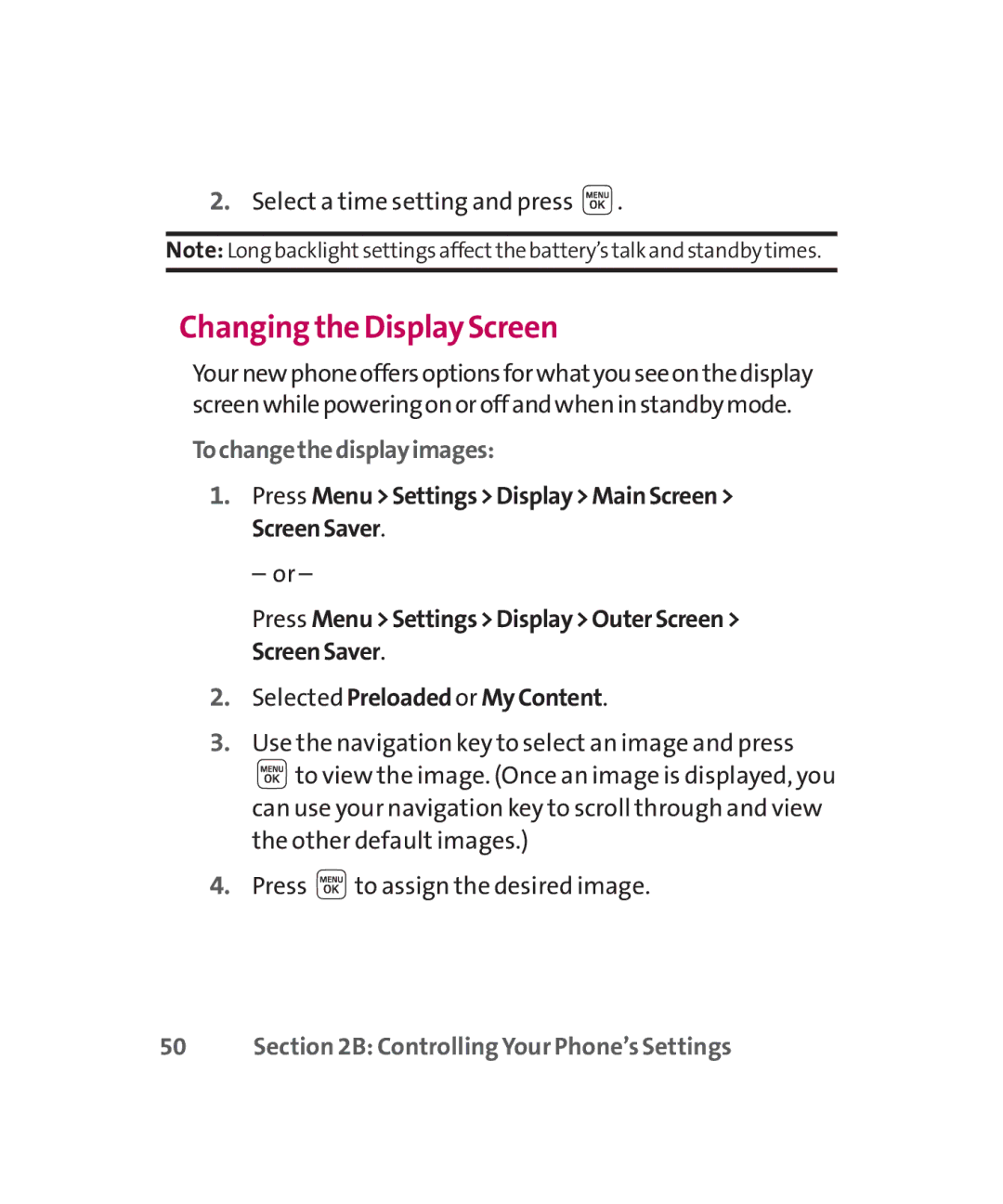2.Select a time setting and press  .
.
Note: Long backlightsettings affectthe battery’s talk and standby times.
Changing the Display Screen
Yournewphoneoffersoptionsforwhatyouseeonthedisplay screenwhilepoweringonoroffandwheninstandbymode.
Tochangethedisplayimages:
1.Press Menu>Settings>Display>MainScreen> ScreenSaver.
– or –
Press Menu>Settings>Display>OuterScreen>
ScreenSaver.
2.Selected Preloaded or MyContent.
3.Use the navigation key to select an image and press
![]() to view the image. (Once an image is displayed, you can use your navigation key to scroll through and view the other default images.)
to view the image. (Once an image is displayed, you can use your navigation key to scroll through and view the other default images.)
4. Press ![]() to assign the desired image.
to assign the desired image.
50 | Section 2B: Controlling Your Phone’s Settings |