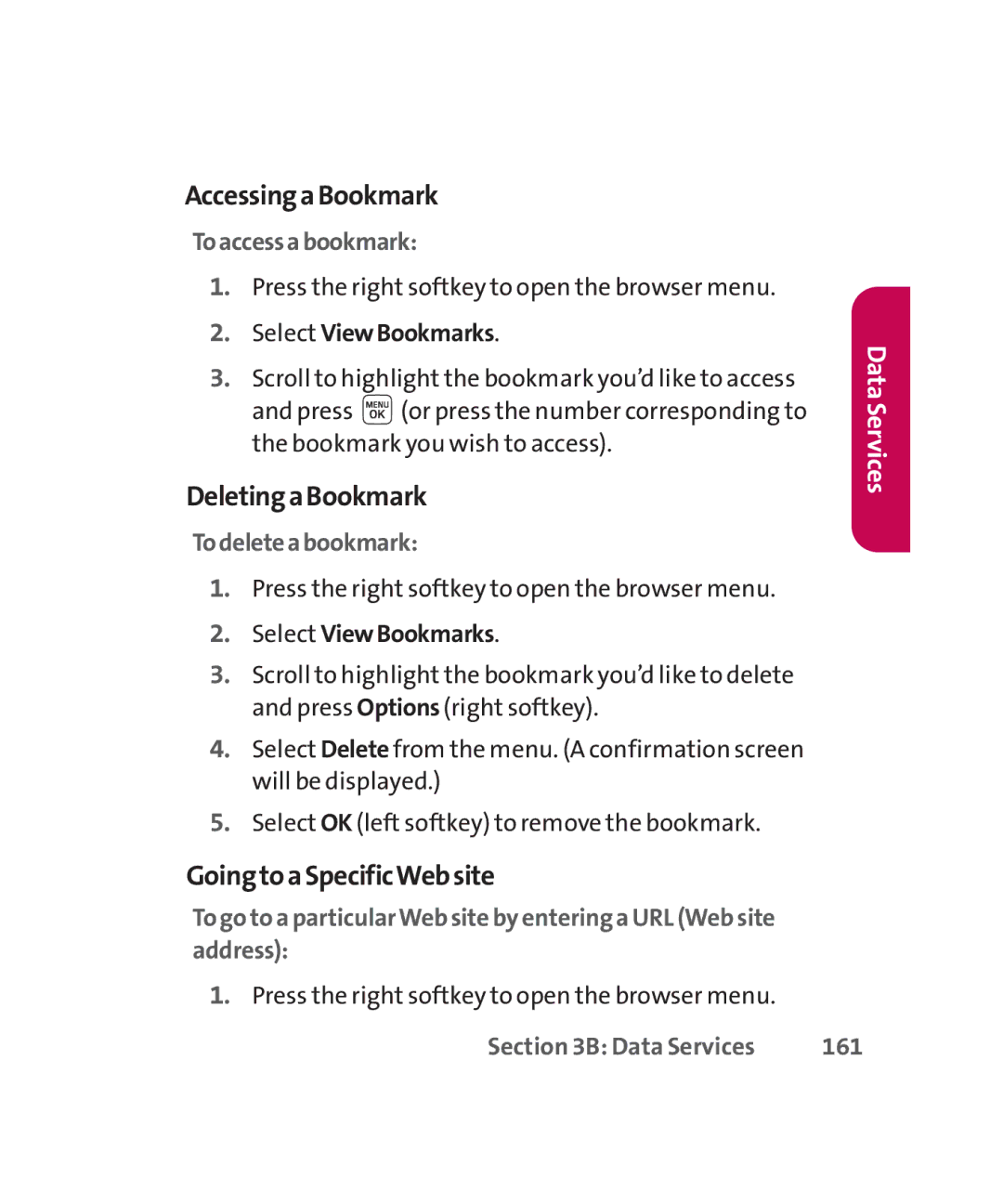AccessingaBookmark
Toaccessabookmark:
1.Press the right softkey to open the browser menu.
2.Select ViewBookmarks.
3.Scroll to highlight the bookmark you’d like to access and press ![]() (or press the number corresponding to the bookmark you wish to access).
(or press the number corresponding to the bookmark you wish to access).
DeletingaBookmark
Todeleteabookmark:
1.Press the right softkey to open the browser menu.
2.Select ViewBookmarks.
3.Scroll to highlight the bookmark you’d like to delete and press Options (right softkey).
4.Select Delete from the menu. (A confirmation screen will be displayed.)
5.Select OK (left softkey) to remove the bookmark.
Data Services
GoingtoaSpecificWebsite
To go to a particularWeb site by entering a URL (Web site address):
1.Press the right softkey to open the browser menu.
Section 3B: Data Services | 161 |