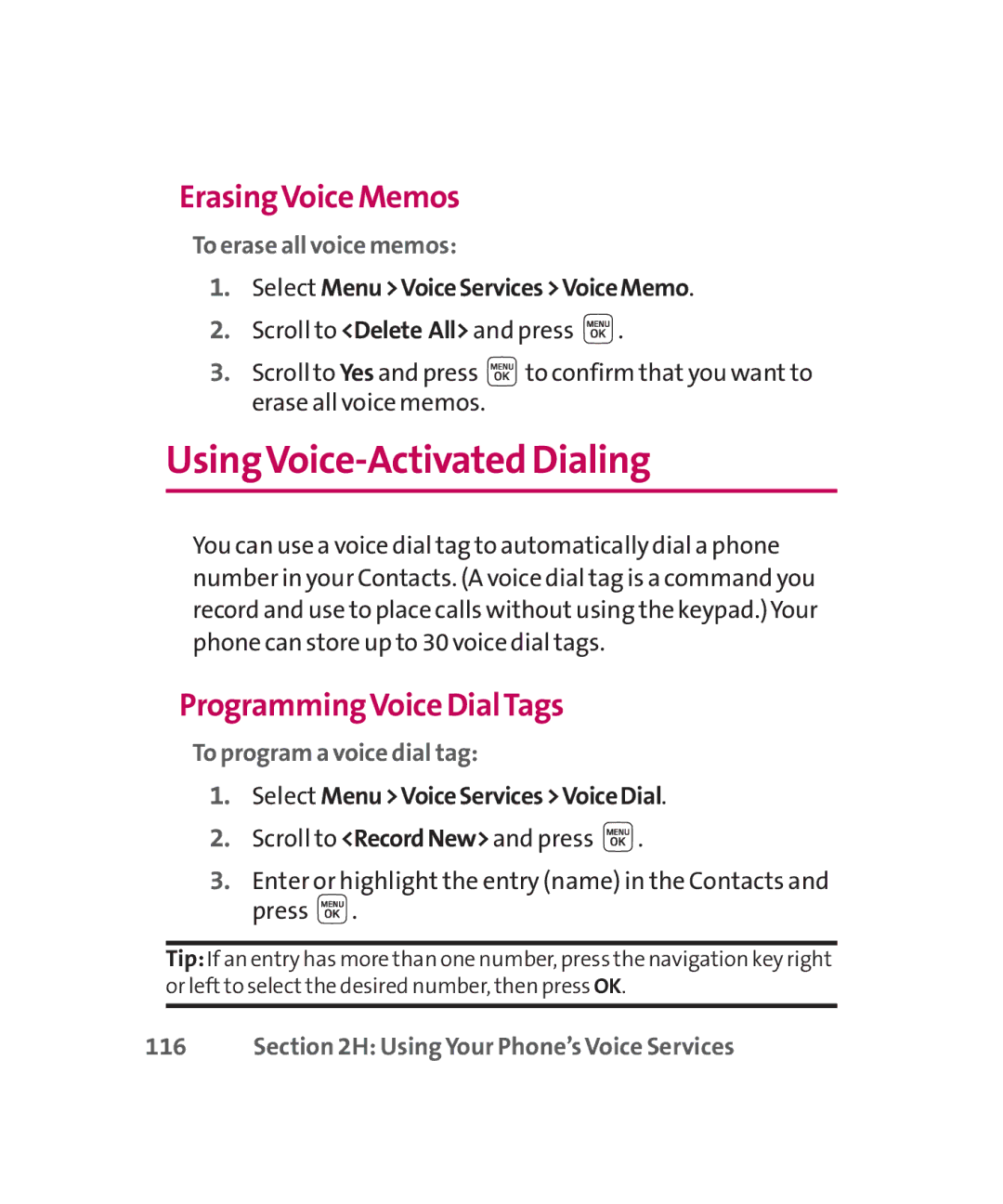ErasingVoice Memos
To erase all voice memos:
1.Select Menu>VoiceServices>VoiceMemo.
2.Scroll to <Delete All> and press ![]() .
.
3.Scroll to Yes and press ![]() to confirm that you want to erase all voice memos.
to confirm that you want to erase all voice memos.
UsingVoice-Activated Dialing
You can use a voice dial tag to automatically dial a phone number in your Contacts. (A voice dial tag is a command you record and use to place calls without using the keypad.) Your phone can store up to 30 voice dial tags.
ProgrammingVoice DialTags
To program a voice dial tag:
1.Select Menu>VoiceServices>VoiceDial.
2.Scroll to <RecordNew>and press ![]() .
.
3.Enter or highlight the entry (name) in the Contacts and press ![]() .
.
Tip: If an entry has more than one number, press the navigation key right or left to select the desired number, then press OK.
116 | Section 2H: Using Your Phone’s Voice Services |