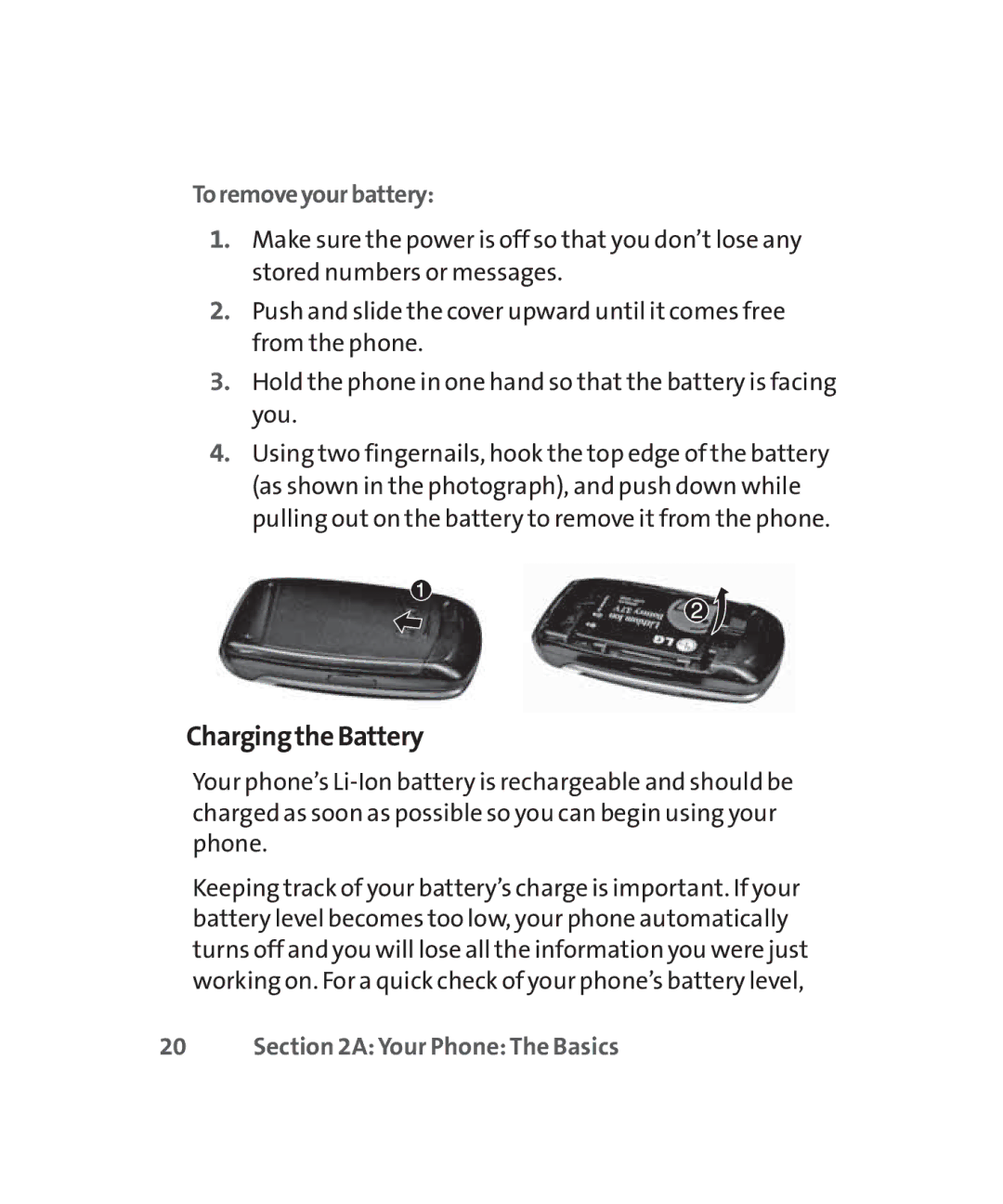Toremoveyourbattery:
1.Make sure the power is off so that you don’t lose any stored numbers or messages.
2.Push and slide the cover upward until it comes free from the phone.
3.Hold the phone in one hand so that the battery is facing you.
4.Using two fingernails, hook the top edge of the battery (as shown in the photograph), and push down while pulling out on the battery to remove it from the phone.
ChargingtheBattery
Your phone’s
Keeping track of your battery’s charge is important. If your battery level becomes too low, your phone automatically turns off and you will lose all the information you were just working on. For a quick check of your phone’s battery level,
20 | Section 2A: Your Phone: The Basics |