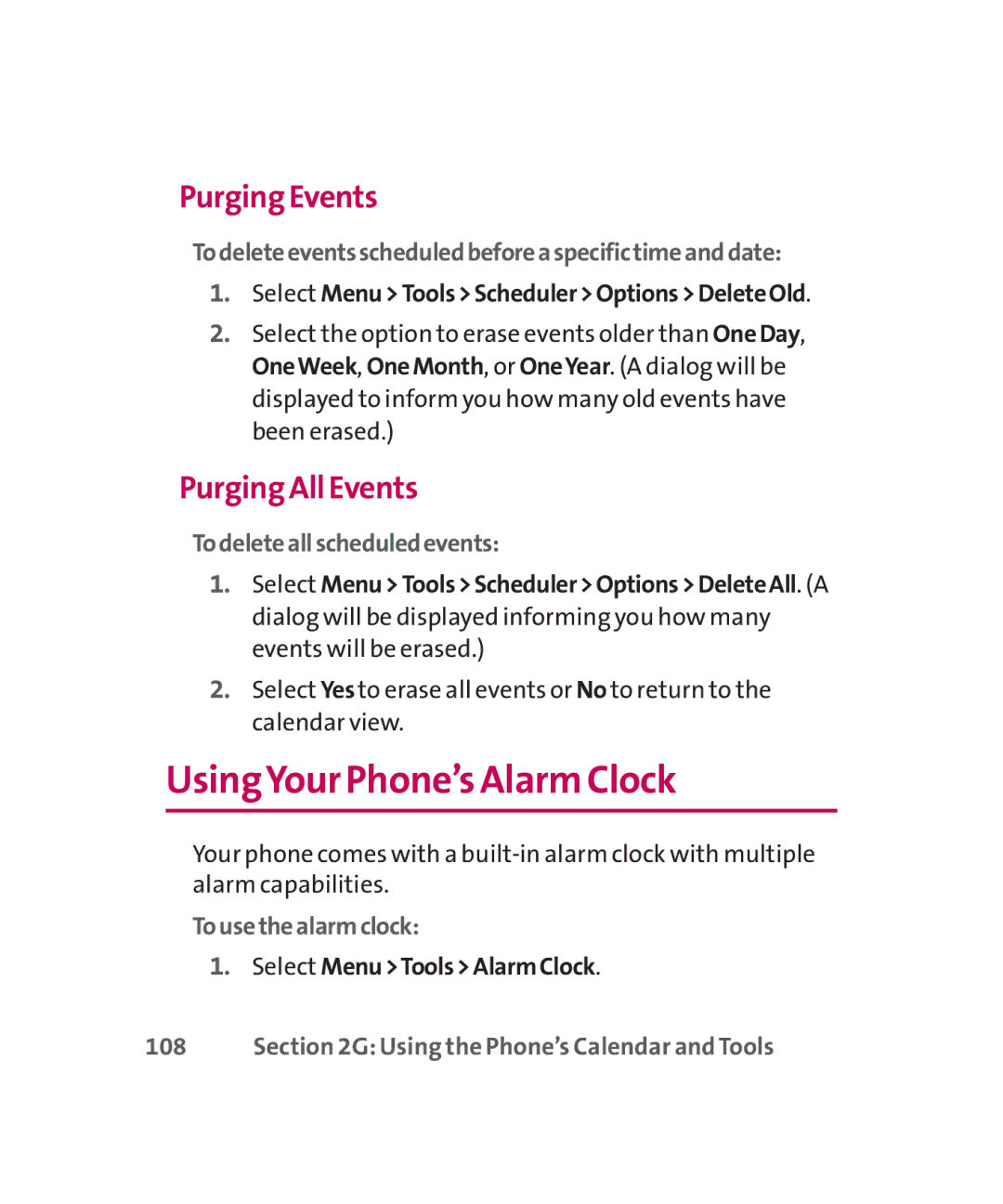Purging Events
Todeleteeventsscheduledbeforeaspecifictimeanddate:
1.Select Menu>Tools>Scheduler>Options>DeleteOld.
2.Select the option to erase events older than OneDay, OneWeek, OneMonth, or OneYear. (A dialog will be displayed to inform you how many old events have been erased.)
Purging All Events
Todeleteallscheduledevents:
1.Select Menu>Tools>Scheduler>Options>DeleteAll. (A dialog will be displayed informing you how many events will be erased.)
2.Select Yesto erase all events or No to return to the calendar view.
UsingYour Phone’s Alarm Clock
Your phone comes with a
Tousethealarmclock:
1.Select Menu>Tools>AlarmClock.
108 | Section 2G: Using the Phone’s Calendar and Tools |