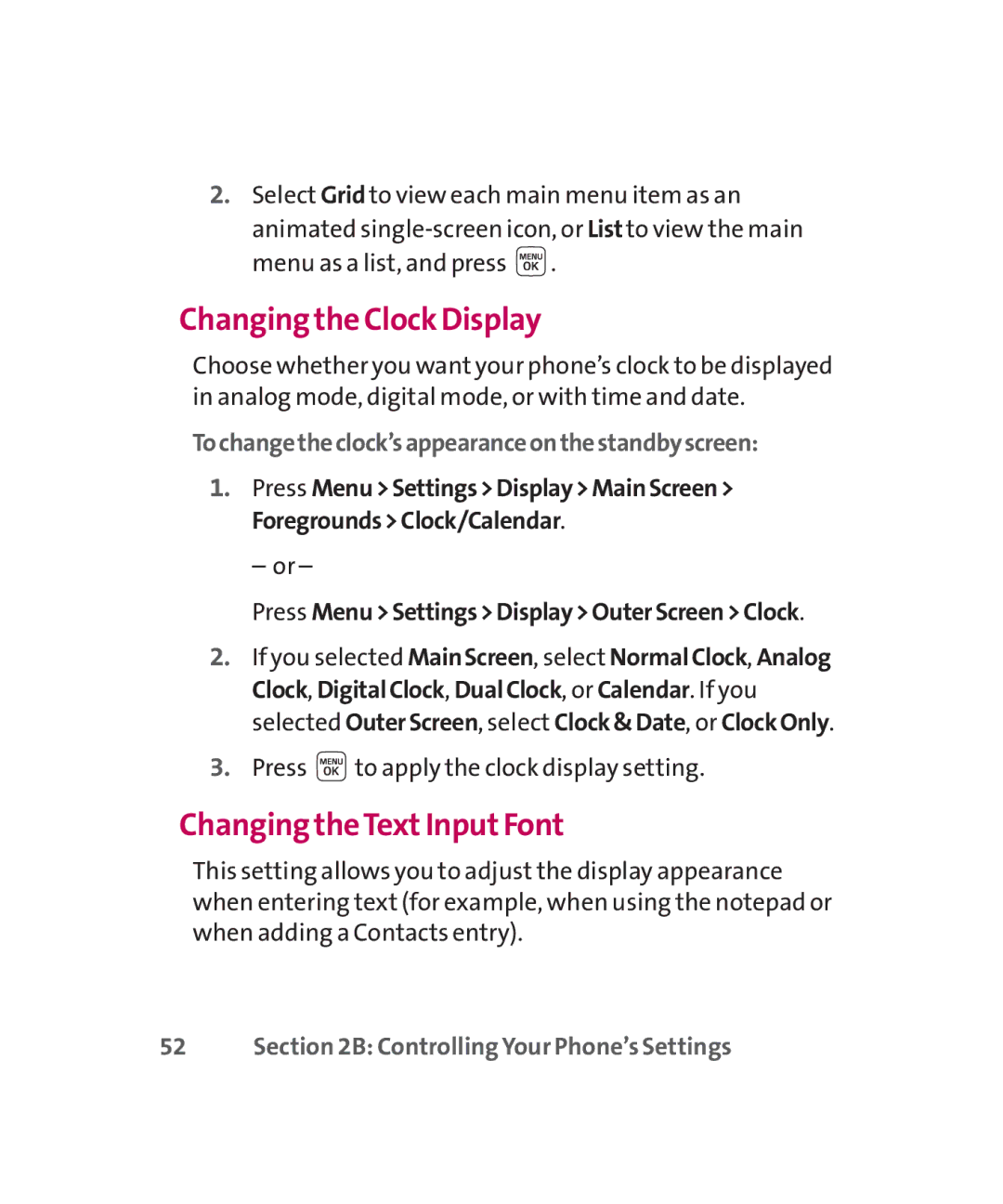2.Select Grid to view each main menu item as an
animated ![]() .
.
Changing the Clock Display
Choose whether you want your phone’s clock to be displayed in analog mode, digital mode, or with time and date.
Tochangetheclock’sappearanceonthestandbyscreen:
1.Press Menu>Settings>Display>MainScreen> Foregrounds>Clock/Calendar.
– or –
Press Menu>Settings>Display>OuterScreen>Clock.
2.If you selected MainScreen, select NormalClock, Analog Clock, DigitalClock, DualClock, or Calendar. If you selected OuterScreen, select Clock&Date, or ClockOnly.
3.Press  to apply the clock display setting.
to apply the clock display setting.
Changing theTextInputFont
This setting allows you to adjust the display appearance when entering text (for example, when using the notepad or when adding a Contacts entry).
52 | Section 2B: Controlling Your Phone’s Settings |