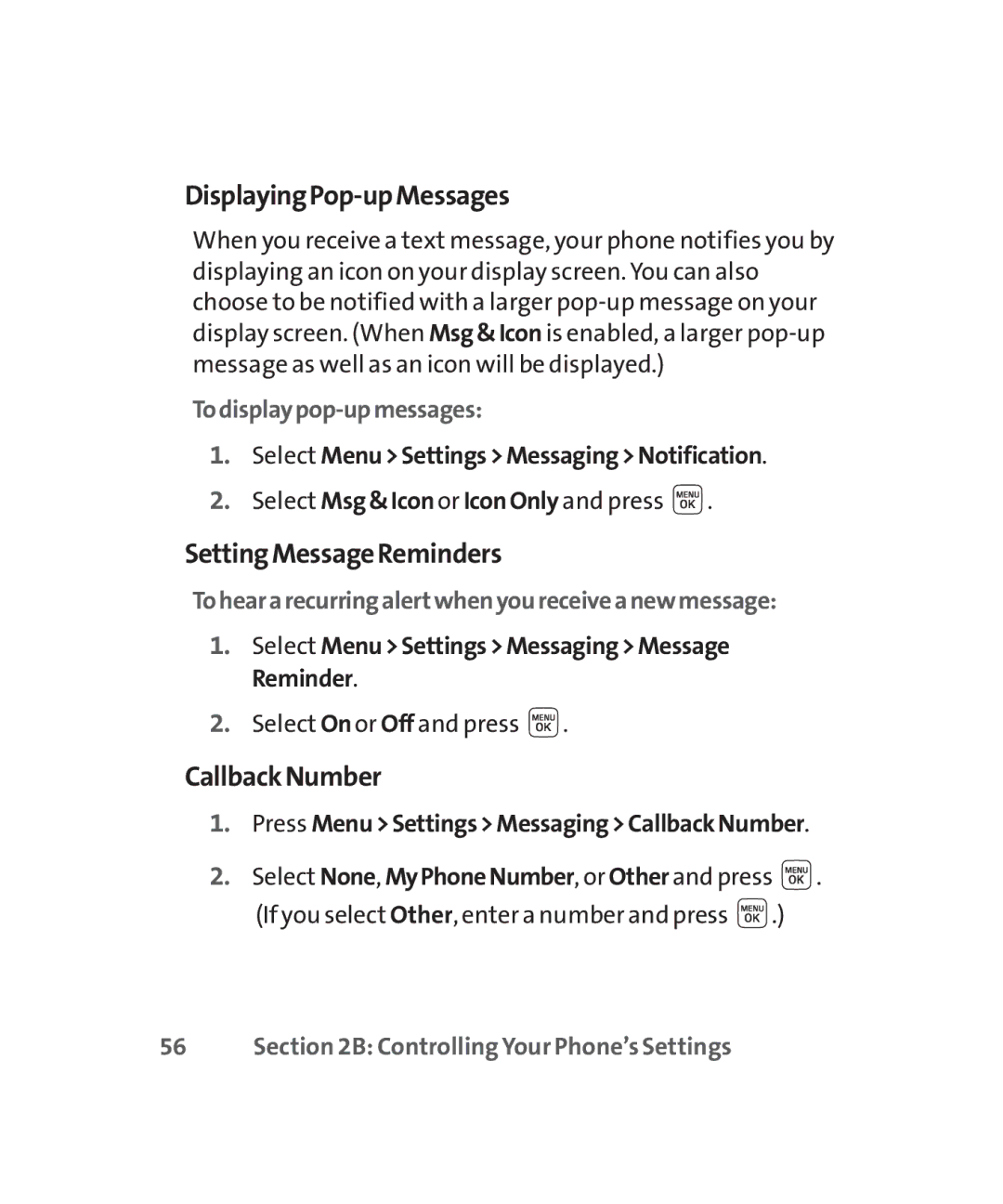DisplayingPop-upMessages
When you receive a text message, your phone notifies you by displaying an icon on your display screen. You can also choose to be notified with a larger
Todisplaypop-upmessages:
1.Select Menu>Settings>Messaging>Notification.
2.Select Msg&Iconor IconOnly and press ![]() .
.
SettingMessageReminders
Toheararecurringalertwhenyoureceiveanewmessage:
1.Select Menu>Settings>Messaging>Message Reminder.
2.Select Onor Off and press ![]() .
.
CallbackNumber
1.Press Menu>Settings>Messaging>CallbackNumber.
2.Select None, MyPhoneNumber, or Other and press ![]() . (If you select Other, enter a number and press
. (If you select Other, enter a number and press ![]() .)
.)
56 | Section 2B: Controlling Your Phone’s Settings |