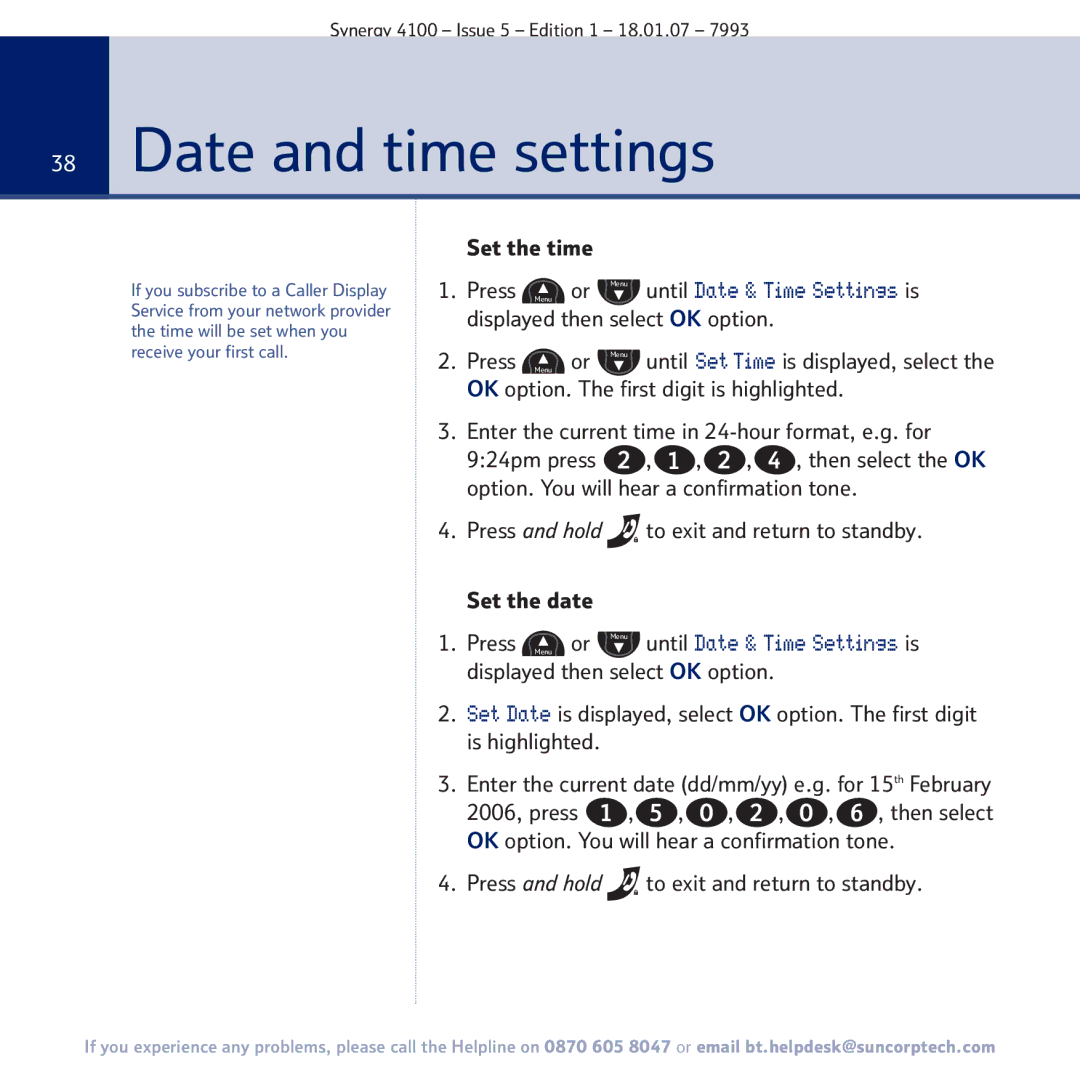Synergy 4100 – Issue 5 – Edition 1 – 18.01.07 – 7993
38Date and time settings
If you subscribe to a Caller Display Service from your network provider the time will be set when you receive your first call.
Set the time
1.Press Menu or Menu until Date & Time Settings is displayed then select OK option.
2. Press Menu or Menu until Set Time is displayed, select the
OK option. The first digit is highlighted.
3.Enter the current time in
4.Press and hold ![]() to exit and return to standby.
to exit and return to standby.
Set the date
1.Press Menu or Menu until Date & Time Settings is displayed then select OK option.
2.Set Date is displayed, select OK option. The first digit is highlighted.
3.Enter the current date (dd/mm/yy) e.g. for 15th February
2006, press 1 , 5 , 0 , 2 , 0 , 6 , then select OK option. You will hear a confirmation tone.
4. Press and hold ![]() to exit and return to standby.
to exit and return to standby.
If you experience any problems, please call the Helpline on 0870 605 8047 or email bt.helpdesk@suncorptech.com