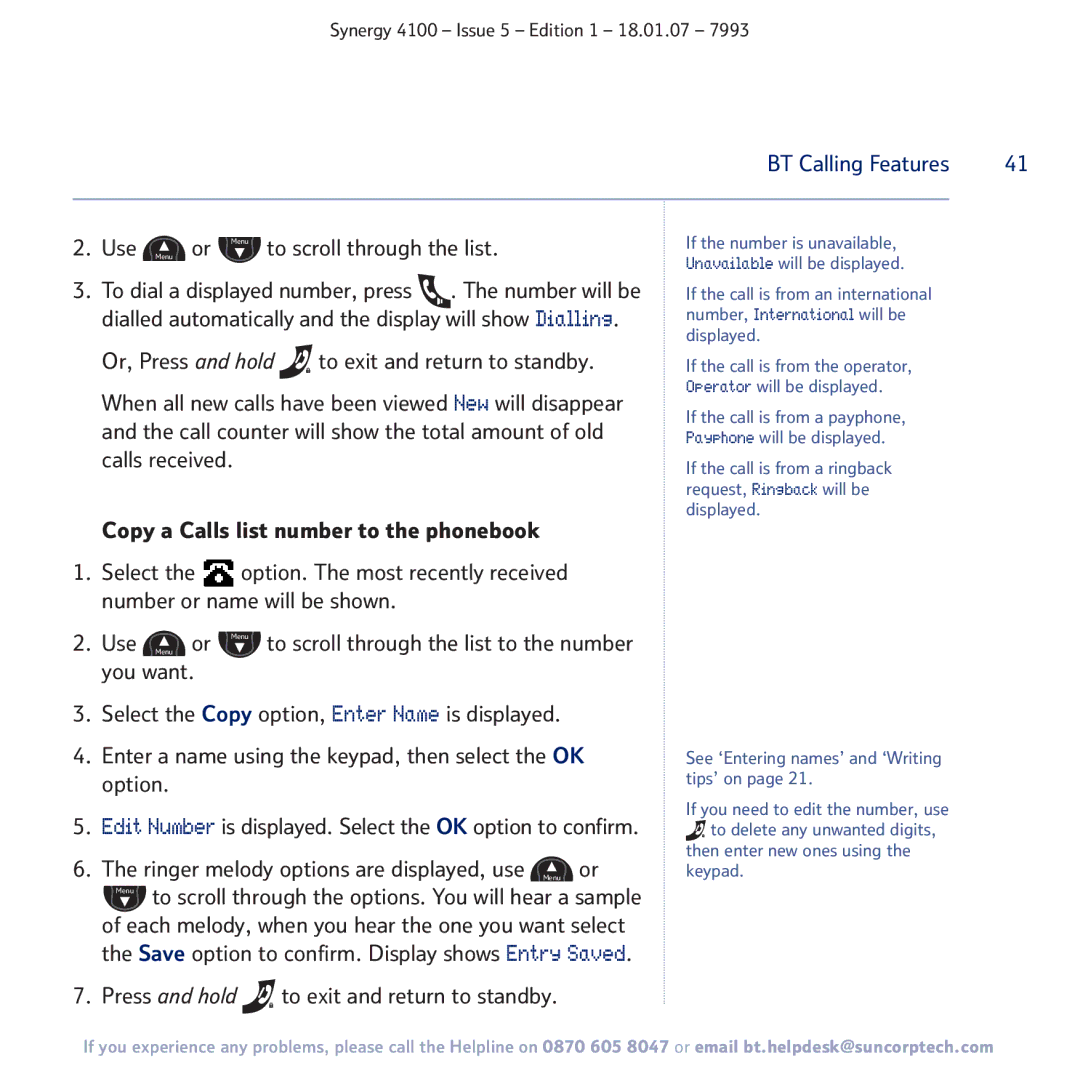Synergy 4100 – Issue 5 – Edition 1 – 18.01.07 – 7993
| BT Calling Features | 41 | |
|
|
|
|
2. Use Menu or Menu to scroll through the list. | If the number is unavailable, |
| |
| Unavailable will be displayed. |
| |
3.To dial a displayed number, press ![]() . The number will be dialled automatically and the display will show Dialling. Or, Press and hold
. The number will be dialled automatically and the display will show Dialling. Or, Press and hold ![]() to exit and return to standby.
to exit and return to standby.
When all new calls have been viewed New will disappear and the call counter will show the total amount of old calls received.
If the call is from an international number, International will be displayed.
If the call is from the operator, Operator will be displayed.
If the call is from a payphone, Payphone will be displayed.
If the call is from a ringback request, Ringback will be displayed.
Copy a Calls list number to the phonebook
1.Select the ![]() option. The most recently received number or name will be shown.
option. The most recently received number or name will be shown.
2. Use Menu or Menu to scroll through the list to the number you want.
3.Select the Copy option, Enter Name is displayed.
4.Enter a name using the keypad, then select the OK option.
5.Edit Number is displayed. Select the OK option to confirm.
6. The ringer melody options are displayed, use Menu or
Menu to scroll through the options. You will hear a sample of each melody, when you hear the one you want select the Save option to confirm. Display shows Entry Saved.
7. Press and hold ![]() to exit and return to standby.
to exit and return to standby.
See ‘Entering names’ and ‘Writing tips’ on page 21.
If you need to edit the number, use ![]() to delete any unwanted digits,
to delete any unwanted digits,
then enter new ones using the keypad.
If you experience any problems, please call the Helpline on 0870 605 8047 or email bt.helpdesk@suncorptech.com