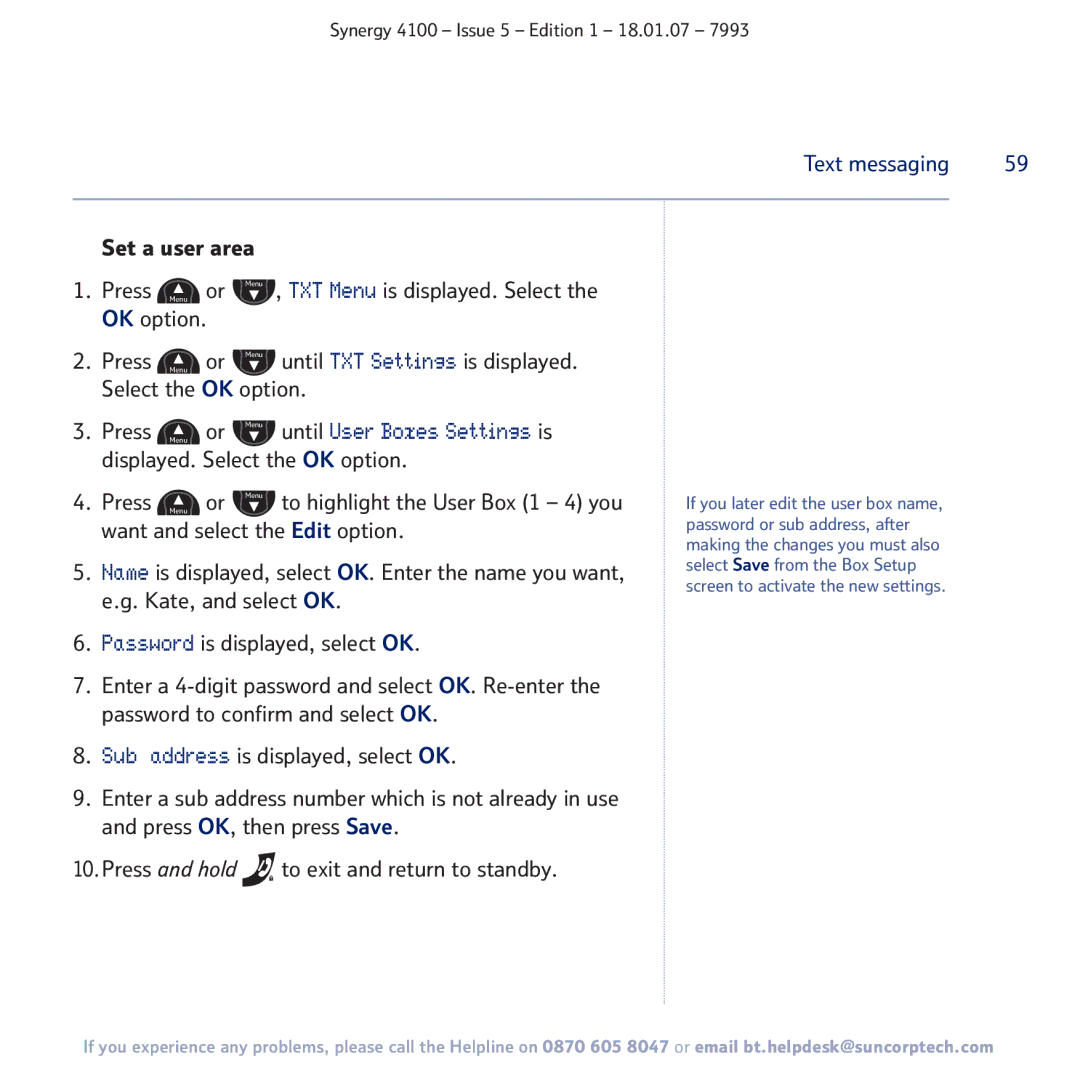Synergy 4100 – Issue 5 – Edition 1 – 18.01.07 – 7993
Text messaging | 59 |
|
|
Set a user area
1. Press Menu or Menu , TXT Menu is displayed. Select the
OK option.
2.Press Menu or Menu until TXT Settings is displayed.
Select the OK option.
3.Press Menu or Menu until User Boxes Settings is displayed. Select the OK option.
4. Press Menu or Menu to highlight the User Box (1 – 4) you want and select the Edit option.
5.Name is displayed, select OK. Enter the name you want, e.g. Kate, and select OK.
6.Password is displayed, select OK.
7.Enter a
8.Sub address is displayed, select OK.
9.Enter a sub address number which is not already in use and press OK, then press Save.
10.Press and hold ![]() to exit and return to standby.
to exit and return to standby.
If you later edit the user box name, password or sub address, after making the changes you must also select Save from the Box Setup screen to activate the new settings.
If you experience any problems, please call the Helpline on 0870 605 8047 or email bt.helpdesk@suncorptech.com