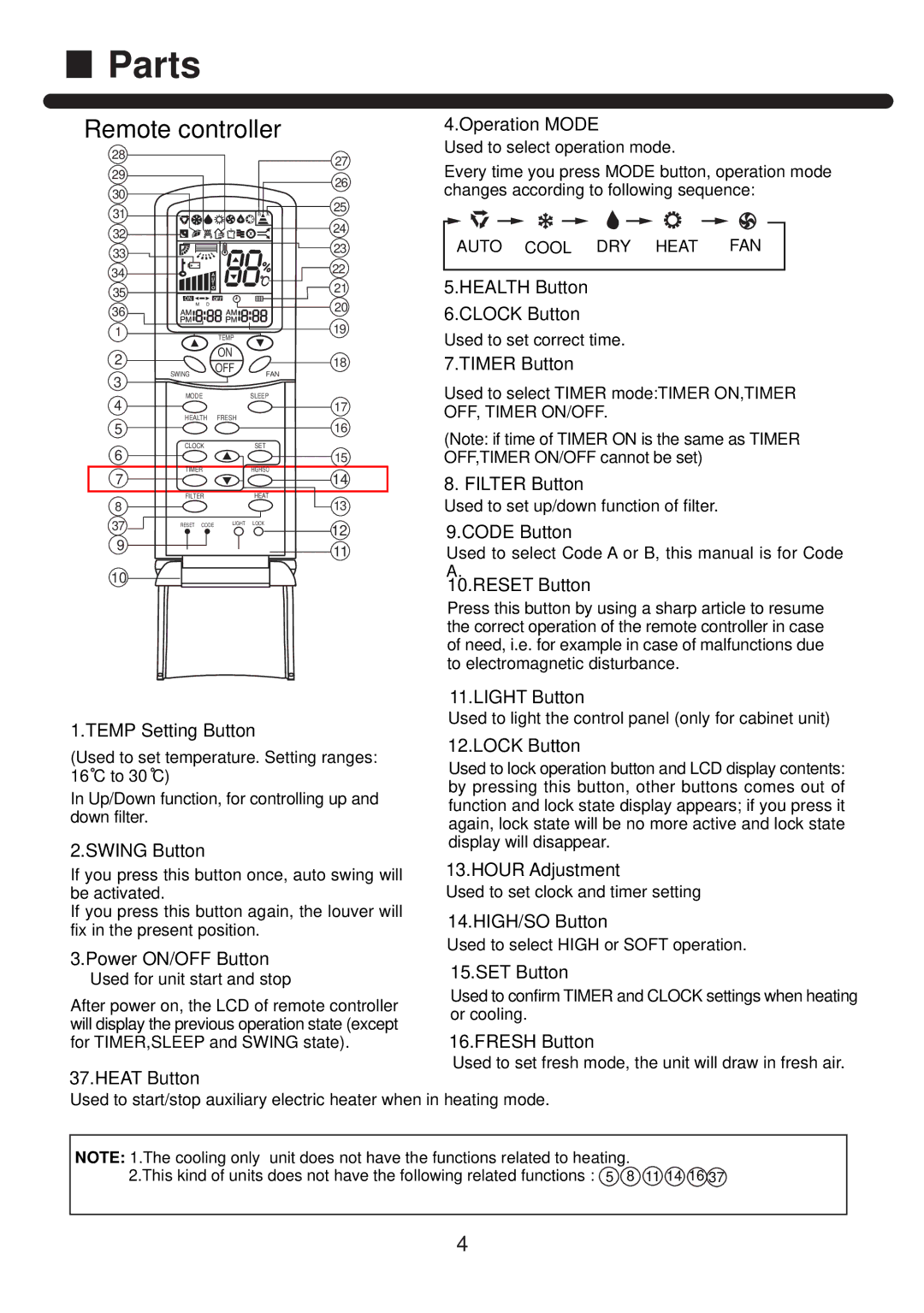HPU-42CF03 specifications
The Haier HPU-42CF03 is a sophisticated air conditioning unit designed to deliver exceptional cooling and heating results for both residential and commercial spaces. With an impressive capacity of 42,000 BTU, this model offers energy efficiency and performance, ensuring comfortable environments year-round.One of the standout features of the HPU-42CF03 is its inverter technology. This advanced system allows the unit to vary its compressor speed according to the cooling or heating demand. Consequently, it operates more quietly and consumes less energy compared to traditional fixed-speed air conditioners. This means lower electricity bills and a reduced environmental footprint, making it a smart choice for eco-conscious consumers.
Another notable characteristic of the Haier HPU-42CF03 is its multi-function design. This model supports not just cooling, but also heating, dehumidification, and ventilation functions. Its ability to provide both cooling and heating makes it a versatile solution for year-round comfort, allowing users to switch between modes as the seasons change.
The unit is equipped with a high-efficiency air filter that captures dust, allergens, and other pollutants from the air. This feature improves indoor air quality, which is crucial for those with allergies or respiratory issues. The filter is easily removable and washable, simplifying maintenance and ensuring the unit operates at peak efficiency.
Smart features add to the HPU-42CF03’s appeal. The air conditioner can be controlled via remote control, providing convenience in adjusting settings from a distance. Additionally, it is compatible with smart home systems, allowing for seamless integration and control through smartphones or voice commands.
Durability and design are also key aspects of this model. The HPU-42CF03 features a robust construction that withstands varying weather conditions, while its sleek design complements modern interiors. The unit is designed for easy installation and maintenance, reducing downtime and ensuring reliable performance.
In summary, the Haier HPU-42CF03 stands out with its inverter technology, multi-function capabilities, high-efficiency air filtration, smart connectivity, and durable design. These features make it an excellent choice for anyone seeking reliable and efficient climate control in their living or working spaces. With the Haier HPU-42CF03, users can expect comfort, efficiency, and enhanced air quality, all wrapped in a user-friendly package.