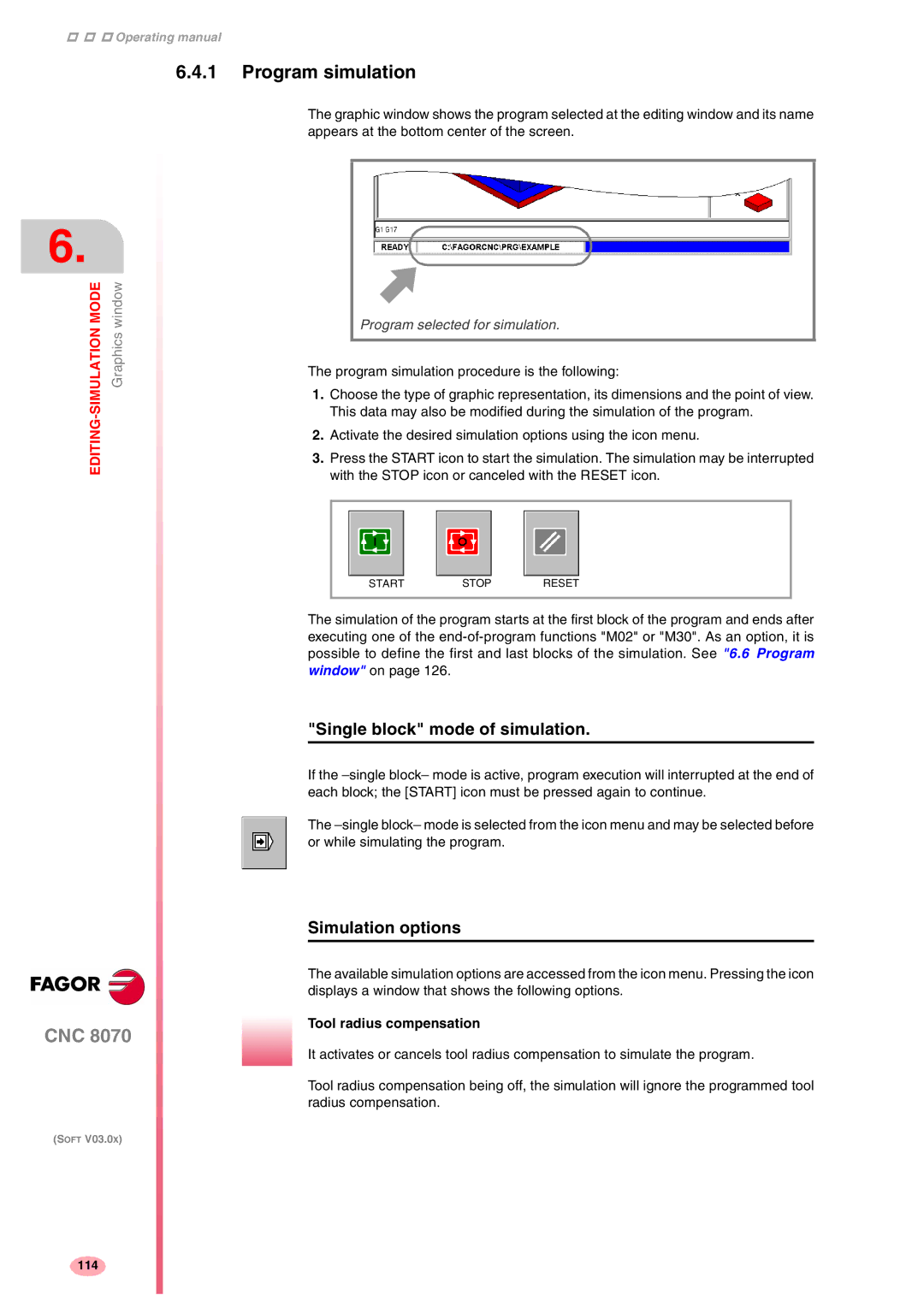Operating manual
6.4.1Program simulation
The graphic window shows the program selected at the editing window and its name appears at the bottom center of the screen.
6.
Graphics window | |
EDITING |
|
CNC 8070
(SOFT V03.0X)
Program selected for simulation.
The program simulation procedure is the following:
1.Choose the type of graphic representation, its dimensions and the point of view. This data may also be modified during the simulation of the program.
2.Activate the desired simulation options using the icon menu.
3.Press the START icon to start the simulation. The simulation may be interrupted with the STOP icon or canceled with the RESET icon.
STARTSTOP RESET
The simulation of the program starts at the first block of the program and ends after executing one of the
"Single block" mode of simulation.
If the
The
Simulation options
The available simulation options are accessed from the icon menu. Pressing the icon displays a window that shows the following options.
Tool radius compensation
It activates or cancels tool radius compensation to simulate the program.
Tool radius compensation being off, the simulation will ignore the programmed tool radius compensation.
114