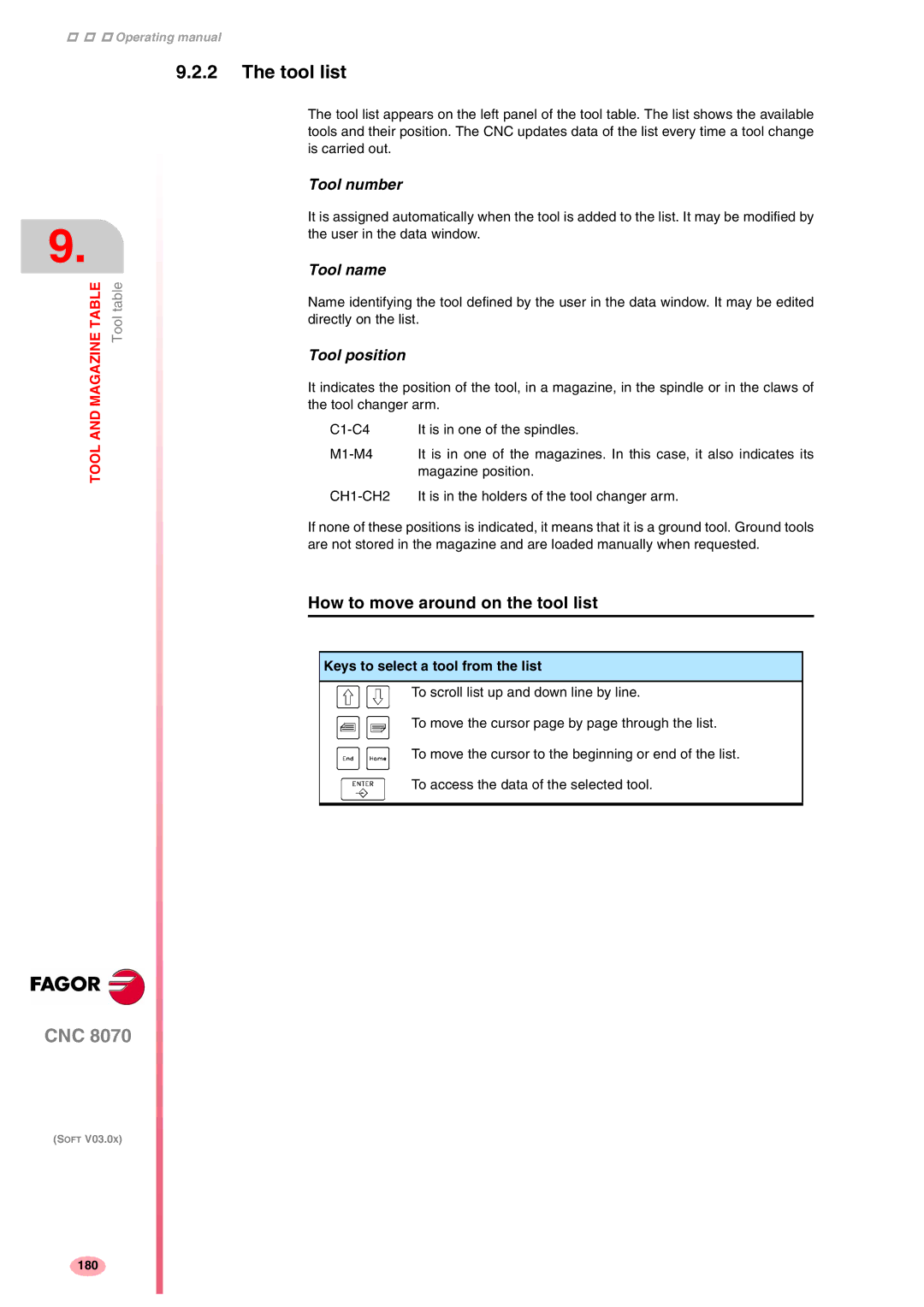Operating manual
9.2.2The tool list
9.
MAGAZINE TABLE | Tool table |
TOOL AND |
|
The tool list appears on the left panel of the tool table. The list shows the available tools and their position. The CNC updates data of the list every time a tool change is carried out.
Tool number
It is assigned automatically when the tool is added to the list. It may be modified by the user in the data window.
Tool name
Name identifying the tool defined by the user in the data window. It may be edited directly on the list.
Tool position
It indicates the position of the tool, in a magazine, in the spindle or in the claws of the tool changer arm.
If none of these positions is indicated, it means that it is a ground tool. Ground tools are not stored in the magazine and are loaded manually when requested.
How to move around on the tool list
Keys to select a tool from the list
To scroll list up and down line by line.
To move the cursor page by page through the list.
To move the cursor to the beginning or end of the list.
To access the data of the selected tool.
CNC 8070
(SOFT V03.0X)
180