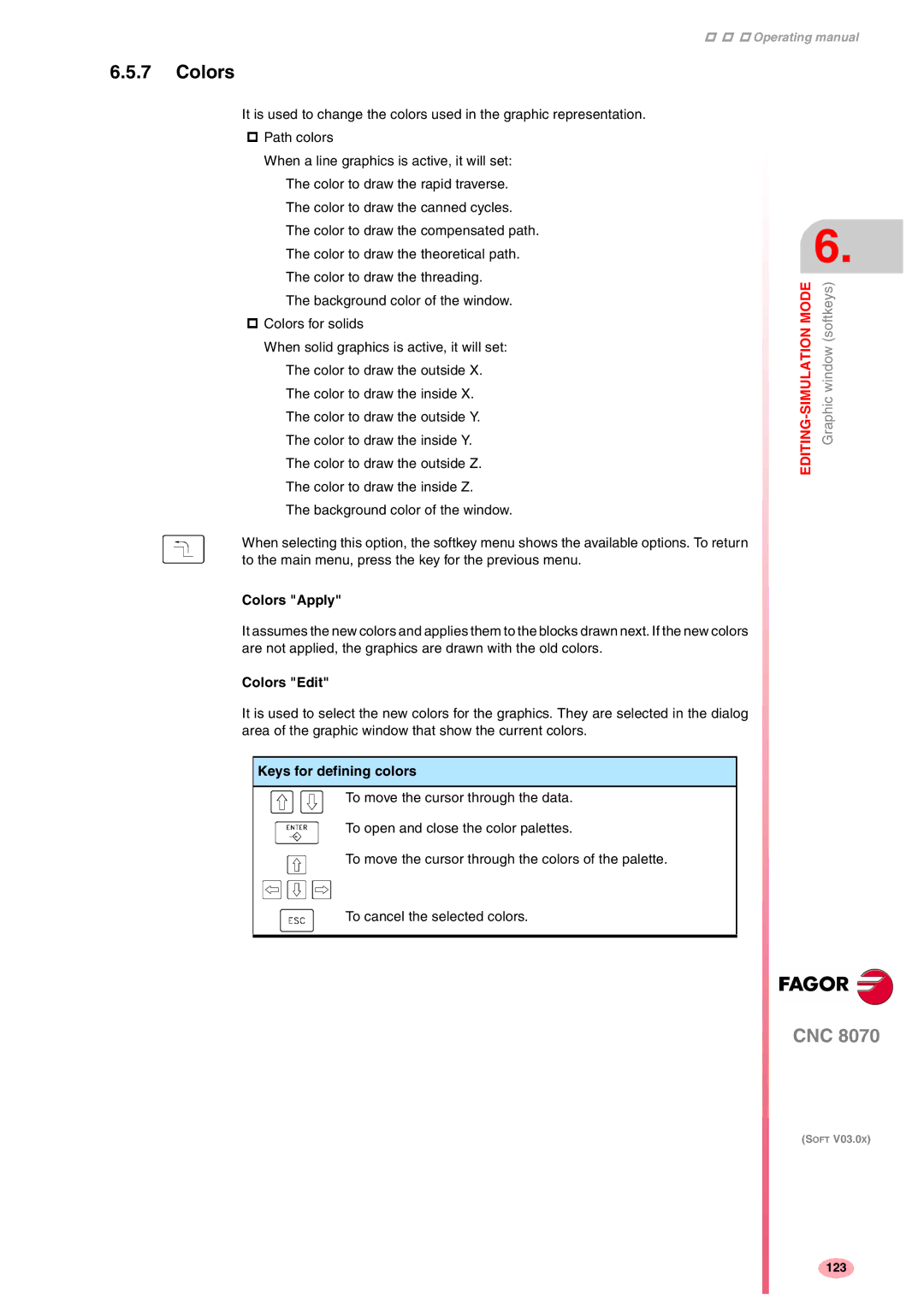Operating manual
6.5.7Colors
It is used to change the colors used in the graphic representation.
Path colors
When a line graphics is active, it will set: The color to draw the rapid traverse. The color to draw the canned cycles.
The color to draw the compensated path. The color to draw the theoretical path. The color to draw the threading.
The background color of the window.
Colors for solids
When solid graphics is active, it will set: The color to draw the outside X. The color to draw the inside X.
The color to draw the outside Y. The color to draw the inside Y. The color to draw the outside Z. The color to draw the inside Z.
The background color of the window.
When selecting this option, the softkey menu shows the available options. To return to the main menu, press the key for the previous menu.
Colors "Apply"
It assumes the new colors and applies them to the blocks drawn next. If the new colors are not applied, the graphics are drawn with the old colors.
Colors "Edit"
It is used to select the new colors for the graphics. They are selected in the dialog area of the graphic window that show the current colors.
Keys for defining colors
To move the cursor through the data.
6.
| Graphic window (softkeys) |
To open and close the color palettes.
To move the cursor through the colors of the palette.
To cancel the selected colors.
CNC 8070
(SOFT V03.0X)