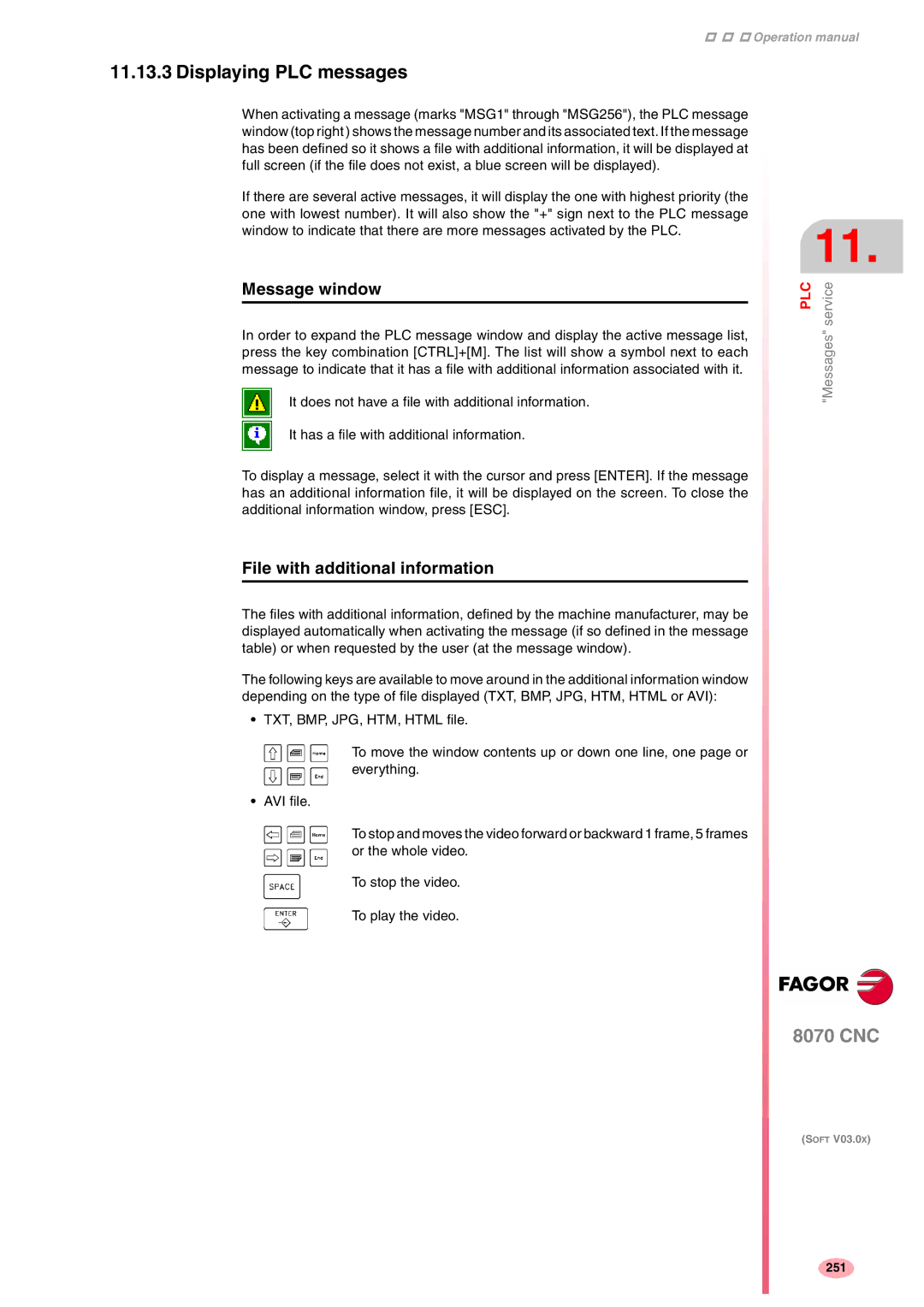Operation manual
11.13.3 Displaying PLC messages
When activating a message (marks "MSG1" through "MSG256"), the PLC message window (top right ) shows the message number and its associated text. If the message has been defined so it shows a file with additional information, it will be displayed at full screen (if the file does not exist, a blue screen will be displayed).
If there are several active messages, it will display the one with highest priority (the one with lowest number). It will also show the "+" sign next to the PLC message window to indicate that there are more messages activated by the PLC.
Message window
In order to expand the PLC message window and display the active message list, press the key combination [CTRL]+[M]. The list will show a symbol next to each message to indicate that it has a file with additional information associated with it.
It does not have a file with additional information.
It has a file with additional information.
To display a message, select it with the cursor and press [ENTER]. If the message has an additional information file, it will be displayed on the screen. To close the additional information window, press [ESC].
File with additional information
The files with additional information, defined by the machine manufacturer, may be displayed automatically when activating the message (if so defined in the message table) or when requested by the user (at the message window).
The following keys are available to move around in the additional information window depending on the type of file displayed (TXT, BMP, JPG, HTM, HTML or AVI):
•TXT, BMP, JPG, HTM, HTML file.
To move the window contents up or down one line, one page or everything.
•AVI file.
To stop and moves the video forward or backward 1 frame, 5 frames or the whole video.
To stop the video.
To play the video.
11.
PLC | service |
| "Messages" |
8070 CNC
(SOFT V03.0X)
251