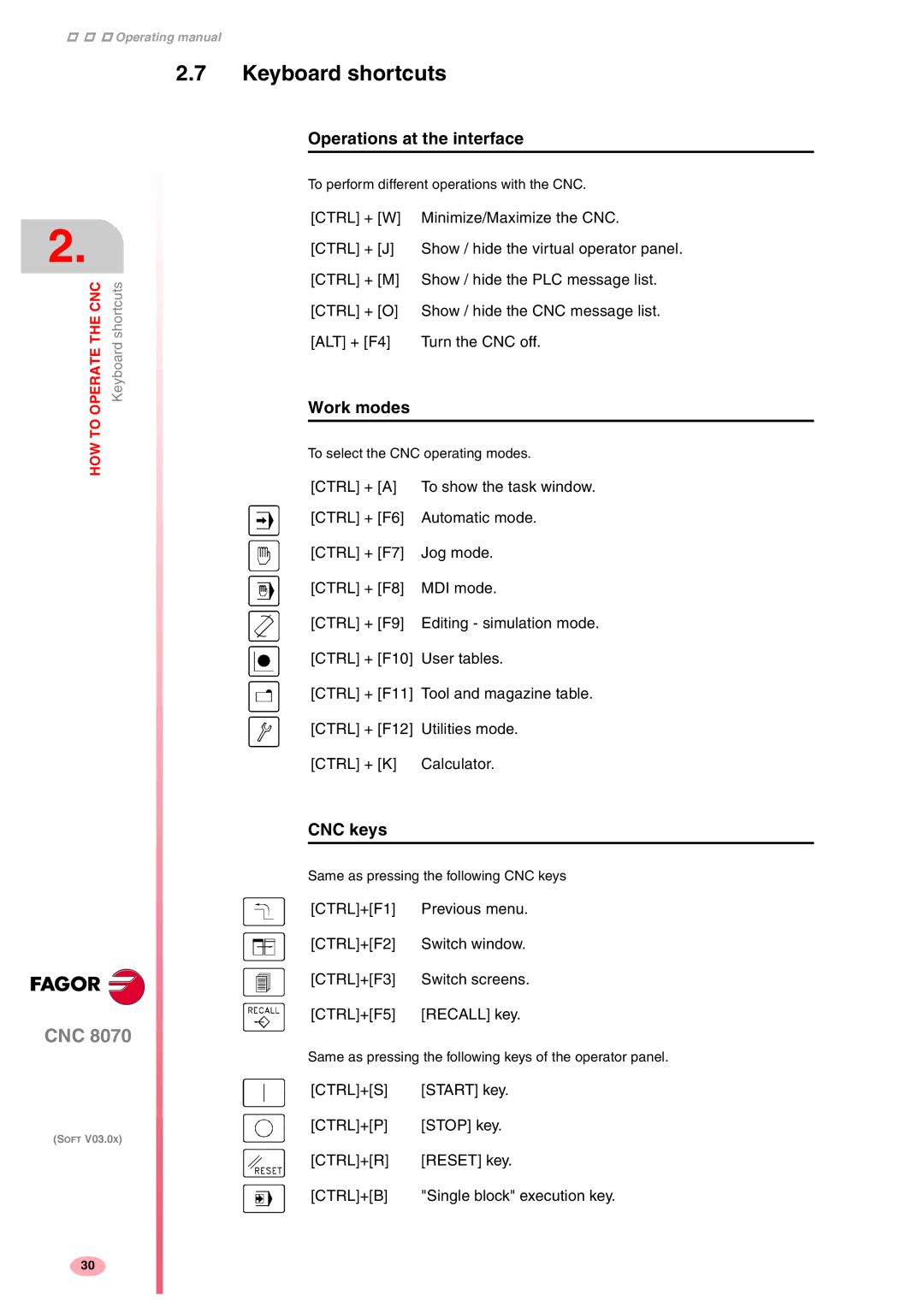Operating manual
2.
OPERATE THE CNC | Keyboard shortcuts |
HOW TO |
|
CNC 8070
(SOFT V03.0X)
2.7Keyboard shortcuts
Operations at the interface
To perform different operations with the CNC.
[CTRL] + [W] Minimize/Maximize the CNC.
[CTRL] + [J] Show / hide the virtual operator panel.
[CTRL] + [M] Show / hide the PLC message list.
[CTRL] + [O] Show / hide the CNC message list. [ALT] + [F4] Turn the CNC off.
Work modes
To select the CNC operating modes.
[CTRL] + [A] | To show the task window. |
[CTRL] + [F6] | Automatic mode. |
[CTRL] + [F7] | Jog mode. |
[CTRL] + [F8] | MDI mode. |
[CTRL] + [F9] | Editing - simulation mode. |
[CTRL] + [F10] | User tables. |
[CTRL] + [F11] | Tool and magazine table. |
[CTRL] + [F12] | Utilities mode. |
[CTRL] + [K] | Calculator. |
CNC keys
Same as pressing the following CNC keys
[CTRL]+[F1] | Previous menu. |
[CTRL]+[F2] | Switch window. |
[CTRL]+[F3] | Switch screens. |
[CTRL]+[F5] | [RECALL] key. |
Same as pressing the following keys of the operator panel.
[CTRL]+[S] | [START] key. |
[CTRL]+[P] | [STOP] key. |
[CTRL]+[R] | [RESET] key. |
[CTRL]+[B] | "Single block" execution key. |
30