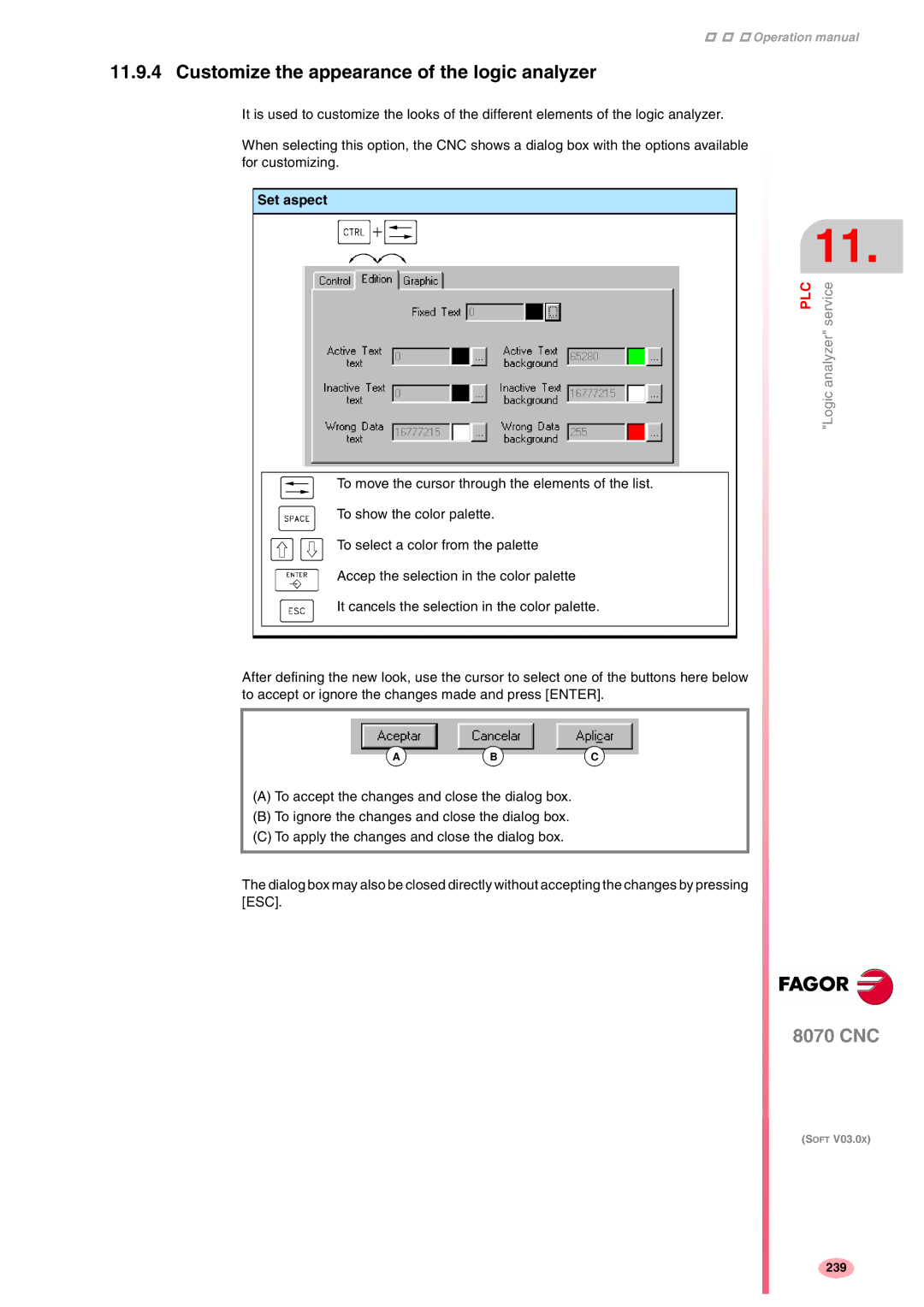Operation manual
11.9.4 Customize the appearance of the logic analyzer
It is used to customize the looks of the different elements of the logic analyzer.
When selecting this option, the CNC shows a dialog box with the options available for customizing.
Set aspect
11.
PLC | service |
| "Logic analyzer" |
To move the cursor through the elements of the list.
To show the color palette.
To select a color from the palette
Accep the selection in the color palette
It cancels the selection in the color palette.
After defining the new look, use the cursor to select one of the buttons here below to accept or ignore the changes made and press [ENTER].
ABC
(A)To accept the changes and close the dialog box.
(B)To ignore the changes and close the dialog box.
(C)To apply the changes and close the dialog box.
The dialog box may also be closed directly without accepting the changes by pressing [ESC].
8070 CNC
(SOFT V03.0X)
239