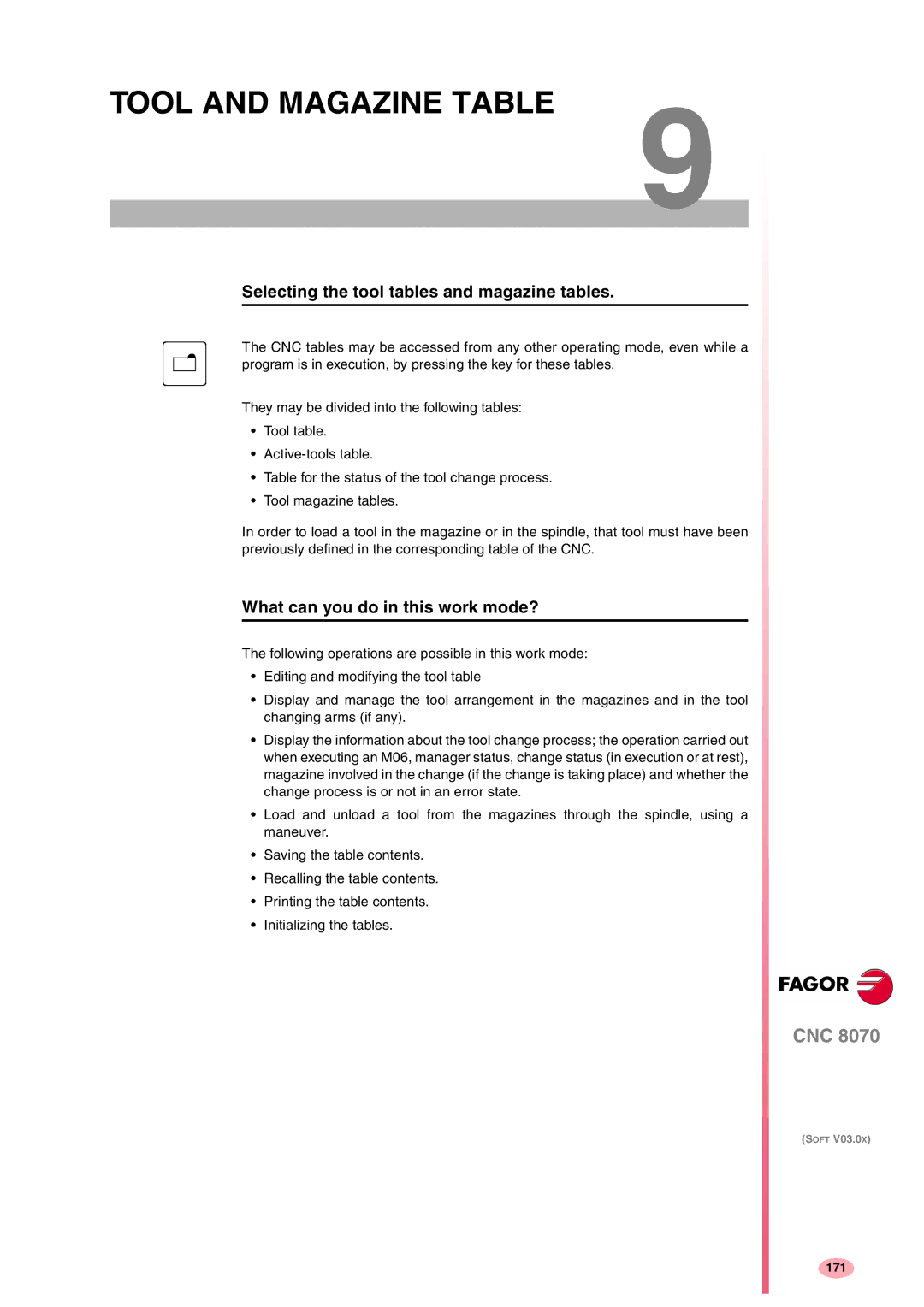TOOL AND MAGAZINE TABLE | 9 |
|
|
Selecting the tool tables and magazine tables.
The CNC tables may be accessed from any other operating mode, even while a program is in execution, by pressing the key for these tables.
They may be divided into the following tables:
•Tool table.
•
•Table for the status of the tool change process.
•Tool magazine tables.
In order to load a tool in the magazine or in the spindle, that tool must have been previously defined in the corresponding table of the CNC.
What can you do in this work mode?
The following operations are possible in this work mode:
•Editing and modifying the tool table
•Display and manage the tool arrangement in the magazines and in the tool changing arms (if any).
•Display the information about the tool change process; the operation carried out when executing an M06, manager status, change status (in execution or at rest), magazine involved in the change (if the change is taking place) and whether the change process is or not in an error state.
•Load and unload a tool from the magazines through the spindle, using a maneuver.
•Saving the table contents.
•Recalling the table contents.
•Printing the table contents.
•Initializing the tables.
CNC 8070
(SOFT V03.0X)
171