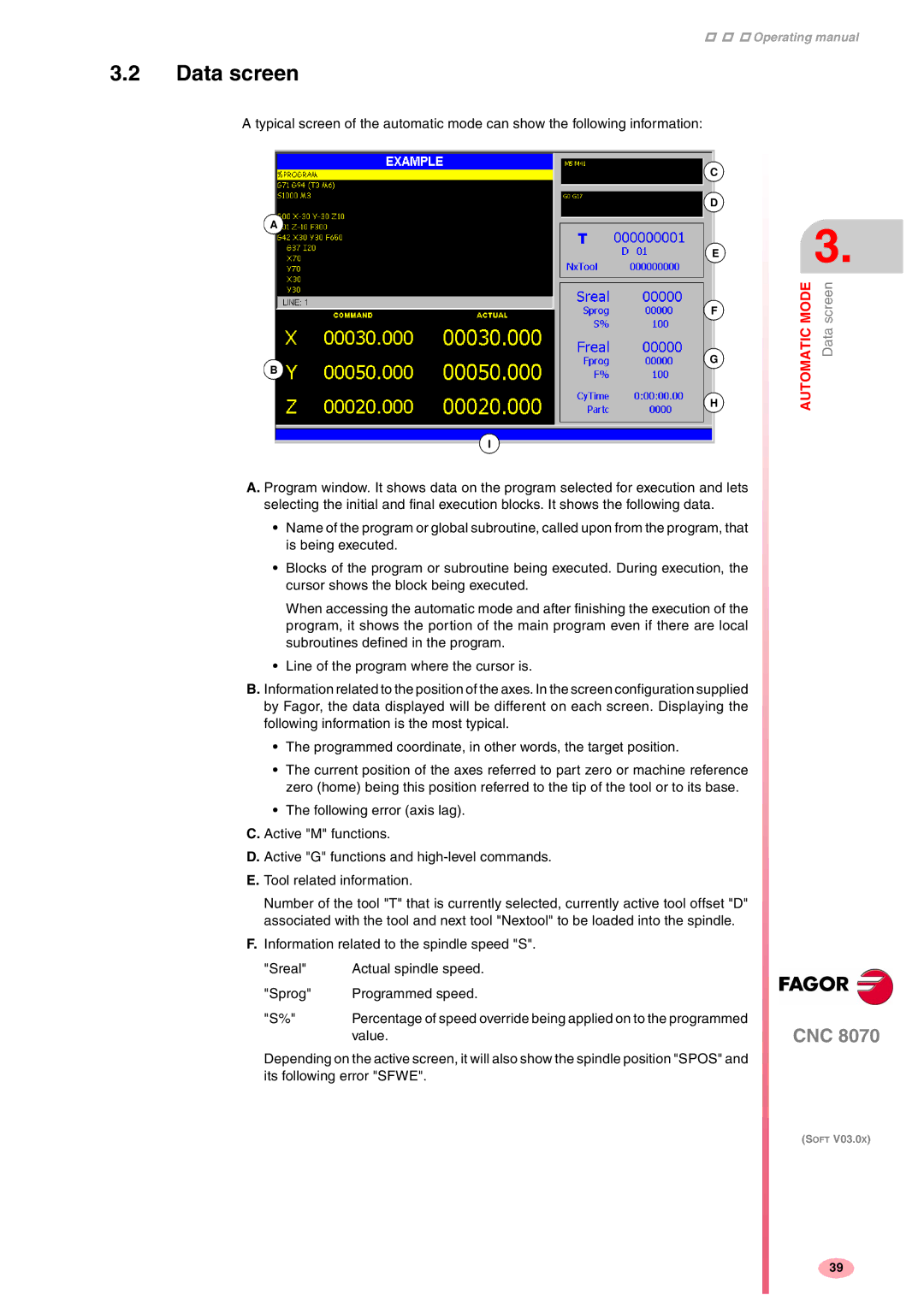Operating manual
3.2Data screen
A typical screen of the automatic mode can show the following information:
C
D
A
E
F
G
B
H
I
A. Program window. It shows data on the program selected for execution and lets selecting the initial and final execution blocks. It shows the following data.
•Name of the program or global subroutine, called upon from the program, that is being executed.
•Blocks of the program or subroutine being executed. During execution, the cursor shows the block being executed.
When accessing the automatic mode and after finishing the execution of the program, it shows the portion of the main program even if there are local subroutines defined in the program.
•Line of the program where the cursor is.
B.Information related to the position of the axes. In the screen configuration supplied by Fagor, the data displayed will be different on each screen. Displaying the following information is the most typical.
•The programmed coordinate, in other words, the target position.
•The current position of the axes referred to part zero or machine reference zero (home) being this position referred to the tip of the tool or to its base.
•The following error (axis lag).
C.Active "M" functions.
D.Active "G" functions and
E.Tool related information.
Number of the tool "T" that is currently selected, currently active tool offset "D" associated with the tool and next tool "Nextool" to be loaded into the spindle.
F.Information related to the spindle speed "S".
"Sreal" | Actual spindle speed. |
"Sprog" | Programmed speed. |
"S%" | Percentage of speed override being applied on to the programmed |
| value. |
Depending on the active screen, it will also show the spindle position "SPOS" and its following error "SFWE".
3.
AUTOMATIC MODE | Data screen |
CNC 8070
(SOFT V03.0X)
39