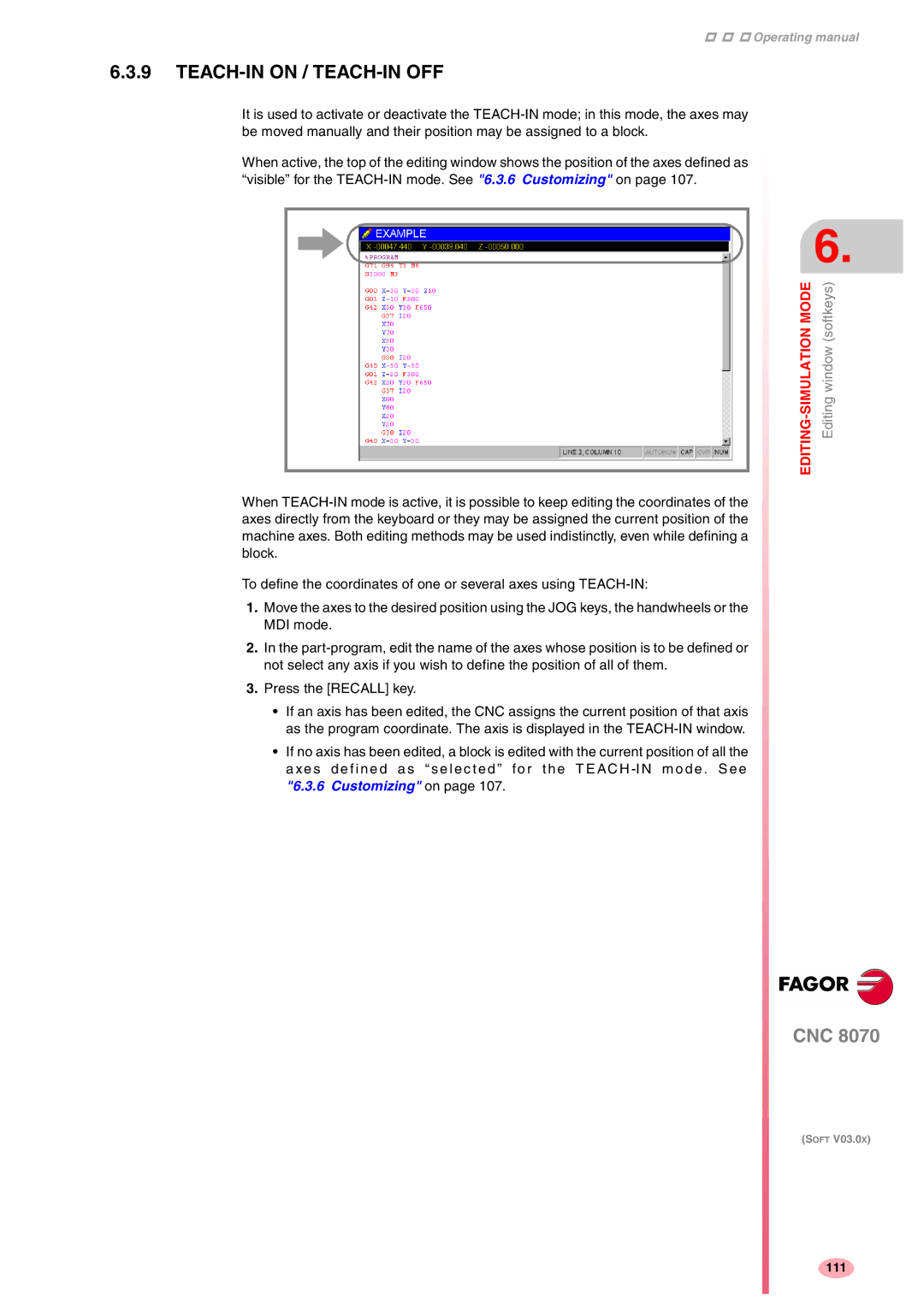Operating manual
6.3.9TEACH-IN ON / TEACH-IN OFF
It is used to activate or deactivate the
When active, the top of the editing window shows the position of the axes defined as “visible” for the
6.
| Editing window (softkeys) |
When
To define the coordinates of one or several axes using
1.Move the axes to the desired position using the JOG keys, the handwheels or the MDI mode.
2.In the
3.Press the [RECALL] key.
•If an axis has been edited, the CNC assigns the current position of that axis as the program coordinate. The axis is displayed in the
•If no axis has been edited, a block is edited with the current position of all the
a xe s de fine d a s “se lec ted ” fo r the T E AC H
CNC 8070
(SOFT V03.0X)
111