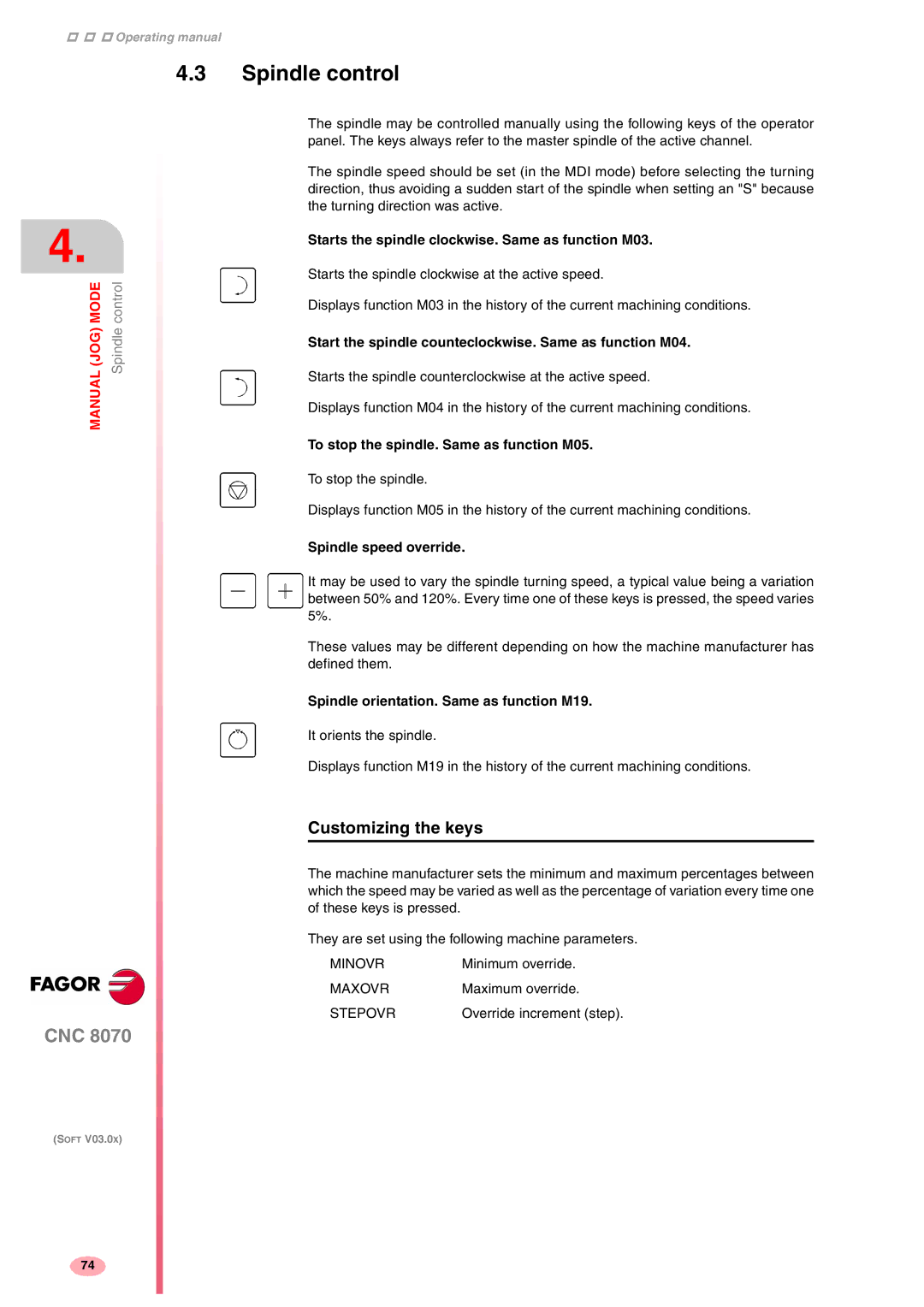Operating manual
4.3Spindle control
4.
MANUAL (JOG) MODE | Spindle control |
CNC 8070
The spindle may be controlled manually using the following keys of the operator panel. The keys always refer to the master spindle of the active channel.
The spindle speed should be set (in the MDI mode) before selecting the turning direction, thus avoiding a sudden start of the spindle when setting an "S" because the turning direction was active.
Starts the spindle clockwise. Same as function M03.
Starts the spindle clockwise at the active speed.
Displays function M03 in the history of the current machining conditions.
Start the spindle counteclockwise. Same as function M04.
Starts the spindle counterclockwise at the active speed.
Displays function M04 in the history of the current machining conditions.
To stop the spindle. Same as function M05.
To stop the spindle.
Displays function M05 in the history of the current machining conditions.
Spindle speed override.
It may be used to vary the spindle turning speed, a typical value being a variation between 50% and 120%. Every time one of these keys is pressed, the speed varies 5%.
These values may be different depending on how the machine manufacturer has defined them.
Spindle orientation. Same as function M19.
It orients the spindle.
Displays function M19 in the history of the current machining conditions.
Customizing the keys
The machine manufacturer sets the minimum and maximum percentages between which the speed may be varied as well as the percentage of variation every time one of these keys is pressed.
They are set using the following machine parameters.
MINOVR | Minimum override. |
MAXOVR | Maximum override. |
STEPOVR | Override increment (step). |
(SOFT V03.0X)
74