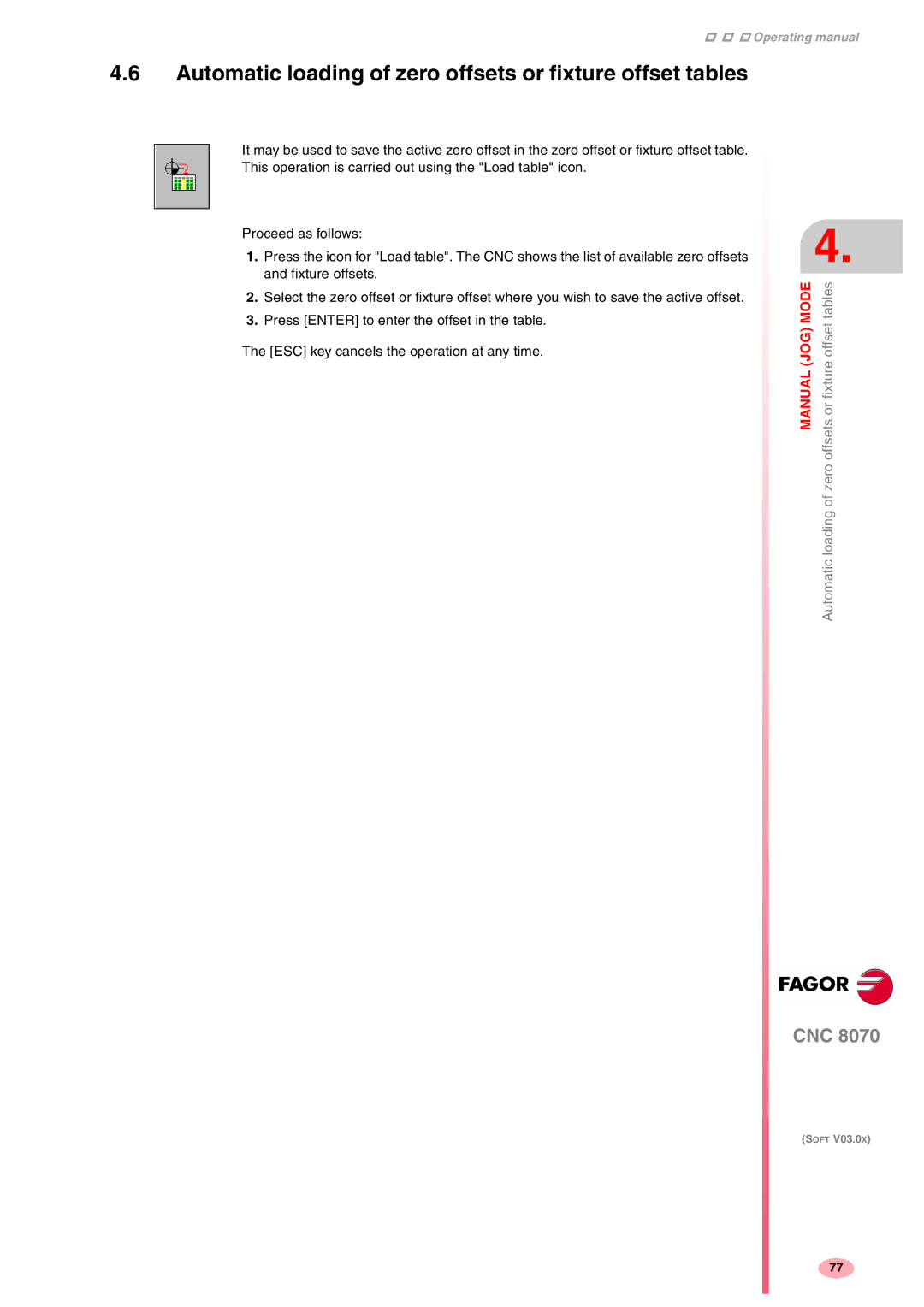Operating manual
4.6Automatic loading of zero offsets or fixture offset tables
It may be used to save the active zero offset in the zero offset or fixture offset table. This operation is carried out using the "Load table" icon.
Proceed as follows:
1.Press the icon for "Load table". The CNC shows the list of available zero offsets and fixture offsets.
2.Select the zero offset or fixture offset where you wish to save the active offset.
3.Press [ENTER] to enter the offset in the table.
The [ESC] key cancels the operation at any time.
4.
MANUAL (JOG) MODE | offsets or fixture offset tables |
| Automatic loading of zero |
CNC 8070
(SOFT V03.0X)
77