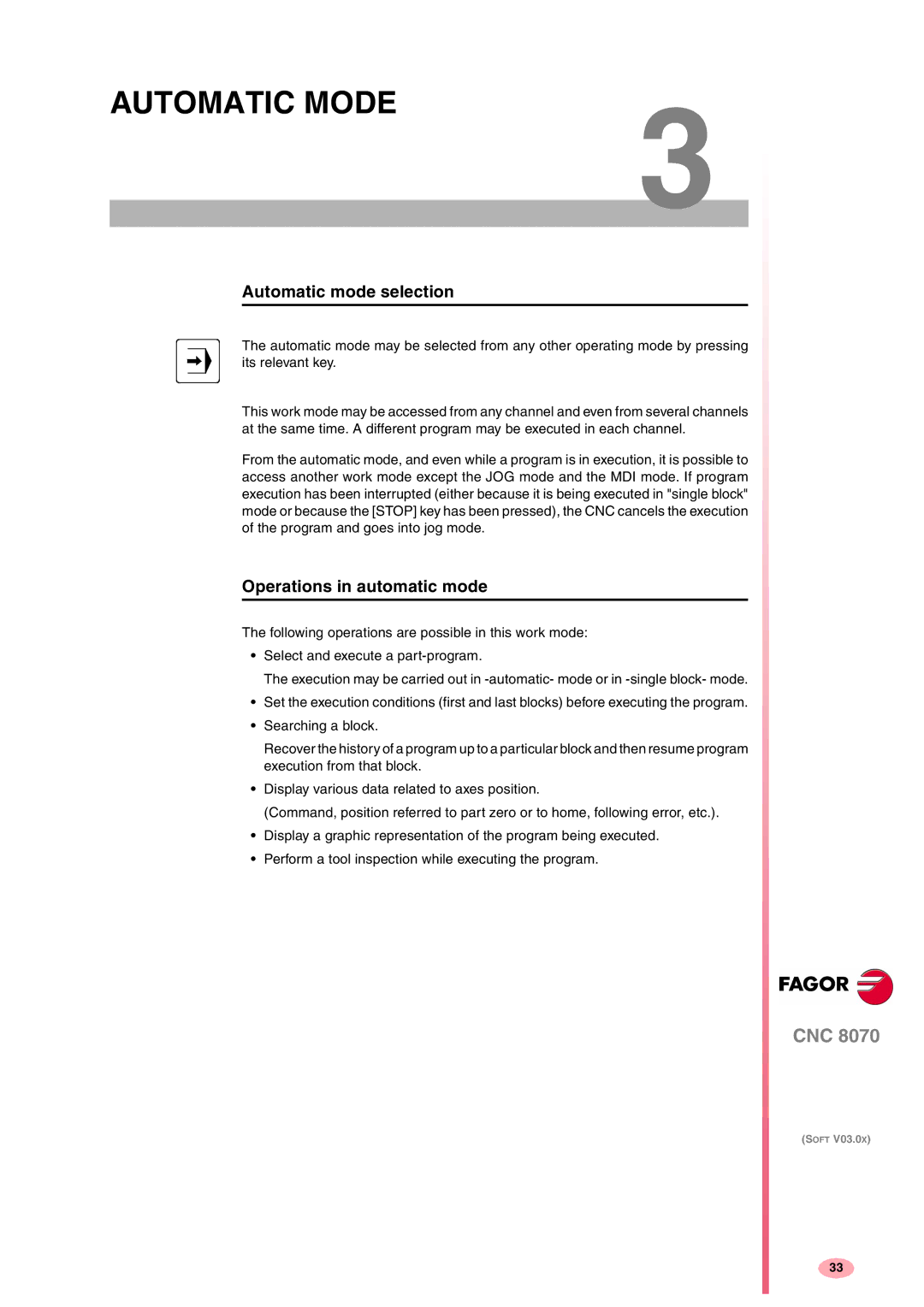AUTOMATIC MODE
3
Automatic mode selection
The automatic mode may be selected from any other operating mode by pressing its relevant key.
This work mode may be accessed from any channel and even from several channels at the same time. A different program may be executed in each channel.
From the automatic mode, and even while a program is in execution, it is possible to access another work mode except the JOG mode and the MDI mode. If program execution has been interrupted (either because it is being executed in "single block" mode or because the [STOP] key has been pressed), the CNC cancels the execution of the program and goes into jog mode.
Operations in automatic mode
The following operations are possible in this work mode:
•Select and execute a
The execution may be carried out in
•Set the execution conditions (first and last blocks) before executing the program.
•Searching a block.
Recover the history of a program up to a particular block and then resume program execution from that block.
•Display various data related to axes position.
(Command, position referred to part zero or to home, following error, etc.).
•Display a graphic representation of the program being executed.
•Perform a tool inspection while executing the program.
CNC 8070
(SOFT V03.0X)
33