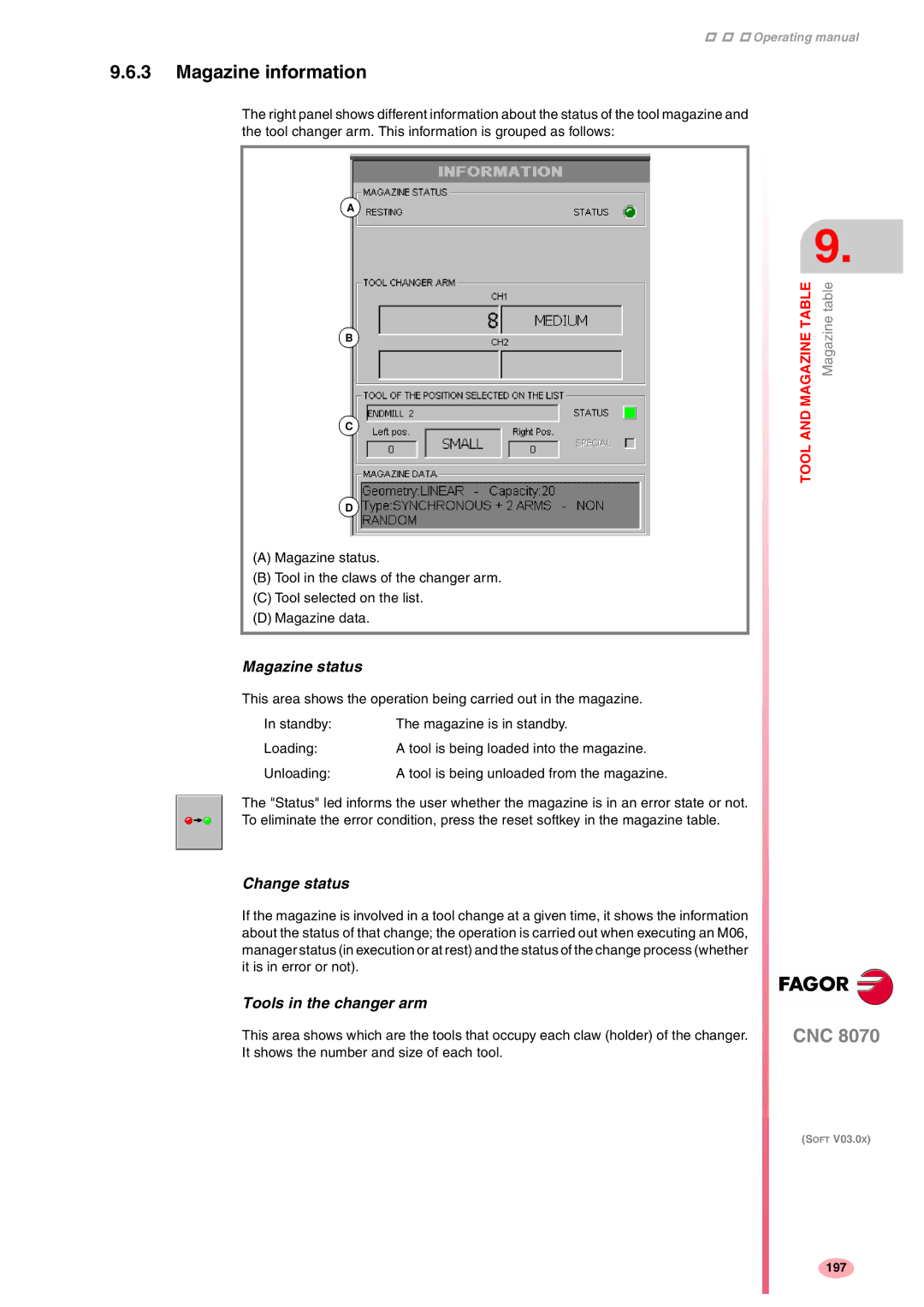Operating manual
9.6.3Magazine information
The right panel shows different information about the status of the tool magazine and the tool changer arm. This information is grouped as follows:
A
B
C
D
(A)Magazine status.
(B)Tool in the claws of the changer arm.
(C)Tool selected on the list.
(D)Magazine data.
Magazine status
This area shows the operation being carried out in the magazine.
In standby: | The magazine is in standby. |
Loading: | A tool is being loaded into the magazine. |
Unloading: | A tool is being unloaded from the magazine. |
The "Status" led informs the user whether the magazine is in an error state or not. To eliminate the error condition, press the reset softkey in the magazine table.
Change status
If the magazine is involved in a tool change at a given time, it shows the information about the status of that change; the operation is carried out when executing an M06, manager status (in execution or at rest) and the status of the change process (whether it is in error or not).
Tools in the changer arm
This area shows which are the tools that occupy each claw (holder) of the changer. It shows the number and size of each tool.
9.
MAGAZINE TABLE | Magazine table |
TOOL AND |
|
CNC 8070
(SOFT V03.0X)
197