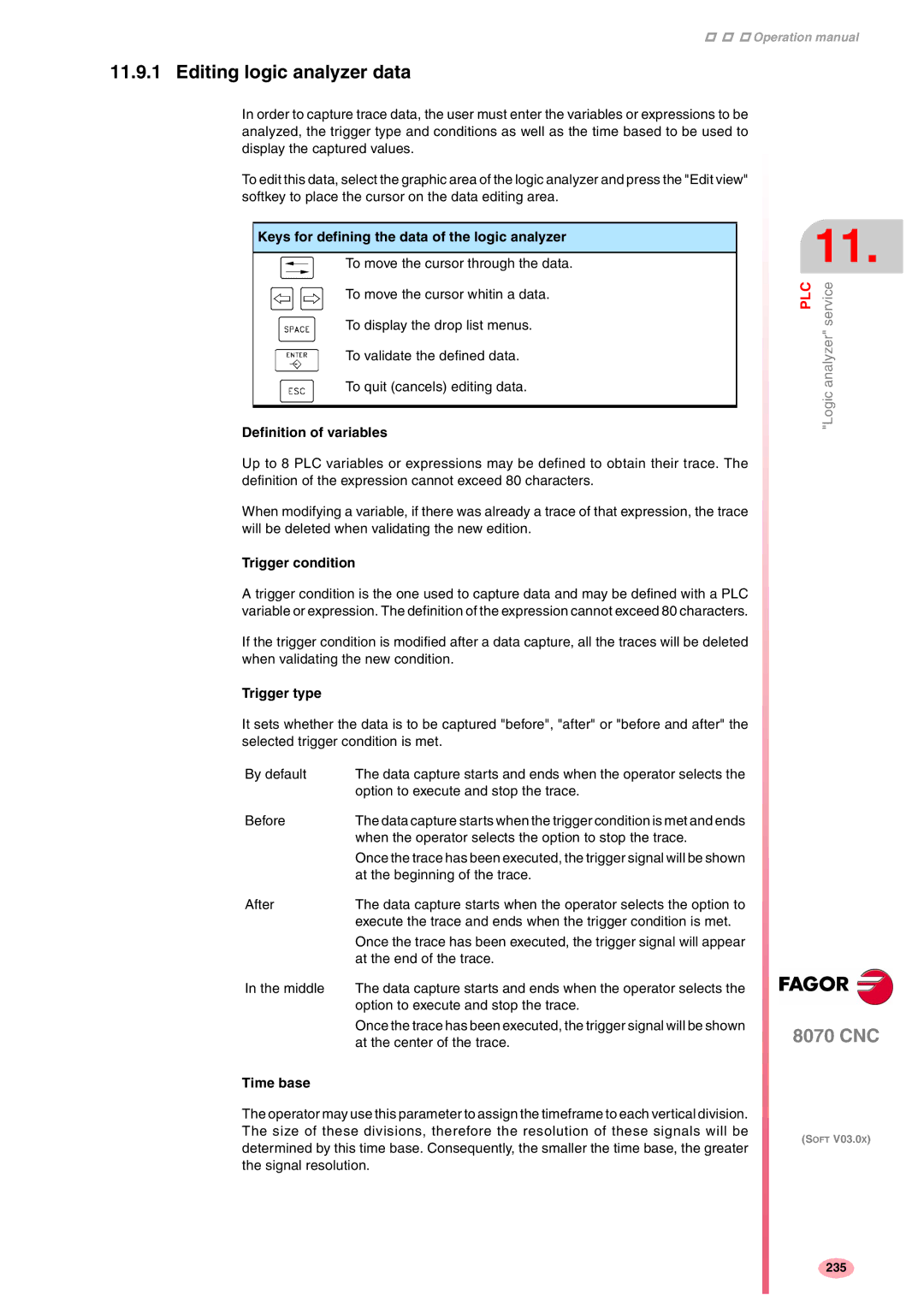Operation manual
11.9.1 Editing logic analyzer data
In order to capture trace data, the user must enter the variables or expressions to be analyzed, the trigger type and conditions as well as the time based to be used to display the captured values.
To edit this data, select the graphic area of the logic analyzer and press the "Edit view" softkey to place the cursor on the data editing area.
Keys for defining the data of the logic analyzer
To move the cursor through the data.
To move the cursor whitin a data.
To display the drop list menus.
To validate the defined data.
To quit (cancels) editing data.
Definition of variables
Up to 8 PLC variables or expressions may be defined to obtain their trace. The definition of the expression cannot exceed 80 characters.
When modifying a variable, if there was already a trace of that expression, the trace will be deleted when validating the new edition.
Trigger condition
A trigger condition is the one used to capture data and may be defined with a PLC variable or expression. The definition of the expression cannot exceed 80 characters.
If the trigger condition is modified after a data capture, all the traces will be deleted when validating the new condition.
Trigger type
It sets whether the data is to be captured "before", "after" or "before and after" the selected trigger condition is met.
By default | The data capture starts and ends when the operator selects the |
| option to execute and stop the trace. |
Before | The data capture starts when the trigger condition is met and ends |
| when the operator selects the option to stop the trace. |
| Once the trace has been executed, the trigger signal will be shown |
| at the beginning of the trace. |
After | The data capture starts when the operator selects the option to |
| execute the trace and ends when the trigger condition is met. |
| Once the trace has been executed, the trigger signal will appear |
| at the end of the trace. |
In the middle | The data capture starts and ends when the operator selects the |
| option to execute and stop the trace. |
| Once the trace has been executed, the trigger signal will be shown |
| at the center of the trace. |
Time base
The operator may use this parameter to assign the timeframe to each vertical division. The size of these divisions, therefore the resolution of these signals will be determined by this time base. Consequently, the smaller the time base, the greater the signal resolution.
11.
PLC | service |
| "Logic analyzer" |
8070 CNC
(SOFT V03.0X)
235