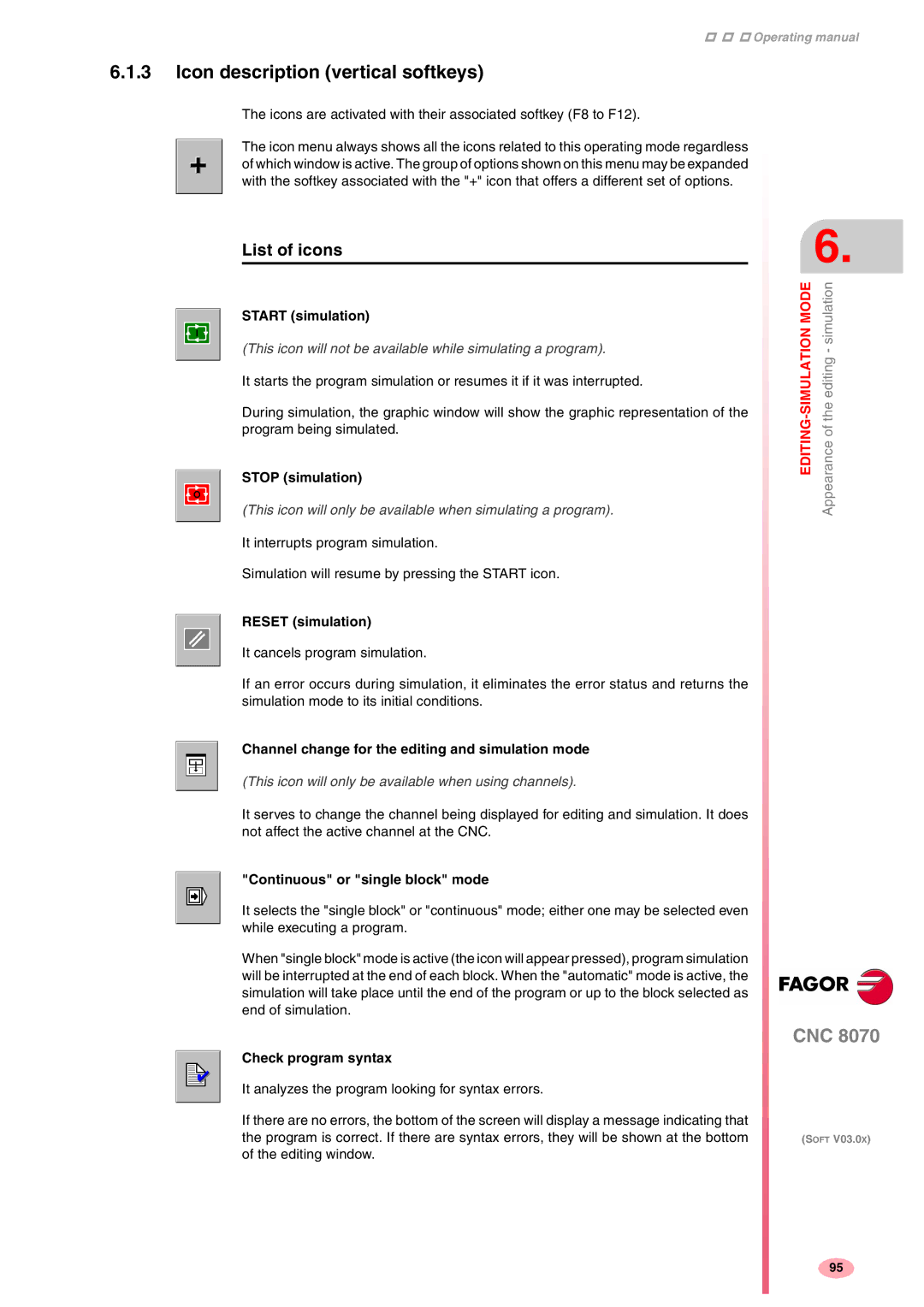Operating manual
6.1.3Icon description (vertical softkeys)
The icons are activated with their associated softkey (F8 to F12).
The icon menu always shows all the icons related to this operating mode regardless of which window is active. The group of options shown on this menu may be expanded with the softkey associated with the "+" icon that offers a different set of options.
List of icons
START (simulation)
(This icon will not be available while simulating a program).
It starts the program simulation or resumes it if it was interrupted.
During simulation, the graphic window will show the graphic representation of the program being simulated.
STOP (simulation)
(This icon will only be available when simulating a program).
It interrupts program simulation.
Simulation will resume by pressing the START icon.
RESET (simulation)
It cancels program simulation.
If an error occurs during simulation, it eliminates the error status and returns the simulation mode to its initial conditions.
Channel change for the editing and simulation mode
(This icon will only be available when using channels).
It serves to change the channel being displayed for editing and simulation. It does not affect the active channel at the CNC.
6.
| Appearance of the editing - simulation |
"Continuous" or "single block" mode
It selects the "single block" or "continuous" mode; either one may be selected even while executing a program.
When "single block" mode is active (the icon will appear pressed), program simulation will be interrupted at the end of each block. When the "automatic" mode is active, the simulation will take place until the end of the program or up to the block selected as end of simulation.
Check program syntax
It analyzes the program looking for syntax errors.
If there are no errors, the bottom of the screen will display a message indicating that the program is correct. If there are syntax errors, they will be shown at the bottom of the editing window.
CNC 8070
(SOFT V03.0X)
95