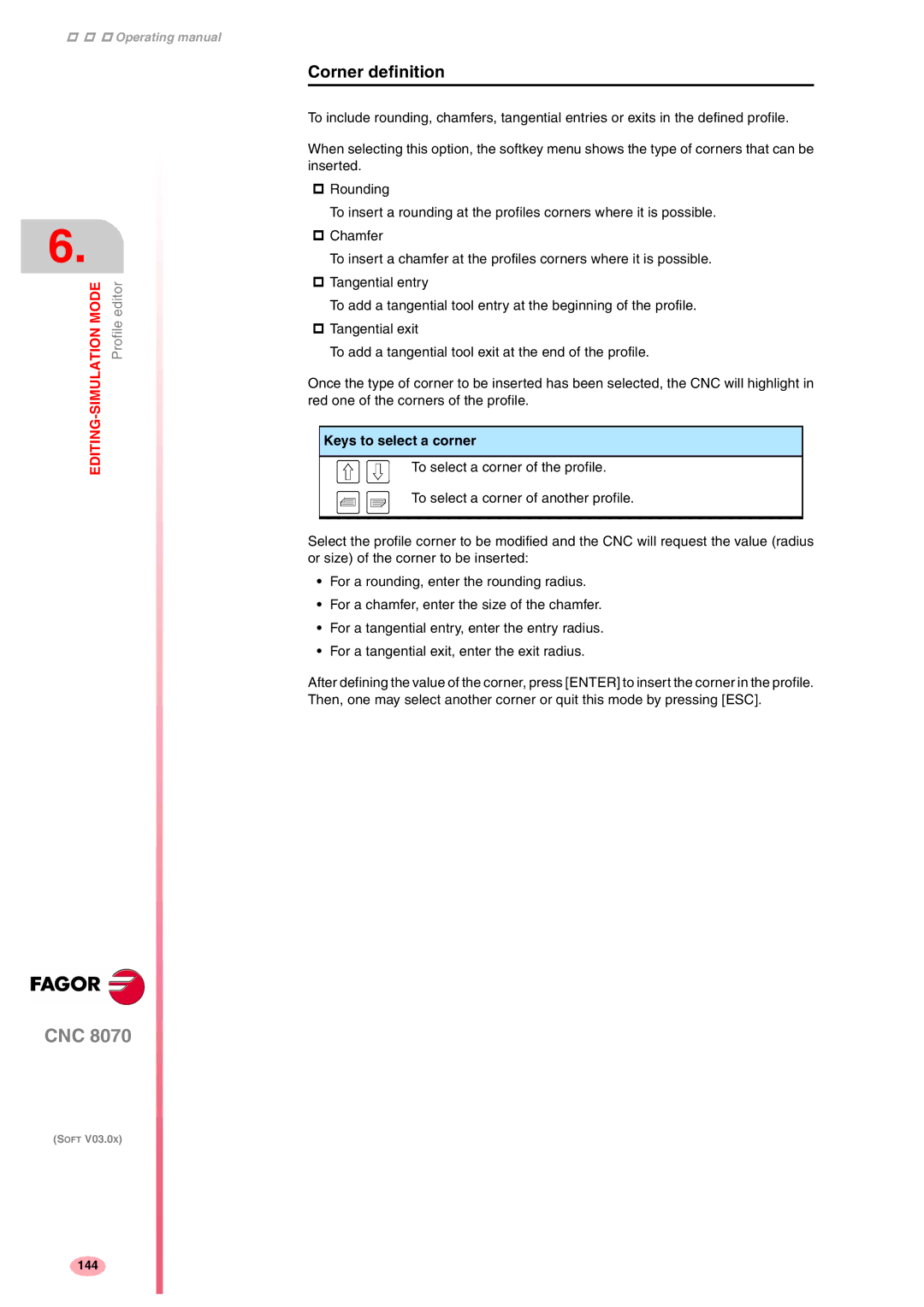Operating manual
6.
Profile editor | |
EDITING |
|
CNC 8070
(SOFT V03.0X)
Corner definition
To include rounding, chamfers, tangential entries or exits in the defined profile.
When selecting this option, the softkey menu shows the type of corners that can be inserted.
Rounding
To insert a rounding at the profiles corners where it is possible.
Chamfer
To insert a chamfer at the profiles corners where it is possible.
Tangential entry
To add a tangential tool entry at the beginning of the profile.
Tangential exit
To add a tangential tool exit at the end of the profile.
Once the type of corner to be inserted has been selected, the CNC will highlight in red one of the corners of the profile.
Keys to select a corner
To select a corner of the profile.
To select a corner of another profile.
Select the profile corner to be modified and the CNC will request the value (radius or size) of the corner to be inserted:
•For a rounding, enter the rounding radius.
•For a chamfer, enter the size of the chamfer.
•For a tangential entry, enter the entry radius.
•For a tangential exit, enter the exit radius.
After defining the value of the corner, press [ENTER] to insert the corner in the profile. Then, one may select another corner or quit this mode by pressing [ESC].
144