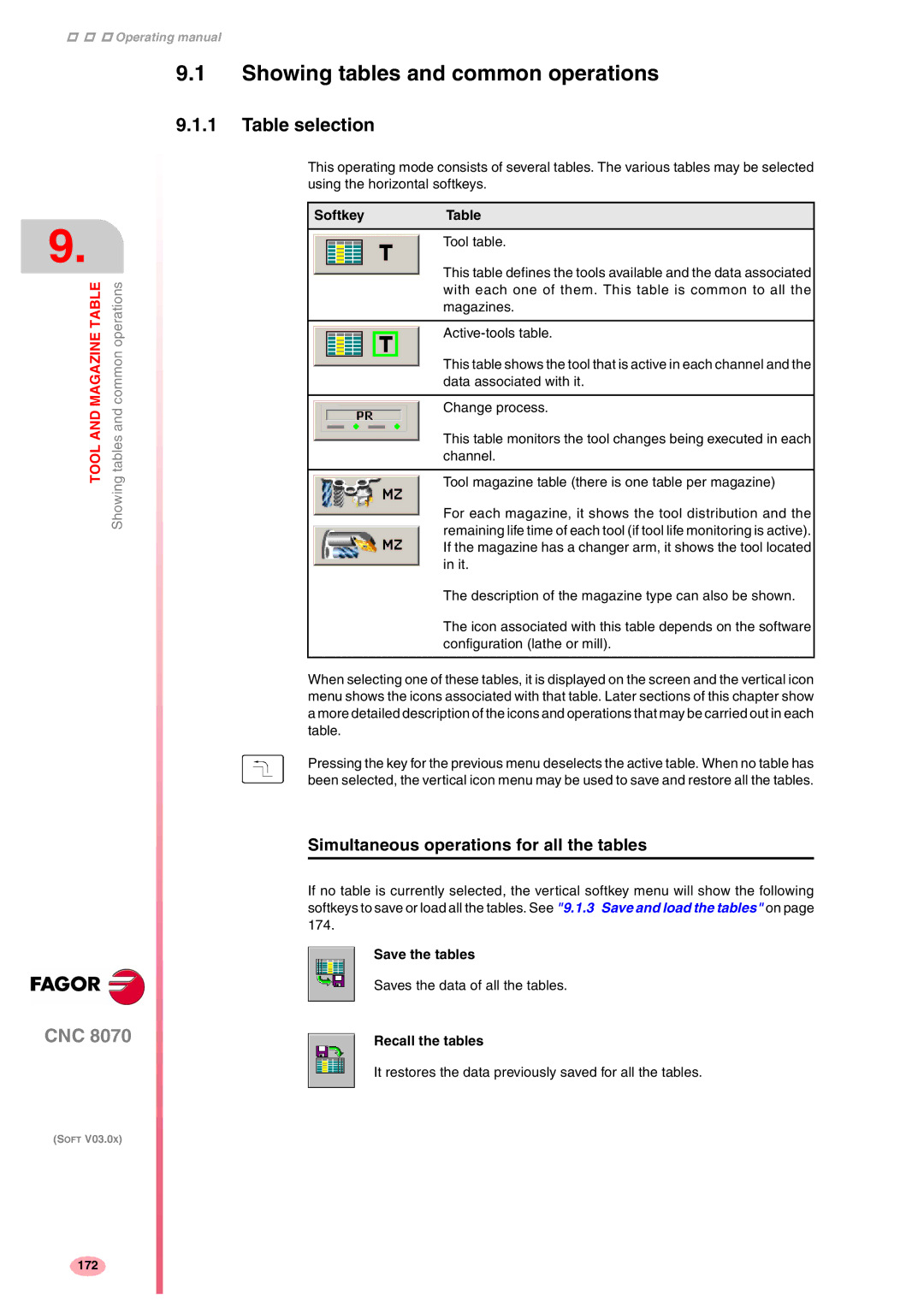Operating manual
9.
MAGAZINE TABLE | common operations |
TOOL AND | Showing tables and |
9.1Showing tables and common operations
9.1.1Table selection
This operating mode consists of several tables. The various tables may be selected using the horizontal softkeys.
SoftkeyTable
Tool table.
This table defines the tools available and the data associated with each one of them. This table is common to all the magazines.
This table shows the tool that is active in each channel and the data associated with it.
Change process.
This table monitors the tool changes being executed in each channel.
Tool magazine table (there is one table per magazine)
For each magazine, it shows the tool distribution and the remaining life time of each tool (if tool life monitoring is active). If the magazine has a changer arm, it shows the tool located in it.
The description of the magazine type can also be shown.
The icon associated with this table depends on the software configuration (lathe or mill).
When selecting one of these tables, it is displayed on the screen and the vertical icon menu shows the icons associated with that table. Later sections of this chapter show a more detailed description of the icons and operations that may be carried out in each table.
Pressing the key for the previous menu deselects the active table. When no table has been selected, the vertical icon menu may be used to save and restore all the tables.
Simultaneous operations for all the tables
If no table is currently selected, the vertical softkey menu will show the following softkeys to save or load all the tables. See "9.1.3 Save and load the tables" on page 174.
Save the tables
Saves the data of all the tables.
CNC 8070
Recall the tables
It restores the data previously saved for all the tables.
(SOFT V03.0X)
172