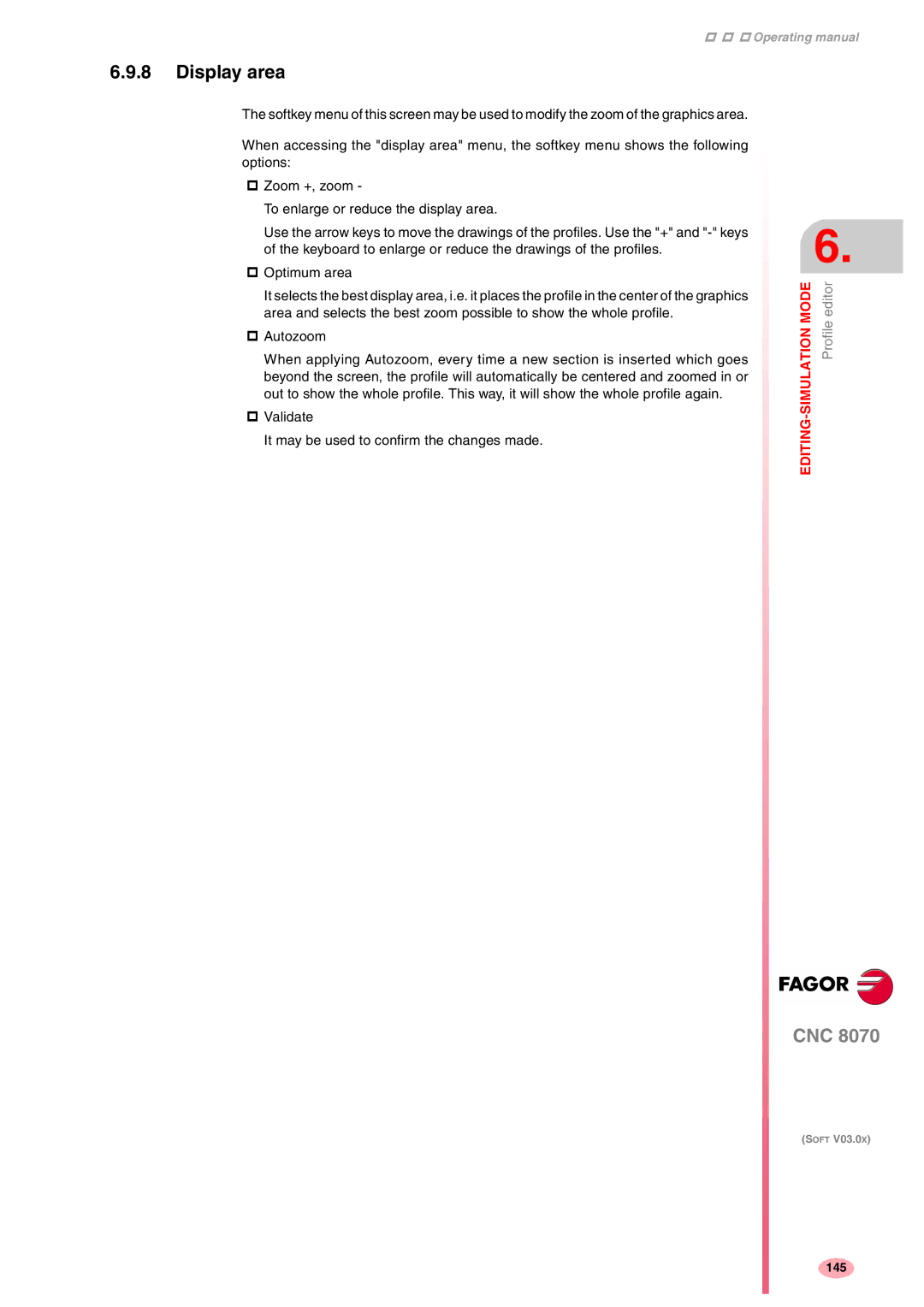Operating manual
6.9.8Display area
The softkey menu of this screen may be used to modify the zoom of the graphics area.
When accessing the "display area" menu, the softkey menu shows the following options:
Zoom +, zoom -
To enlarge or reduce the display area.
Use the arrow keys to move the drawings of the profiles. Use the "+" and
Optimum area
It selects the best display area, i.e. it places the profile in the center of the graphics area and selects the best zoom possible to show the whole profile.
Autozoom
When applying Autozoom, every time a new section is inserted which goes beyond the screen, the profile will automatically be centered and zoomed in or out to show the whole profile. This way, it will show the whole profile again.
Validate
It may be used to confirm the changes made.
6.
Profile editor | |
EDITING |
|
CNC 8070
(SOFT V03.0X)
145