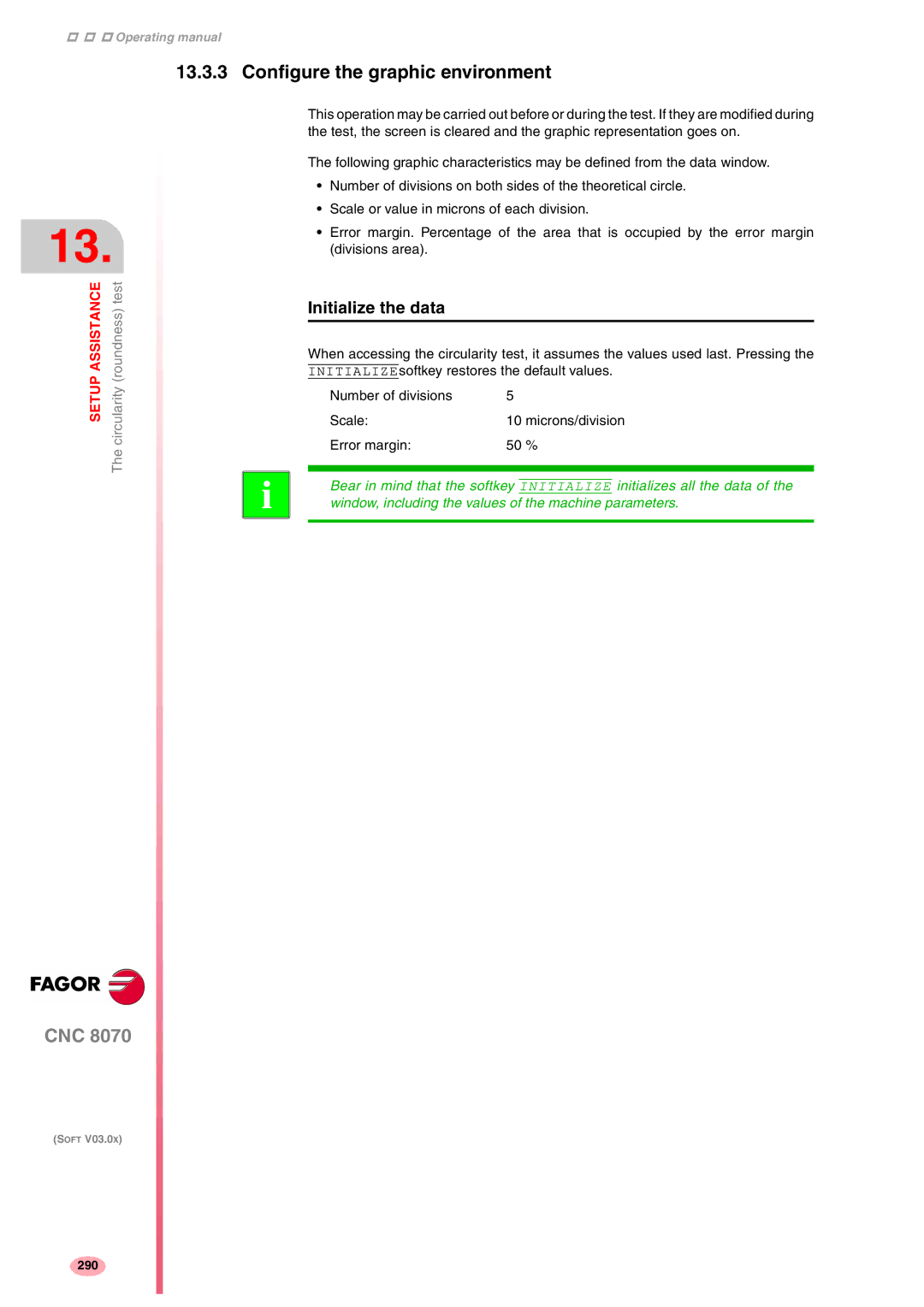Operating manual
13.
SETUP ASSISTANCE | circularity (roundness) test |
| The |
13.3.3 Configure the graphic environment
This operation may be carried out before or during the test. If they are modified during the test, the screen is cleared and the graphic representation goes on.
The following graphic characteristics may be defined from the data window.
•Number of divisions on both sides of the theoretical circle.
•Scale or value in microns of each division.
•Error margin. Percentage of the area that is occupied by the error margin (divisions area).
Initialize the data
When accessing the circularity test, it assumes the values used last. Pressing the INITIALIZEsoftkey restores the default values.
| Number of divisions | 5 |
| Scale: | 10 microns/division |
| Error margin: | 50 % |
i | Bear in mind that the softkey INITIALIZE initializes all the data of the | |
window, including the values of the machine parameters. | ||
CNC 8070
(SOFT V03.0X)
290