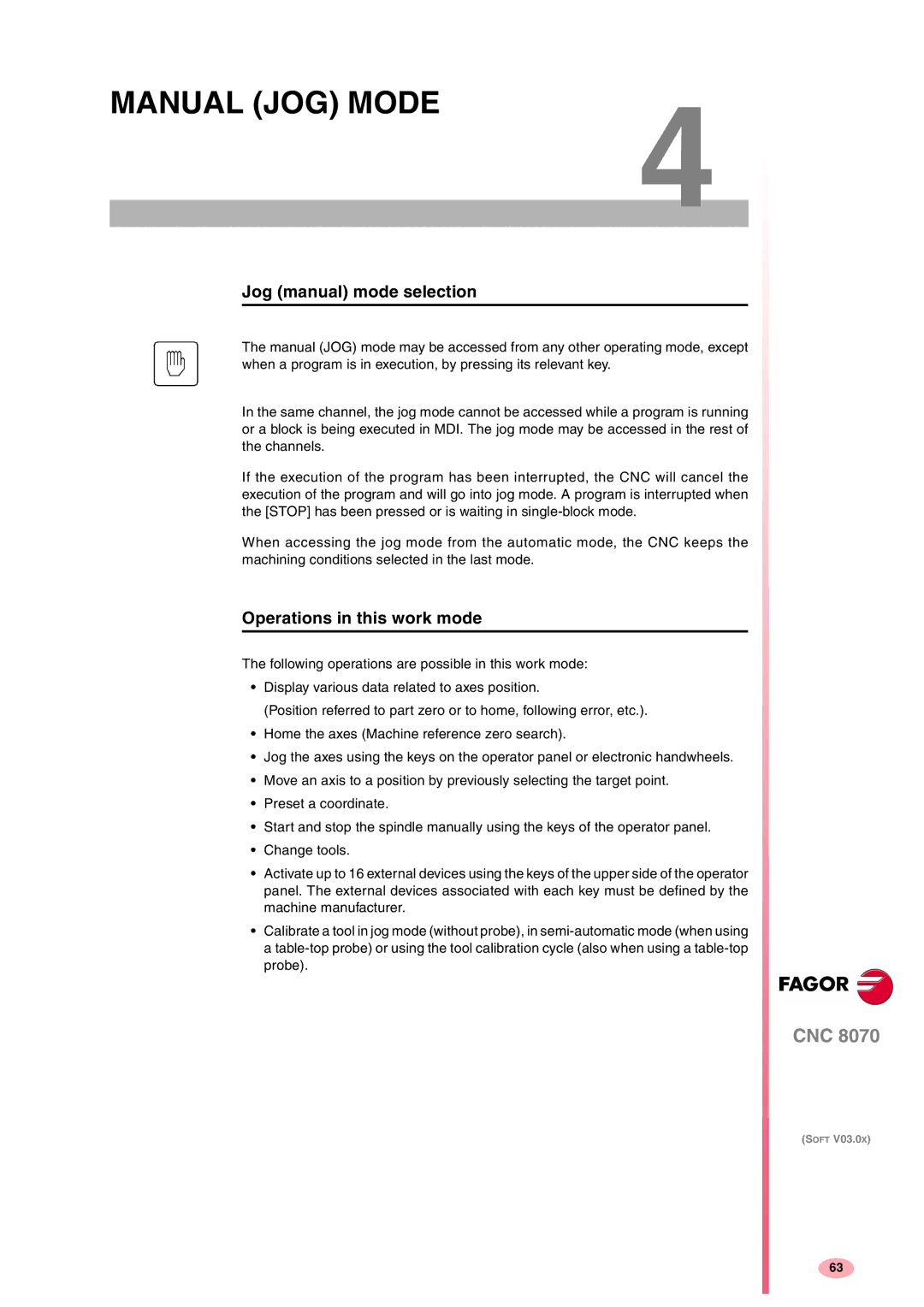MANUAL (JOG) MODE
4
Jog (manual) mode selection
The manual (JOG) mode may be accessed from any other operating mode, except when a program is in execution, by pressing its relevant key.
In the same channel, the jog mode cannot be accessed while a program is running or a block is being executed in MDI. The jog mode may be accessed in the rest of the channels.
If the execution of the program has been interrupted, the CNC will cancel the execution of the program and will go into jog mode. A program is interrupted when the [STOP] has been pressed or is waiting in
When accessing the jog mode from the automatic mode, the CNC keeps the machining conditions selected in the last mode.
Operations in this work mode
The following operations are possible in this work mode:
•Display various data related to axes position.
(Position referred to part zero or to home, following error, etc.).
•Home the axes (Machine reference zero search).
•Jog the axes using the keys on the operator panel or electronic handwheels.
•Move an axis to a position by previously selecting the target point.
•Preset a coordinate.
•Start and stop the spindle manually using the keys of the operator panel.
•Change tools.
•Activate up to 16 external devices using the keys of the upper side of the operator panel. The external devices associated with each key must be defined by the machine manufacturer.
•Calibrate a tool in jog mode (without probe), in
CNC 8070
(SOFT V03.0X)
63