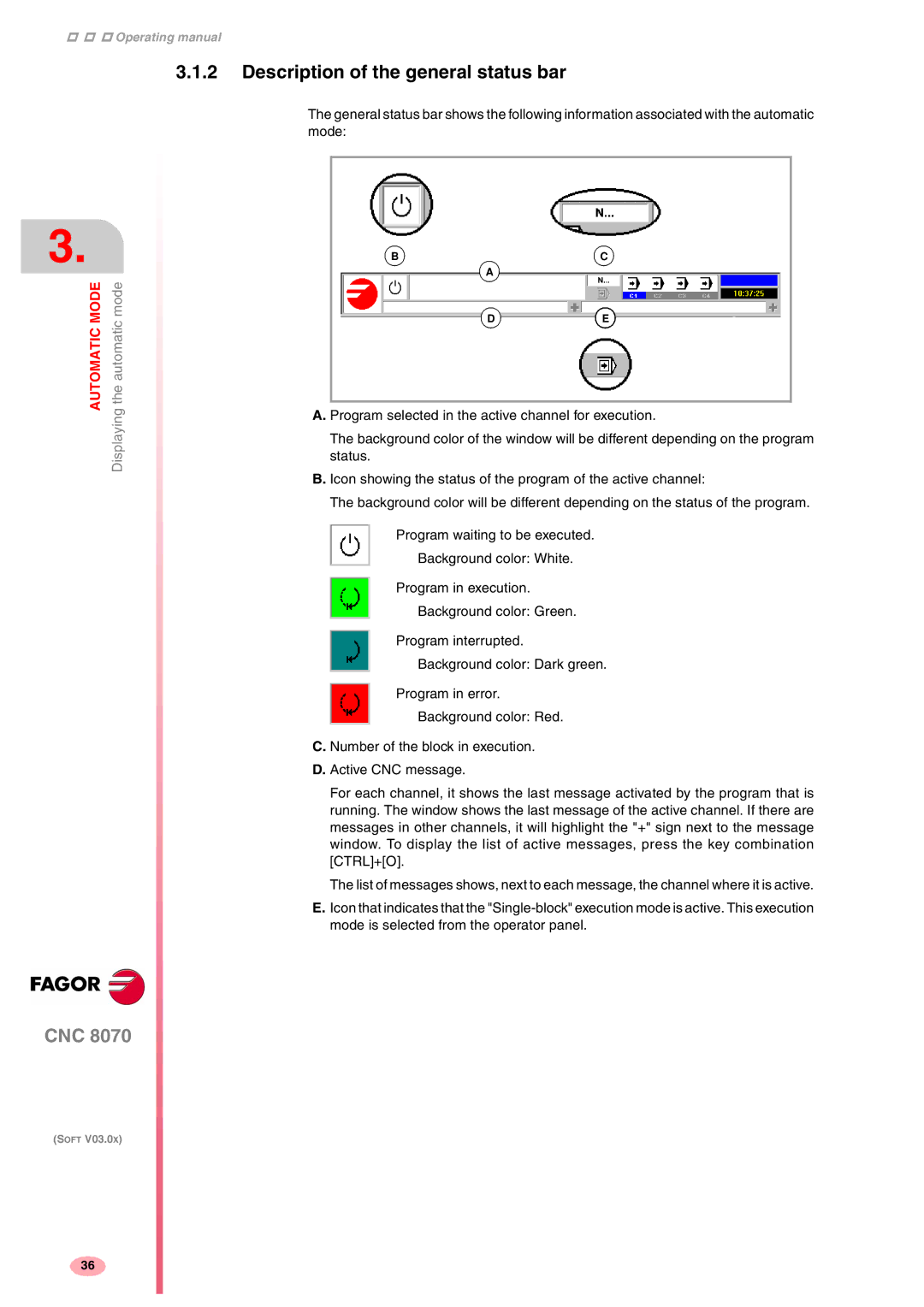Operating manual
3.1.2Description of the general status bar
3.
AUTOMATIC MODE | Displaying the automatic mode |
The general status bar shows the following information associated with the automatic mode:
BC
A
DE
A.Program selected in the active channel for execution.
The background color of the window will be different depending on the program status.
B.Icon showing the status of the program of the active channel:
The background color will be different depending on the status of the program.
Program waiting to be executed.
Background color: White.
Program in execution.
Background color: Green.
Program interrupted.
Background color: Dark green.
Program in error.
Background color: Red.
C. Number of the block in execution.
D. Active CNC message.
For each channel, it shows the last message activated by the program that is running. The window shows the last message of the active channel. If there are messages in other channels, it will highlight the "+" sign next to the message window. To display the list of active messages, press the key combination [CTRL]+[O].
The list of messages shows, next to each message, the channel where it is active.
E.Icon that indicates that the
CNC 8070
(SOFT V03.0X)
36