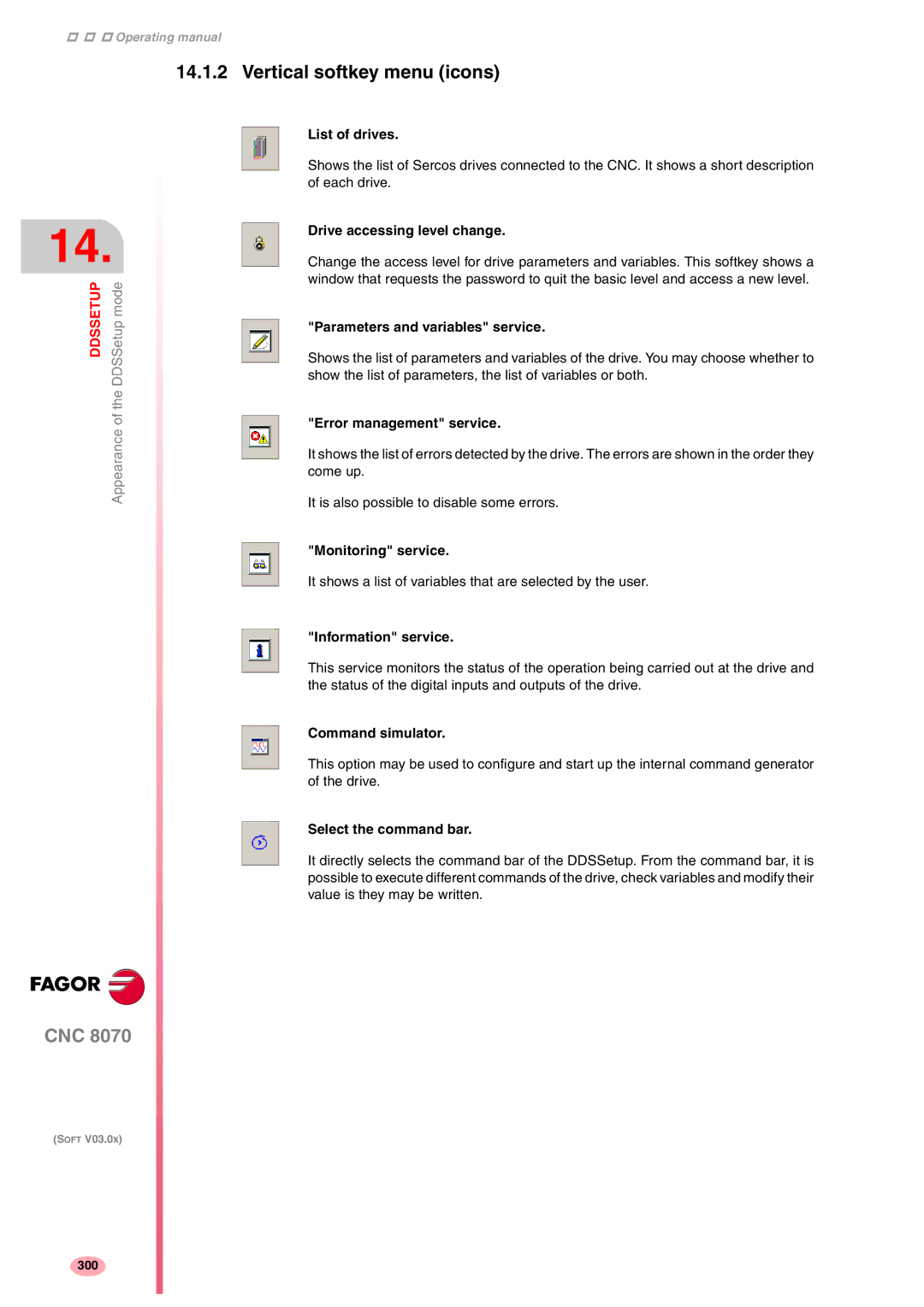Operating manual
14.
DDSSETUP | DDSSetup mode |
| Appearance of the |
14.1.2 Vertical softkey menu (icons)
List of drives.
Shows the list of Sercos drives connected to the CNC. It shows a short description of each drive.
Drive accessing level change.
Change the access level for drive parameters and variables. This softkey shows a window that requests the password to quit the basic level and access a new level.
"Parameters and variables" service.
Shows the list of parameters and variables of the drive. You may choose whether to show the list of parameters, the list of variables or both.
"Error management" service.
It shows the list of errors detected by the drive. The errors are shown in the order they come up.
It is also possible to disable some errors.
"Monitoring" service.
It shows a list of variables that are selected by the user.
"Information" service.
This service monitors the status of the operation being carried out at the drive and the status of the digital inputs and outputs of the drive.
Command simulator.
This option may be used to configure and start up the internal command generator of the drive.
Select the command bar.
It directly selects the command bar of the DDSSetup. From the command bar, it is possible to execute different commands of the drive, check variables and modify their value is they may be written.
CNC 8070
(SOFT V03.0X)
300