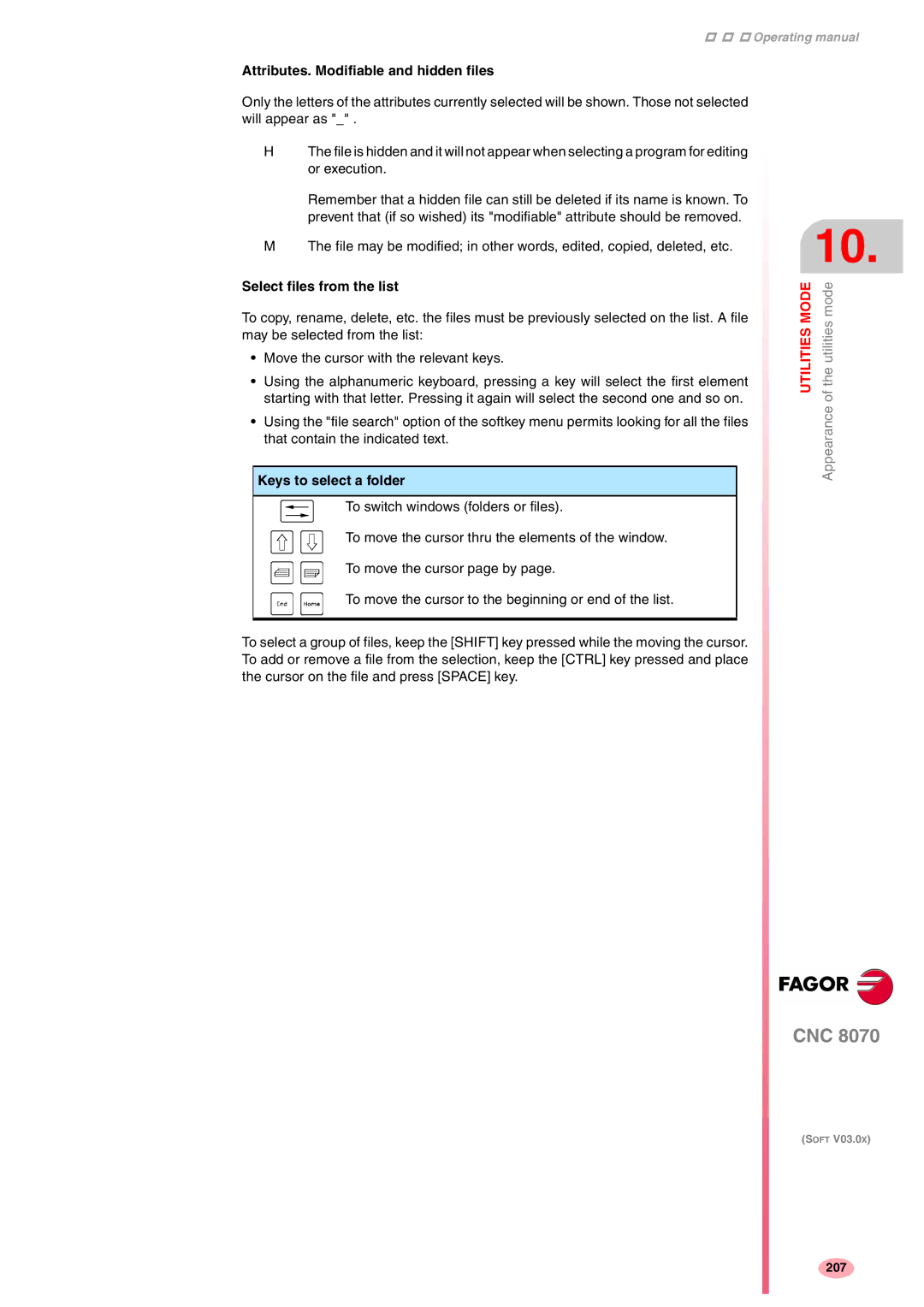Operating manual
Attributes. Modifiable and hidden files
Only the letters of the attributes currently selected will be shown. Those not selected will appear as "_" .
HThe file is hidden and it will not appear when selecting a program for editing or execution.
Remember that a hidden file can still be deleted if its name is known. To prevent that (if so wished) its "modifiable" attribute should be removed.
M The file may be modified; in other words, edited, copied, deleted, etc.
Select files from the list
To copy, rename, delete, etc. the files must be previously selected on the list. A file may be selected from the list:
•Move the cursor with the relevant keys.
•Using the alphanumeric keyboard, pressing a key will select the first element starting with that letter. Pressing it again will select the second one and so on.
•Using the "file search" option of the softkey menu permits looking for all the files that contain the indicated text.
Keys to select a folder
To switch windows (folders or files).
To move the cursor thru the elements of the window.
To move the cursor page by page.
To move the cursor to the beginning or end of the list.
To select a group of files, keep the [SHIFT] key pressed while the moving the cursor. To add or remove a file from the selection, keep the [CTRL] key pressed and place the cursor on the file and press [SPACE] key.
10.
UTILITIES MODE | of the utilities mode |
| Appearance |
CNC 8070
(SOFT V03.0X)
207