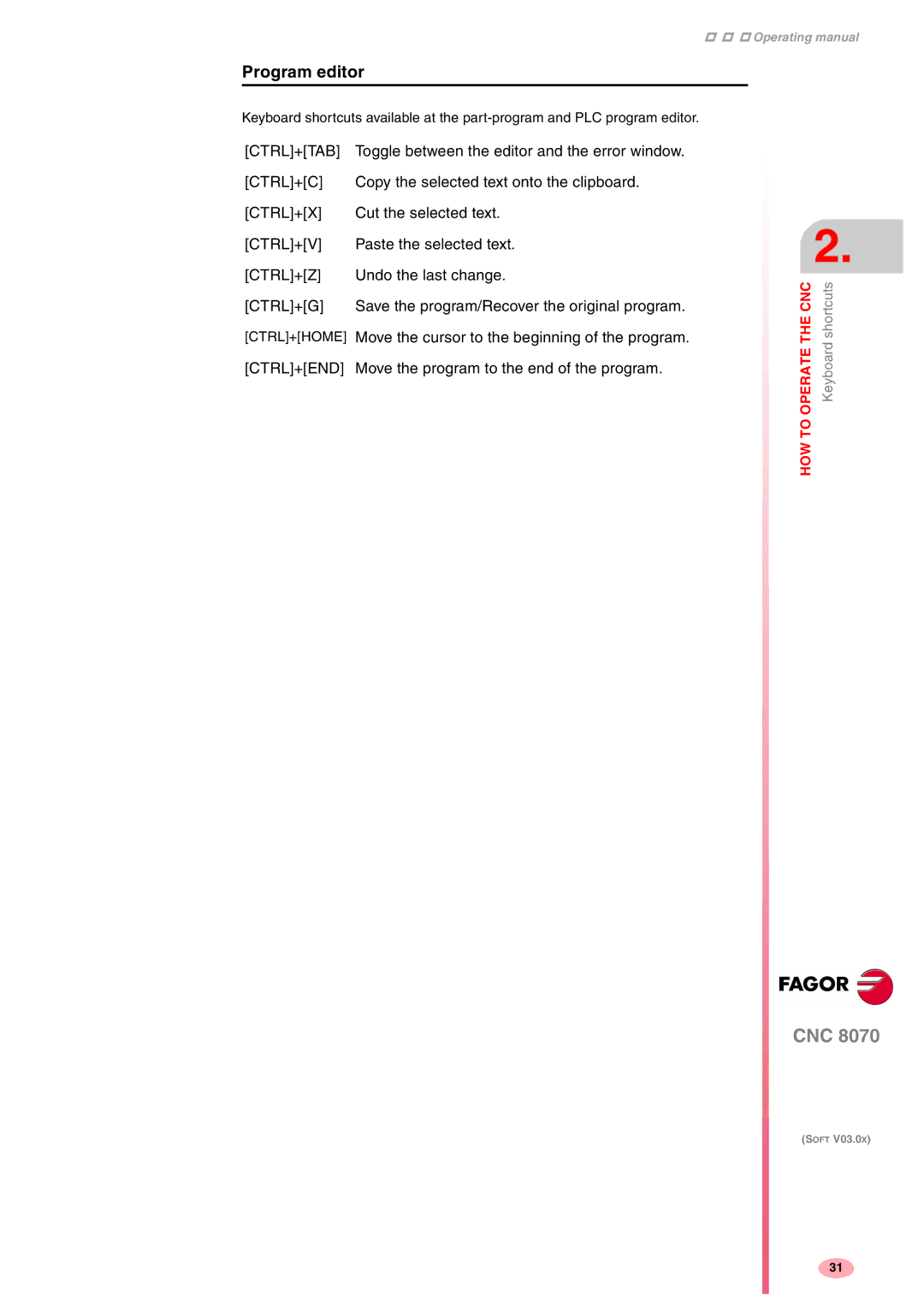Operating manual
Program editor
Keyboard shortcuts available at the
[CTRL]+[TAB] | Toggle between the editor and the error window. |
[CTRL]+[C] | Copy the selected text onto the clipboard. |
[CTRL]+[X] | Cut the selected text. |
[CTRL]+[V] | Paste the selected text. |
[CTRL]+[Z] | Undo the last change. |
[CTRL]+[G] | Save the program/Recover the original program. |
[CTRL]+[HOME] | Move the cursor to the beginning of the program. |
[CTRL]+[END] | Move the program to the end of the program. |
2.
OPERATE THE CNC | Keyboard shortcuts |
HOW TO |
|
CNC 8070
(SOFT V03.0X)
31