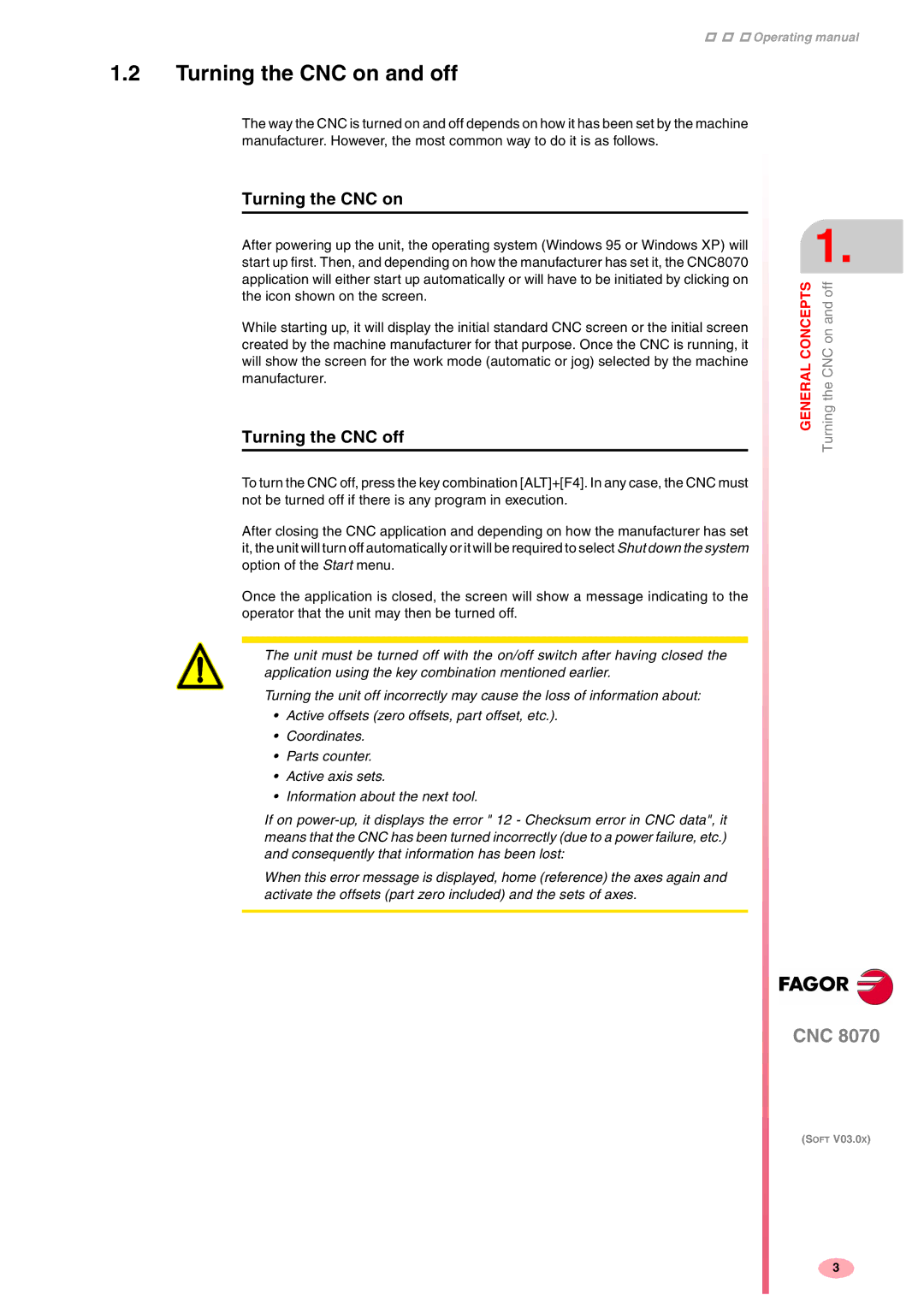Operating manual
1.2Turning the CNC on and off
The way the CNC is turned on and off depends on how it has been set by the machine manufacturer. However, the most common way to do it is as follows.
Turning the CNC on
After powering up the unit, the operating system (Windows 95 or Windows XP) will start up first. Then, and depending on how the manufacturer has set it, the CNC8070 application will either start up automatically or will have to be initiated by clicking on the icon shown on the screen.
While starting up, it will display the initial standard CNC screen or the initial screen created by the machine manufacturer for that purpose. Once the CNC is running, it will show the screen for the work mode (automatic or jog) selected by the machine manufacturer.
Turning the CNC off
To turn the CNC off, press the key combination [ALT]+[F4]. In any case, the CNC must not be turned off if there is any program in execution.
After closing the CNC application and depending on how the manufacturer has set it, the unit will turn off automatically or it will be required to select Shut down the system option of the Start menu.
Once the application is closed, the screen will show a message indicating to the operator that the unit may then be turned off.
The unit must be turned off with the on/off switch after having closed the application using the key combination mentioned earlier.
Turning the unit off incorrectly may cause the loss of information about:
•Active offsets (zero offsets, part offset, etc.).
•Coordinates.
•Parts counter.
•Active axis sets.
•Information about the next tool.
If on
When this error message is displayed, home (reference) the axes again and activate the offsets (part zero included) and the sets of axes.
1.
GENERAL CONCEPTS | Turning the CNC on and off |
CNC 8070
(SOFT V03.0X)
3