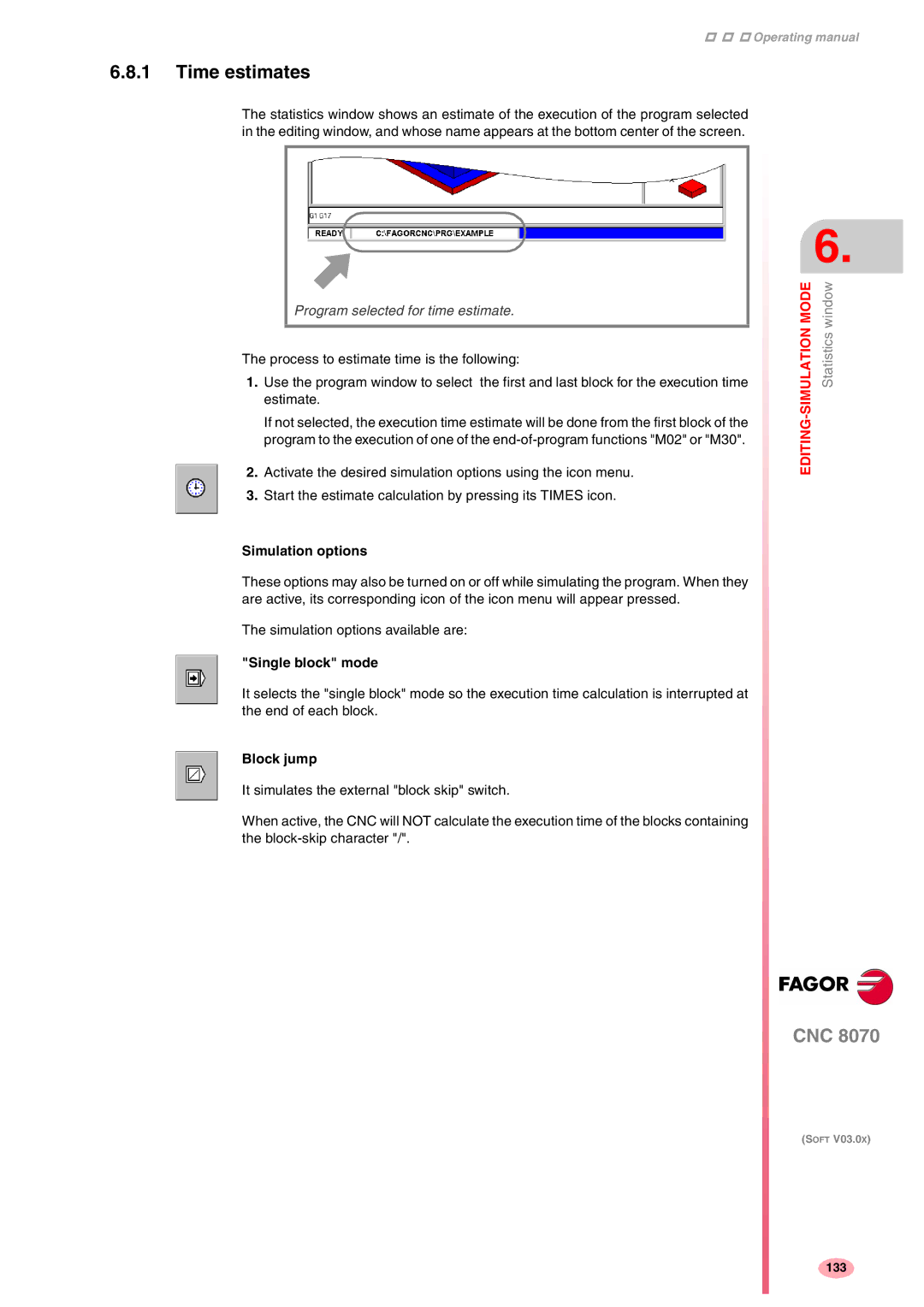Operating manual
6.8.1Time estimates
The statistics window shows an estimate of the execution of the program selected in the editing window, and whose name appears at the bottom center of the screen.
Program selected for time estimate.
The process to estimate time is the following:
1.Use the program window to select the first and last block for the execution time estimate.
If not selected, the execution time estimate will be done from the first block of the program to the execution of one of the
2.Activate the desired simulation options using the icon menu.
3.Start the estimate calculation by pressing its TIMES icon.
Simulation options
These options may also be turned on or off while simulating the program. When they are active, its corresponding icon of the icon menu will appear pressed.
The simulation options available are:
"Single block" mode
It selects the "single block" mode so the execution time calculation is interrupted at the end of each block.
Block jump
It simulates the external "block skip" switch.
When active, the CNC will NOT calculate the execution time of the blocks containing the
6.
Statistics window | |
EDITING |
|
CNC 8070
(SOFT V03.0X)
133