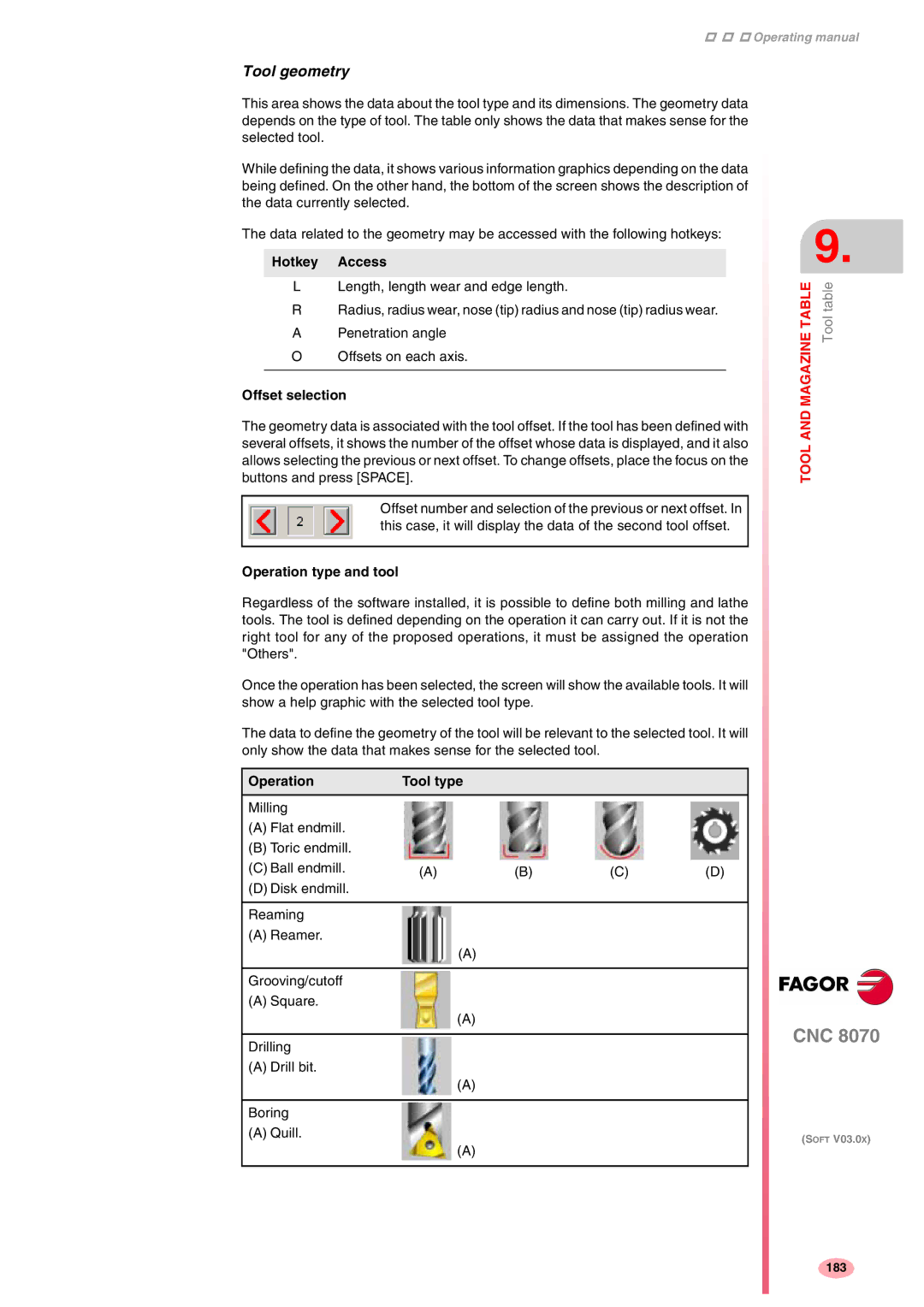Operating manual
Tool geometry
This area shows the data about the tool type and its dimensions. The geometry data depends on the type of tool. The table only shows the data that makes sense for the selected tool.
While defining the data, it shows various information graphics depending on the data being defined. On the other hand, the bottom of the screen shows the description of the data currently selected.
The data related to the geometry may be accessed with the following hotkeys:
Hotkey Access
L Length, length wear and edge length.
RRadius, radius wear, nose (tip) radius and nose (tip) radius wear.
A Penetration angle
O Offsets on each axis.
Offset selection
The geometry data is associated with the tool offset. If the tool has been defined with several offsets, it shows the number of the offset whose data is displayed, and it also allows selecting the previous or next offset. To change offsets, place the focus on the buttons and press [SPACE].
Offset number and selection of the previous or next offset. In this case, it will display the data of the second tool offset.
Operation type and tool
Regardless of the software installed, it is possible to define both milling and lathe tools. The tool is defined depending on the operation it can carry out. If it is not the right tool for any of the proposed operations, it must be assigned the operation "Others".
Once the operation has been selected, the screen will show the available tools. It will show a help graphic with the selected tool type.
The data to define the geometry of the tool will be relevant to the selected tool. It will only show the data that makes sense for the selected tool.
Operation | Tool type |
|
|
Milling
(A)Flat endmill.
(B)Toric endmill.
(C) Ball endmill. | (A) | (B) | (C) | (D) |
(D) Disk endmill. |
|
|
|
|
|
|
|
|
|
Reaming |
|
|
|
|
(A) Reamer. |
|
|
|
|
|
| (A) |
|
|
|
|
|
|
|
Grooving/cutoff |
|
|
|
|
(A) Square. |
|
|
|
|
|
| (A) |
|
|
|
|
|
|
|
Drilling |
|
|
|
|
(A) Drill bit. |
|
|
|
|
|
| (A) |
|
|
|
|
|
|
|
Boring |
|
|
|
|
(A) Quill. |
|
|
|
|
|
| (A) |
|
|
9.
MAGAZINE TABLE | Tool table |
TOOL AND |
|
CNC 8070
(SOFT V03.0X)
183