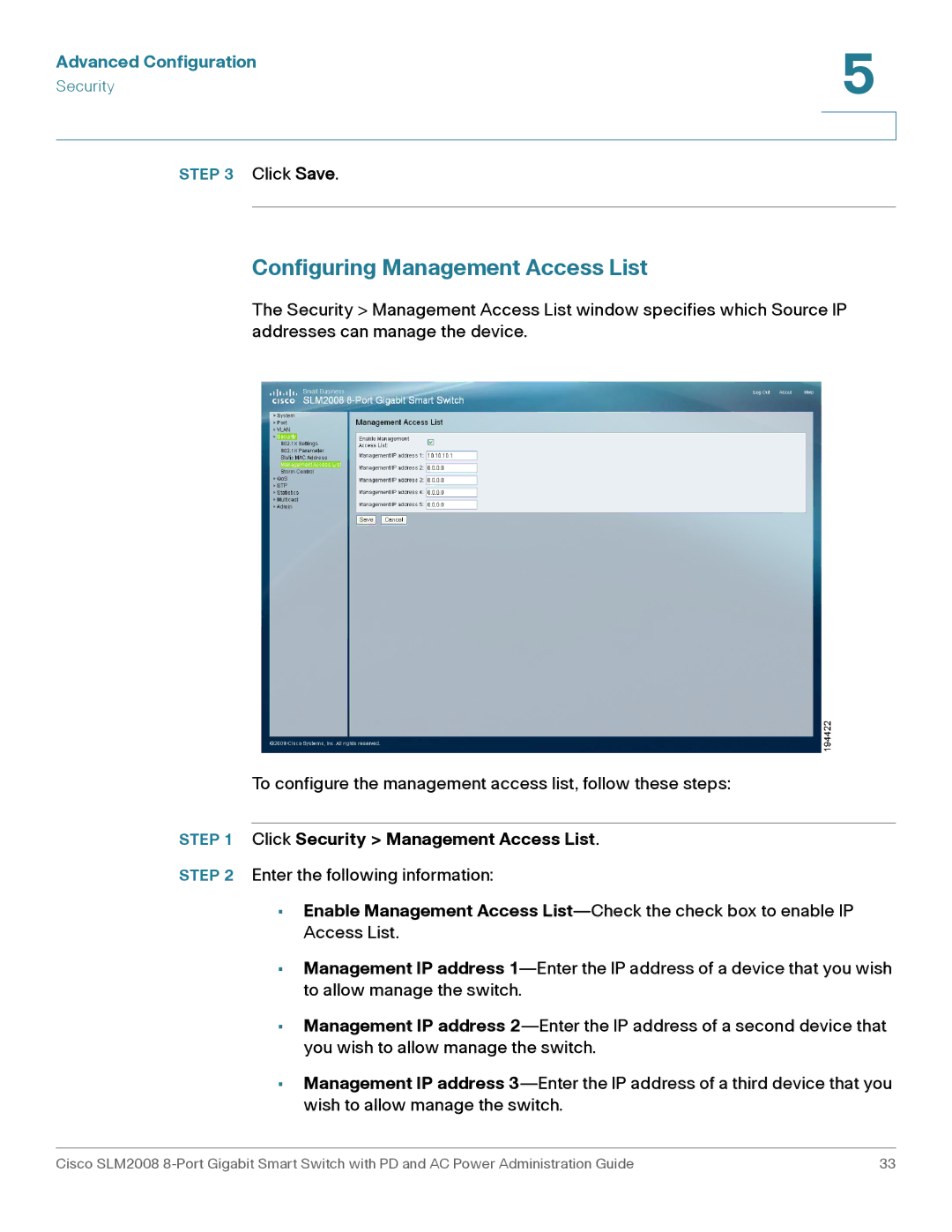Advanced Configuration | 5 |
| |
Security |
|
|
|
|
|
STEP 3 Click Save.
Configuring Management Access List
The Security > Management Access List window specifies which Source IP addresses can manage the device.
To configure the management access list, follow these steps:
STEP 1 Click Security > Management Access List.
STEP 2 Enter the following information:
•Enable Management Access
•Management IP address
•Management IP address
•Management IP address
Cisco SLM2008 | 33 |