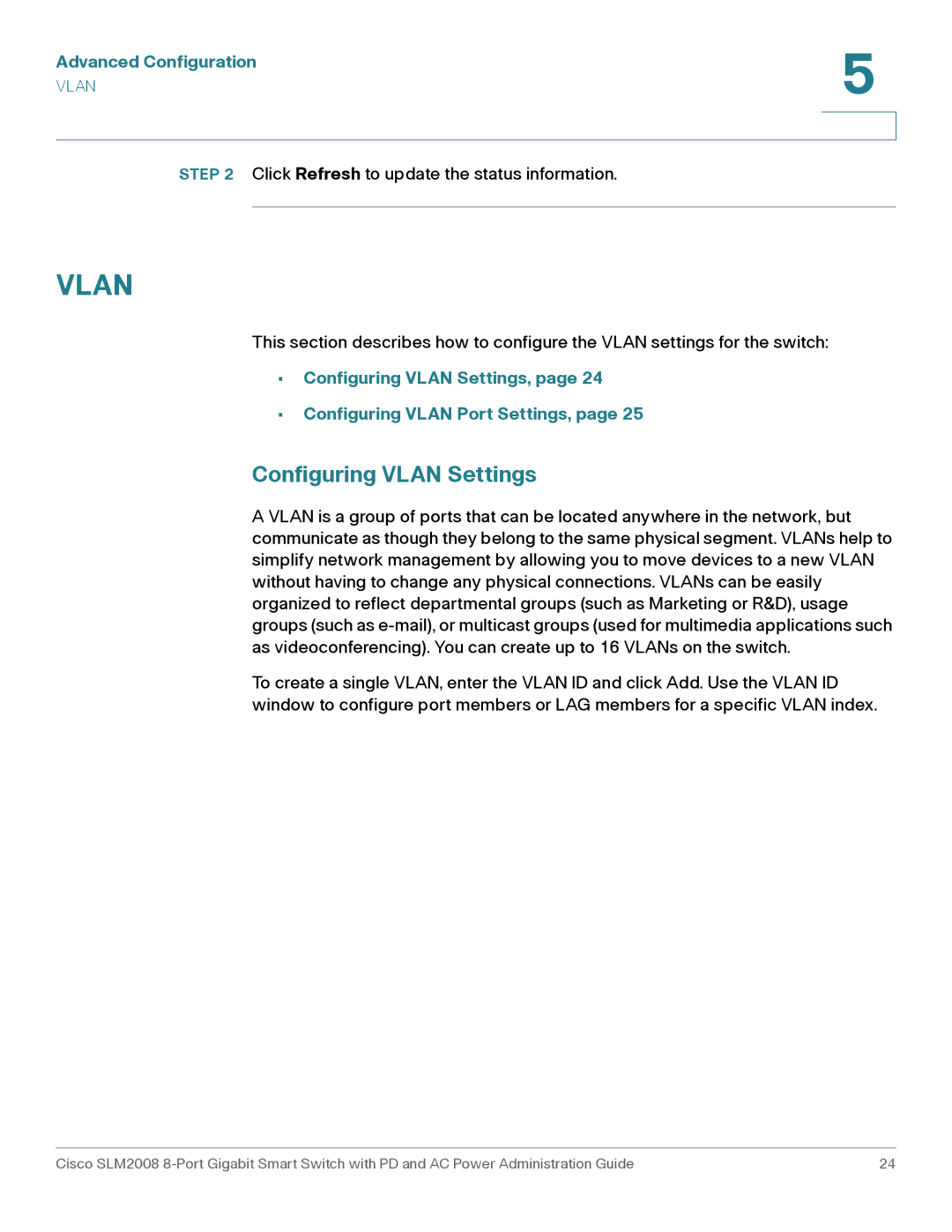Advanced Configuration | 5 |
| |
VLAN |
|
|
|
|
|
STEP 2 Click Refresh to update the status information.
VLAN
This section describes how to configure the VLAN settings for the switch:
•Configuring VLAN Settings, page 24
•Configuring VLAN Port Settings, page 25
Configuring VLAN Settings
A VLAN is a group of ports that can be located anywhere in the network, but communicate as though they belong to the same physical segment. VLANs help to simplify network management by allowing you to move devices to a new VLAN without having to change any physical connections. VLANs can be easily organized to reflect departmental groups (such as Marketing or R&D), usage groups (such as
To create a single VLAN, enter the VLAN ID and click Add. Use the VLAN ID window to configure port members or LAG members for a specific VLAN index.
Cisco SLM2008 | 24 |