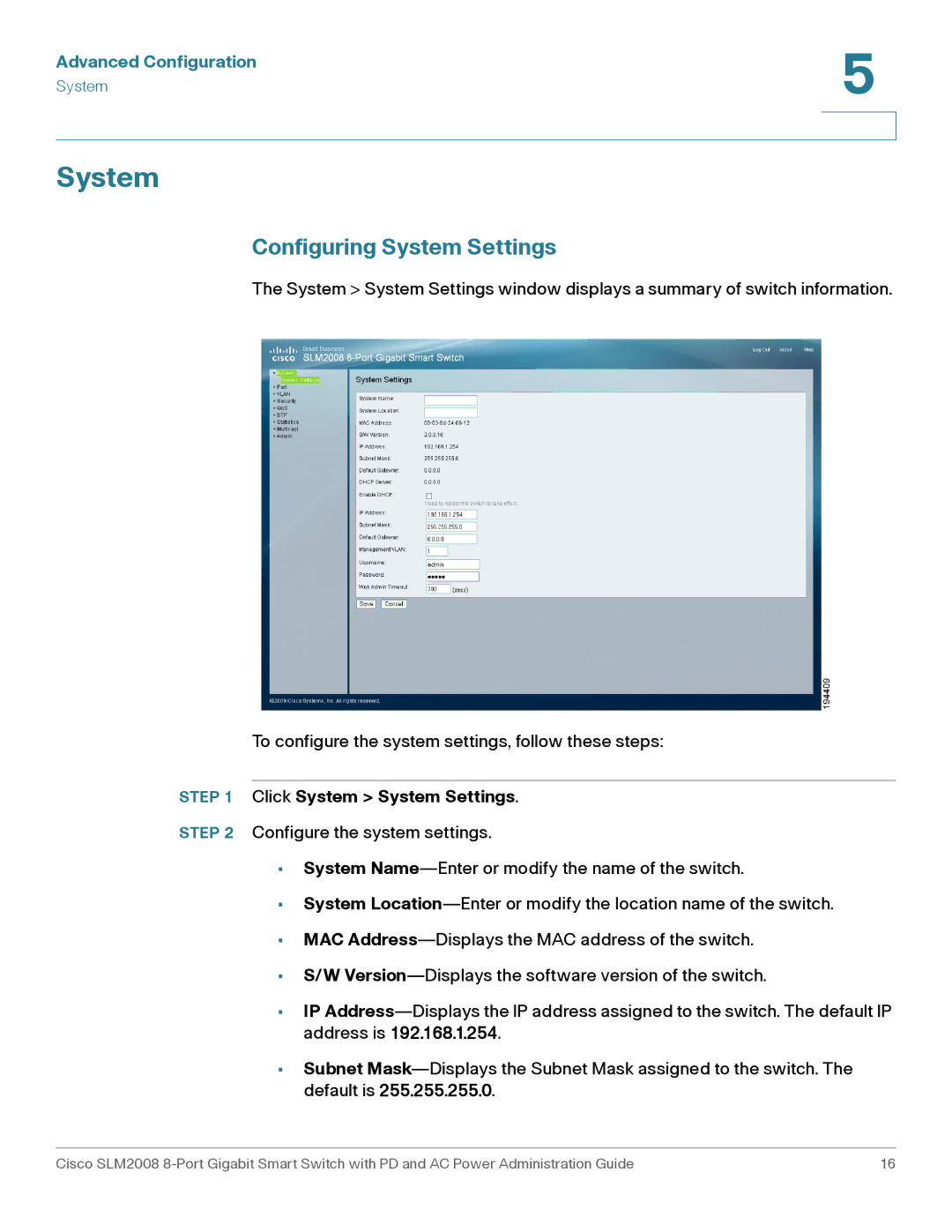Advanced Configuration | 5 |
|
System | |
| |
| |
System
Configuring System Settings
The System > System Settings window displays a summary of switch information.
To configure the system settings, follow these steps:
STEP 1 Click System > System Settings.
STEP 2 Configure the system settings.
•System Name—Enter or modify the name of the switch.
•System Location—Enter or modify the location name of the switch.
•MAC Address—Displays the MAC address of the switch.
•S/W Version—Displays the software version of the switch.
•IP Address—Displays the IP address assigned to the switch. The default IP address is 192.168.1.254.
•Subnet Mask—Displays the Subnet Mask assigned to the switch. The default is 255.255.255.0.
Cisco SLM2008 8-Port Gigabit Smart Switch with PD and AC Power Administration Guide | 16 |