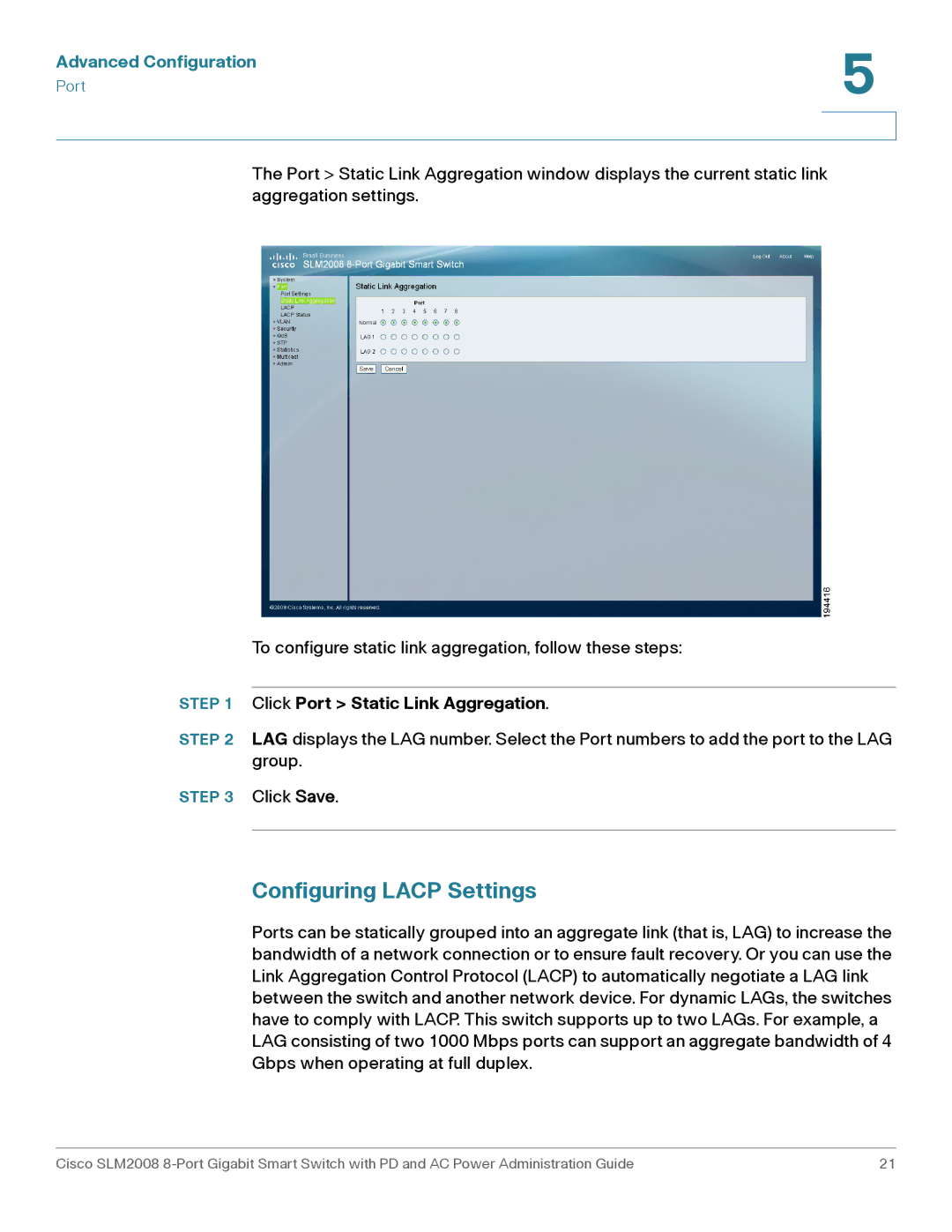Advanced Configuration | 5 |
| |
Port |
|
|
|
|
|
The Port > Static Link Aggregation window displays the current static link aggregation settings.
To configure static link aggregation, follow these steps:
STEP 1 Click Port > Static Link Aggregation.
STEP 2 LAG displays the LAG number. Select the Port numbers to add the port to the LAG group.
STEP 3 Click Save.
Configuring LACP Settings
Ports can be statically grouped into an aggregate link (that is, LAG) to increase the bandwidth of a network connection or to ensure fault recovery. Or you can use the Link Aggregation Control Protocol (LACP) to automatically negotiate a LAG link between the switch and another network device. For dynamic LAGs, the switches have to comply with LACP. This switch supports up to two LAGs. For example, a LAG consisting of two 1000 Mbps ports can support an aggregate bandwidth of 4 Gbps when operating at full duplex.
Cisco SLM2008 | 21 |